10 Alternatives to Skype for International Calls
After Skype, what’s the best way/tool to make phone calls worldwide? Let's find out.

Skype, long a popular choice for calling regular phone numbers around the world, has now discontinued its calling services. If you previously relied on Skype to reach fixed lines or mobile phones, it's important to have alternative solutions in place.
In this article, we'll introduce multiple reliable/popular services that serve as great replacements for Skype when it comes to making seamless calls to landlines and mobiles overseas.
By comparing their features, pricing, availability, and ideal use cases, you'll be able to identify the best alternative(s) to meet your specific communication needs.
Glossary:
- VoIP (Voice over Internet Protocol): A technology for making voice calls over the internet instead of traditional phone lines.
- PSTN (Public Switched Telephone Network): The traditional telephone network used for landline and mobile calls.
Viber (with Viber Out)
Viber is a messaging and VoIP app that offers free calls and messages between Viber users over the internet. For calling external phone numbers, Viber provides Viber Out, a VoIP service to call any landline or mobile worldwide.
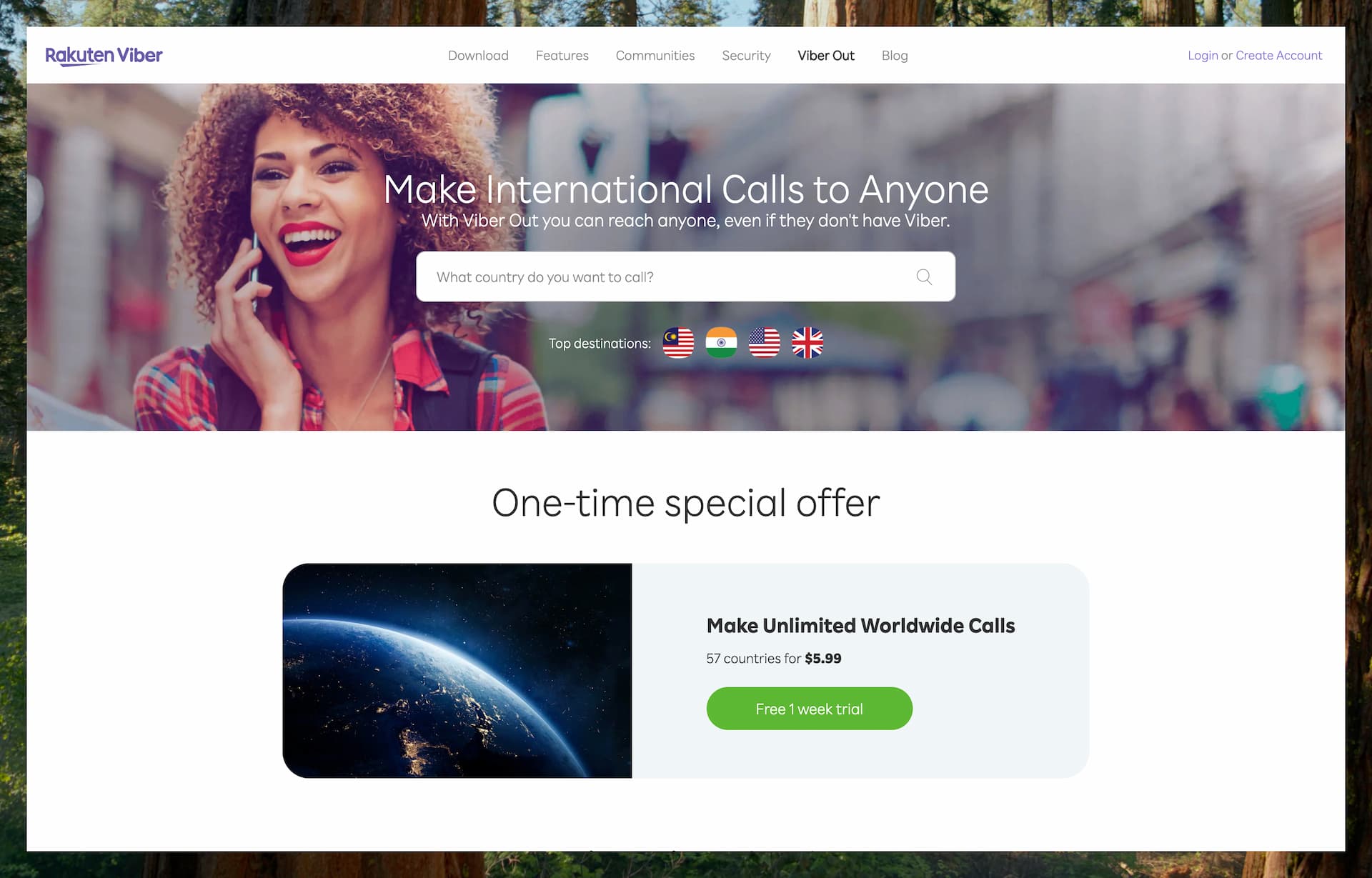
Features
Viber Out lets you make phone calls from both mobile and desktop, as long as you have an internet connection (Wi-Fi or mobile data). The person you're calling doesn’t need to have Viber or an internet connection, since Viber Out connects to regular phone networks just like a traditional call.
Call quality is often described as “crystal clear”, although there is no publicly available data or independent testing to confirm this. Since it is a VoIP service, the quality largely depends on the strength and stability of your internet connection.
Viber Out is focused on voice calling only. It does not support sending SMS or MMS messages to regular phone numbers.
Another limitation is that it doesn't assign you a new phone number. However, in many cases, your existing number can be displayed as the caller ID when you make a call.
Receiving calls from standard phone networks (PSTN) is not a built-in feature. Viber used to offer a paid “Local Number” service that allowed users to receive calls and texts in a few countries, but this service has been discontinued.
Pricing & Plans
Viber Out offers two main payment options: pay-as-you-go with per-minute rates or monthly subscription plans. Users can either buy and use credits, known as Viber Out Credit, to call any number globally, or choose destination-specific calling plans.
When you use credits, the cost of each call depends on the destination country and on whether you are dialing a landline or a mobile number. In many countries the rate is just a few cents per minute. Because you do not need a monthly plan, credits are simply deducted as you talk.
Monthly subscription plans vary in price by country, and several different plans are often available within the same country. If you make long or frequent calls to a given destination, these plans are usually cheaper than paying per minute with credits.
For example, calls to the United States cost from USD 0.019 (1.9 cents) per minute when you use credits. Two monthly plans are also offered for the United States, priced at USD 1.99 per month (Call USA plan) and USD 5.99 per month (Call World plan).
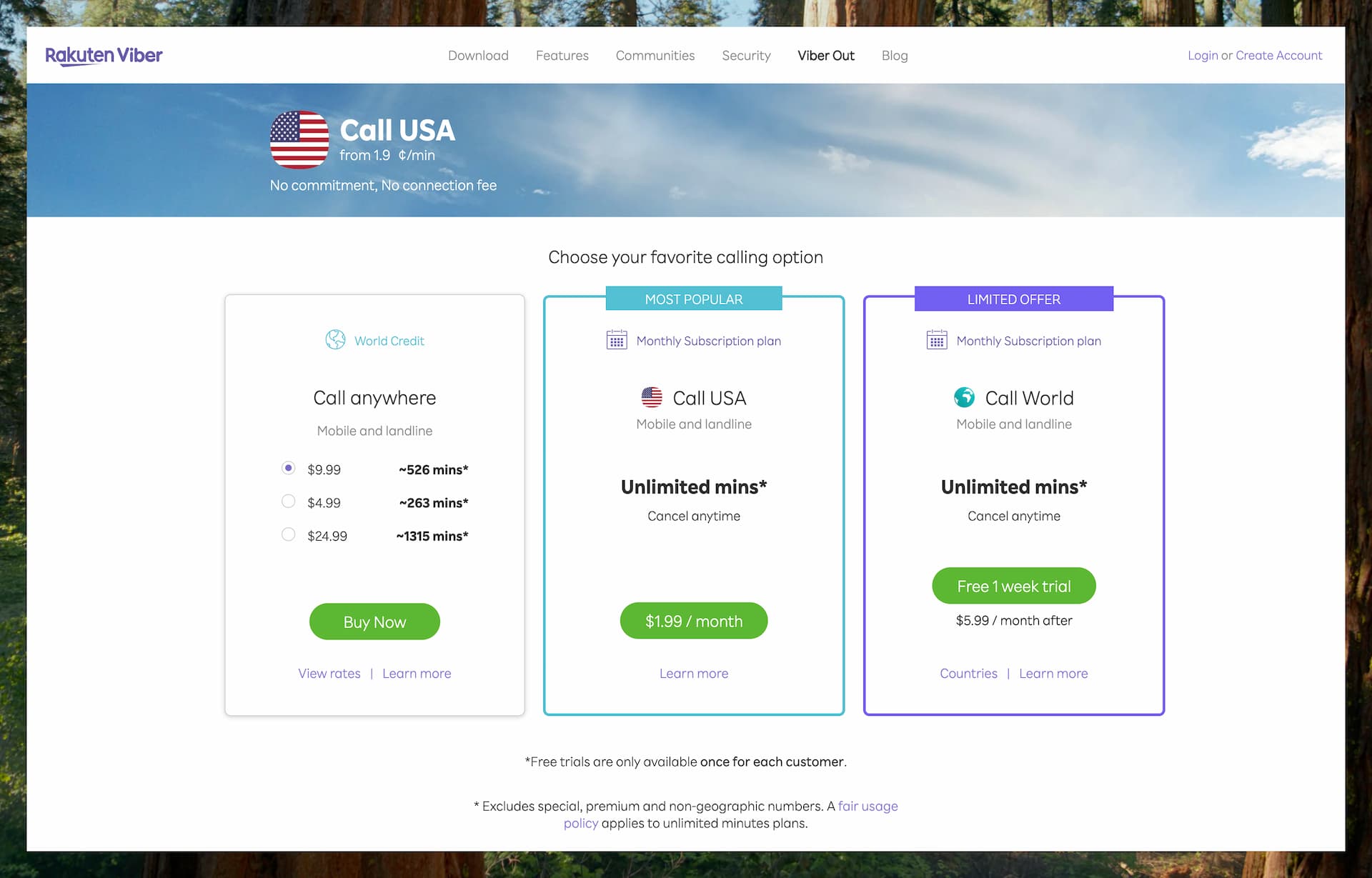
Viber occasionally runs promotions, such as a free 1-week trial for the Call World Plan.
Call charges for a specific destination can be found by searching the official Viber Out website or by referring to the call rate list. (*Rates are displayed in either USD or EUR, depending on the country associated with your Viber-registered phone number.)
Supported Countries/Regions
Viber is available in over 190 countries, and Viber Out can be used from nearly anywhere in the world. As long as you have the Viber app and an internet connection, you're good to go.
That said, Viber notes that VoIP services may be restricted in certain countries. Users in places like China, Egypt, Pakistan, and the UAE might experience issues due to local network blocks or regulations. Outside of these exceptions, Viber Out generally works without trouble.
Your Viber account is tied to your phone number, which sets your home country code. This determines what’s considered “domestic” for certain plans, but it doesn’t affect the call cost itself—only which plans are available to you.
It’s also important to know that Viber Out does not support emergency calls and cannot be used to call premium or special-rate numbers.
Pros & Cons
Pros:
Viber Out provides a simple and convenient way to call real phone numbers worldwide directly from the Viber app. It’s designed to be user-friendly and cost-effective, with low international calling rates and the option to switch to a flat-rate subscription plan when needed.
Call quality is widely regarded as clear and stable, and the interface is intuitive whether you make a call from your contacts or enter a number on the keypad. The service is available on iOS, Android, and desktop.
You can use Viber Out even if the person you are calling does not have Viber or an internet connection. For the caller, a Wi-Fi connection is enough. No SIM card or eSIM is required.
Cons:
Unlike Skype, Viber does not provide a personal phone number for receiving incoming calls. It's an outbound-only service when calling regular phone numbers, meaning you can’t receive standard calls unless the other person is also using Viber.
Additionally, each call has a 4-hour limit, though this should be more than enough for most users. If a call does reach the limit, you’ll need to redial to continue the conversation.
Viber also notes that some countries or networks may block or interfere with Viber Out calls. However, this kind of restriction is not unique to Viber and can affect many VoIP-based services depending on local regulations.
Best Use Cases
Viber Out is a great option for personal international calls, especially when you're trying to reach someone on a regular phone number. According to Viber, it's “the best solution for when you need to call a landline… and there’s no internet connection” on the receiver’s side. That makes it ideal for calling people like older family members, businesses, or anyone without internet access, at a low cost.
If many of your contacts already use Viber, you can continue making free Viber-to-Viber calls just like with WhatsApp or Facebook Messenger. Then, when you need to call someone outside the app—like a landline or mobile number—you can simply use Viber Out, keeping all your communication in one place.
It’s also a handy tool for travelers. By using Wi-Fi or mobile data, you can avoid expensive roaming charges and still make calls to both local and international numbers.
Overall, Viber (together with Viber Out) offers a consumer-friendly way to bridge the gap between internet calling and the traditional phone network.
Microsoft Teams (Teams Phone)
An introduction may not be needed, but Microsoft Teams is a collaboration platform that brings together chat, video meetings, file sharing, and app integration in one place.
Microsoft Teams can be used to call phone numbers when combined with the Teams Phone service. It inherits many of Skype’s calling features and is positioned as Skype’s successor for consumers.
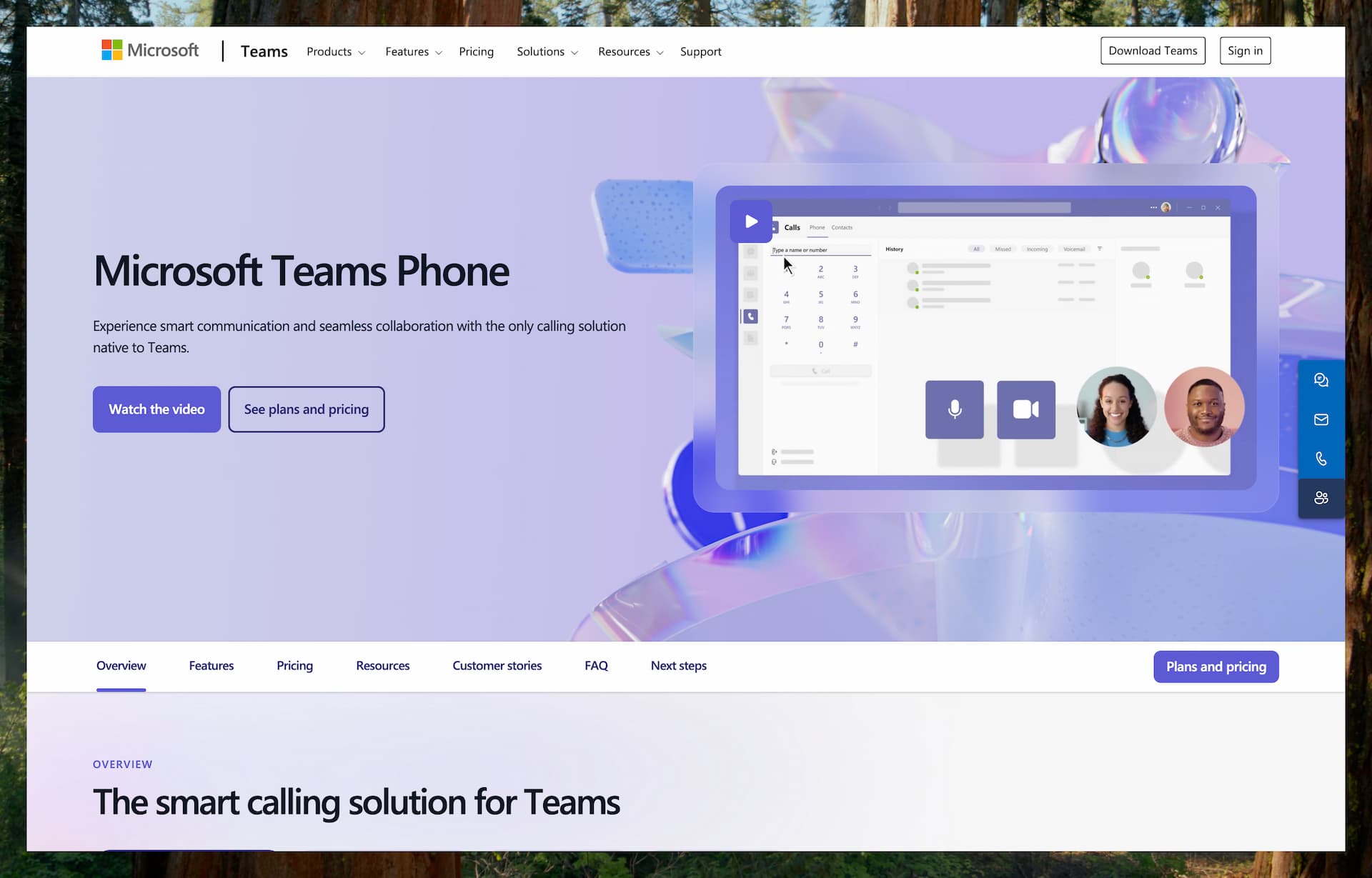
Features
Microsoft Teams Phone integrates a cloud PBX into Teams so that internal and external calls are consolidated on one platform. You can make and receive calls under the same main number from a PC, smartphone, or dedicated IP phone, and remote workers do not need to install or set up desk phones.
Core features include inbound and outbound calling, call transfer, hold, and voicemail. Advanced options such as auto attendants, call queues, and automatic voicemail transcription give it a feature set on par with, or even superior to, a traditional PBX.
Because users and licenses are managed centrally in the Microsoft 365 admin center, reassigning numbers when staff levels or organizational structures change takes only a few clicks. The low administrative overhead makes this solution suitable for large enterprises and call centers.
Pricing & Plans
To make calls to landlines/mobile phones using Microsoft Teams, you’ll need a Teams Phone with Calling Plan subscription. This is in addition to a Microsoft Teams license, which is required if you don’t already have one.
Microsoft offers this service as a paid add-on. For example, in the United States, a domestic calling plan costs around USD 15 per user per month, which includes 3,000 outbound minutes. If you need both domestic and international calling, the combined plan costs approximately USD 32 per user per month and adds 600 international minutes.
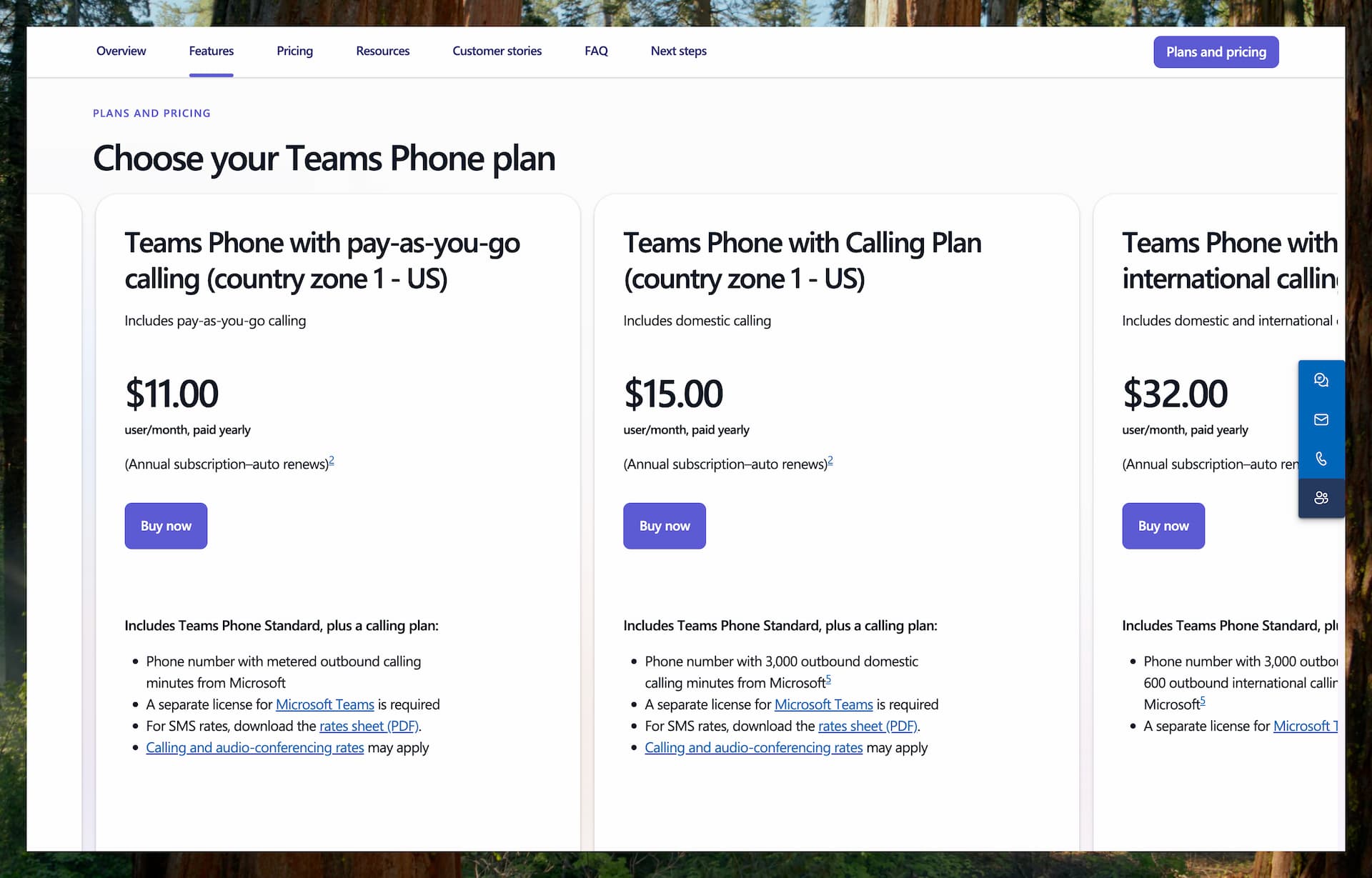
These are monthly subscription prices based on an annual commitment. With a plan, you’ll receive a phone number and gain the ability to make outbound calls to the PSTN (Public Switched Telephone Network).
Microsoft also offers a 1-month free trial of the Teams Phone add-on, so you can try out the calling features before committing to a paid plan.
*The prices mentioned here reflect standard rates at the time of writing, and the final amount may vary due to taxes, promotions, or partner discounts.
Supported Countries/Regions
Microsoft Teams is available globally for personal use, and anyone can sign up for the free version. However, the ability to call regular phone numbers using Teams Phone is limited by region.
Microsoft offers Calling Plans and phone numbers only in select countries. For example, the United States is fully supported, along with many European countries and parts of Asia. However, not all countries have access to PSTN calling features.
In short, while Teams can be used worldwide for internet-based communication, calling landlines or mobile phones through Teams Phone requires that you’re located in (and have a phone number from) a country where Microsoft supports this service.
As for where you can call, Teams Phone users can typically reach numbers in most countries around the world. However, emergency calling is usually only supported in your home country—and not at all if you're using Teams purely over the internet without a local number.
Pros & Cons
Pros:
Microsoft Teams offers much more than just voice calling. It combines chat, video meetings, file sharing, and collaboration tools into a single platform. This makes it especially appealing for users who want a complete communication solution, not just a phone service. Microsoft describes Teams as a “modern communications and collaboration hub”, highlighting its broad feature set.
Another key advantage is that it inherits Skype’s core calling capabilities (one-on-one and group calls, etc.) while being continually updated by Microsoft. As mentioned in their blog post, Teams is officially the next home for those users, ensuring ongoing support and future feature upgrades.
Cons:
Unlike Skype’s former pay-as-you-go option, Teams Phone requires a monthly subscription. There’s no way to pay per minute, which may be inconvenient or costly for users who only need to make occasional calls.
Geographic availability is another limitation. Microsoft’s calling plans are only supported in select countries, so users in unsupported regions won’t be able to purchase a plan or get a phone number through Teams. This makes it a less viable Skype alternative in certain parts of the world.
The setup process can also be overwhelming. Teams is designed primarily for business use, which means users need to deal with licensing, number management, and system configuration—steps that may feel unnecessary for someone just looking for a simple way to make a phone call.
Finally, Teams requires users to sign in with a Microsoft account. There’s no option to make a quick, anonymous, or one-time call without creating an account, which adds another barrier for casual users.
Target Users
For individual users who relied on the consumer Skype for cheap, ad-hoc international calls to landlines/mobiles, Teams Free (the consumer version of Teams) does not inherently offer the same low-cost direct-to-PSTN international calling. While you can still make app-to-app calls within Teams (and to Skype users), purchasing Calling Plans for external numbers in Teams is typically tied to business subscriptions and priced accordingly.
In essence, Microsoft has replaced a consumer-focused, peer-to-peer calling service (Skype) and a business communication platform (Skype for Business) with a unified, cloud-native collaboration platform—Microsoft Teams. Its telephony features, including international calling, cater to business needs rather than personal ones.
Using Teams Phone as a replacement for Skype in a personal context can be impractical due to cost and complexity. However, it may still be a workable solution for small business owners, sole proprietors, or freelancers who are already subscribed to Microsoft 365.
Zoom Phone
Zoom Phone is a cloud-based VoIP phone system offered by Zoom. It integrates with Zoom’s ecosystem, allowing users to make and receive phone calls, send SMS, and use voicemail within the same Zoom application used for video conferencing and team collaboration.
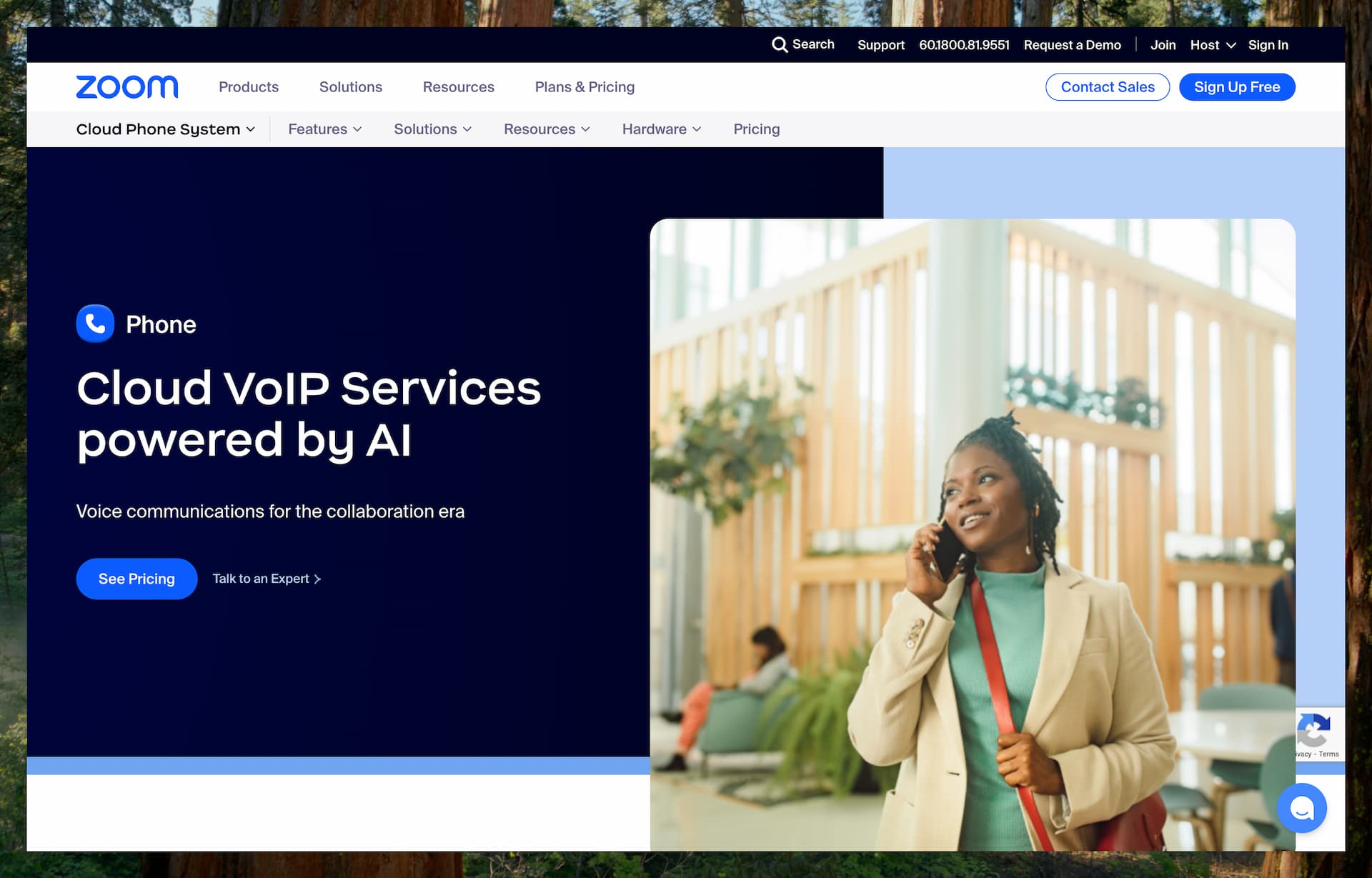
Features
Zoom Phone is a fully featured cloud-based phone system available through the Zoom platform, allowing users to make and receive calls to and from regular phone numbers using VoIP technology.
Each user can be assigned a dedicated phone number or extension, and local numbers are available in 49 countries and regions. In most cases, it is also possible to port in an existing number that you are already using.
All essential call features are included, such as call forwarding, hold, advanced routing options, and multi-party conference calls. A built-in voicemail feature is also available, with automatic transcription of messages that can be viewed directly in the app or via email.
SMS functionality is supported, although currently limited to phone numbers in the United States and Canada. (*SMS/MMS is also supported for Australian and UK numbers, but only with the purchase of a calling plan.)
In addition to core calling features, Zoom Phone offers advanced capabilities such as on-demand and automatic call recording, call screening, block lists, auto attendants (IVR), customizable hold music, shared line groups, and integration with CRM tools like Salesforce.
Zoom Phone can be used through the Zoom desktop and mobile apps, and it also works with supported IP desk phones. This allows users to make and receive calls using the same number across multiple devices, providing a consistent experience regardless of the device.
Pricing & Plans
Zoom Phone is a paid subscription service available to both businesses and individual users, with pricing and plan options varying by country.
For reference, the base price for a Zoom Phone US/Canada Unlimited license is USD 15 per user per month when billed annually according to Zoom’s pricing page.
For users who don’t need unlimited calling, Zoom also offers metered plans starting at approximately USD 10 per user per month. Exact pricing may vary depending on your region and the features you need.
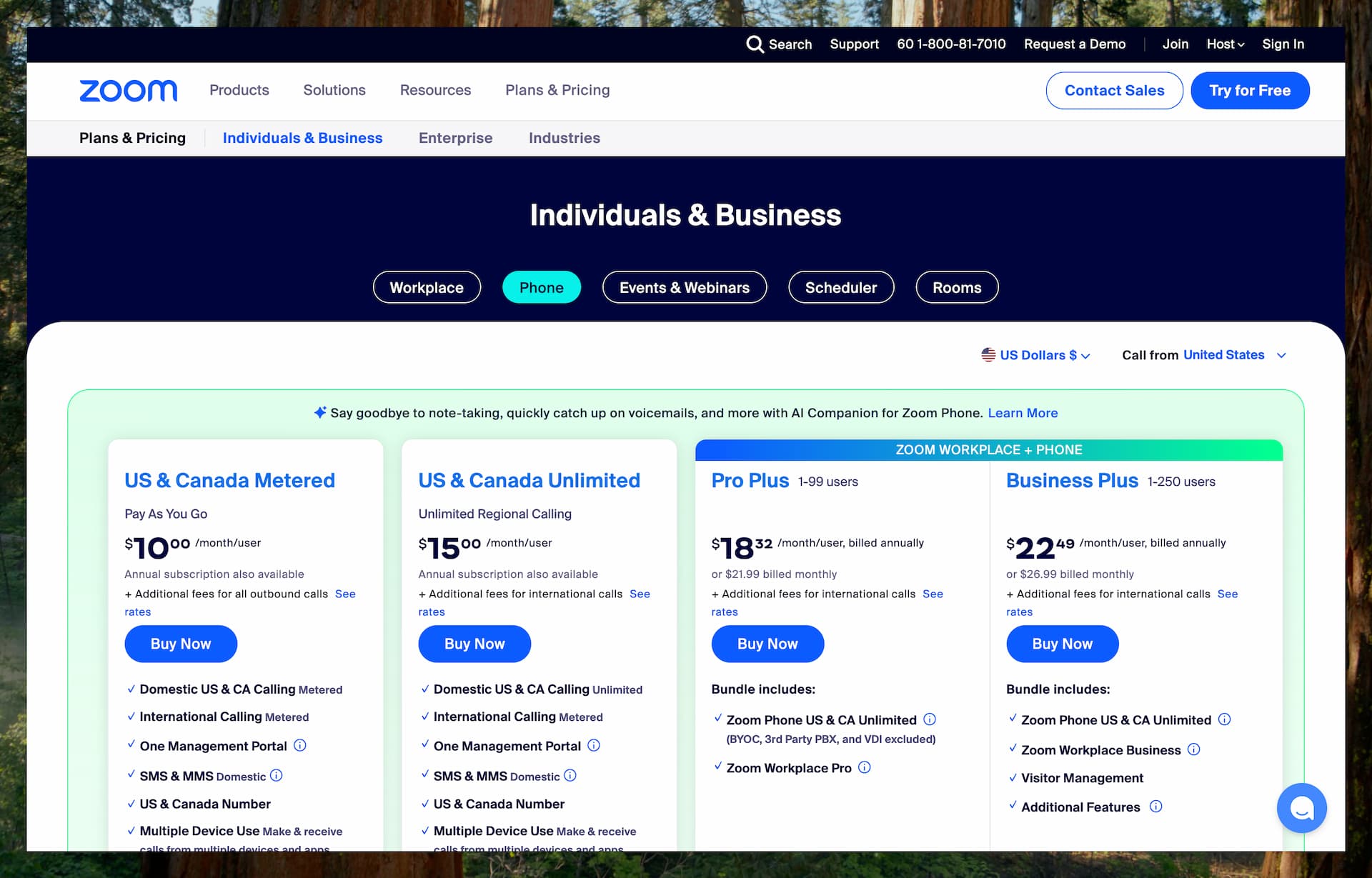
International calling and SMS to numbers outside your plan are billed separately at per-minute rates. Zoom provides a detailed rate card that covers over 150 countries, so you can check the specific costs before making international calls.
Supported Countries/Regions
Zoom Phone is available to users in many countries, but the ability to obtain a local phone number is currently supported in 49 countries, including the U.S., Canada, UK, most EU countries, Australia, Japan, and others. In these regions, Zoom can act as the official telephony provider.
Zoom also offers toll-free numbers in over 50 countries, which can be useful for customer-facing businesses.
If you're located outside of the supported 49 countries, you can still use Zoom Phone through the Bring Your Own Carrier feature or by assigning numbers from third-party providers via Zoom’s Provider Exchange.
In terms of outbound calling, Zoom Phone supports international calls to over 150 countries and regions. These calls are either included in your plan or billed at per-minute rates.
The Zoom app works anywhere you have an internet connection, so you can use Zoom Phone globally—just like you would use the regular Zoom platform while traveling. However, SMS messaging is currently limited to phone numbers based in the U.S. and Canada for both sending and receiving.
Emergency calling is also subject to local limitations. For example, in the U.S., Zoom requires a registered physical address to enable 911/E911 support.
Pros & Cons
Pros:
Zoom Phone delivers a full-featured phone service that integrates seamlessly with the broader Zoom platform. For individual users, this means you can have a personal cloud-based phone line with features typically reserved for business systems. Key highlights include unlimited domestic calling (where supported), high-quality audio, voicemail transcription, call recording, and SMS—all in one app.
International users benefit from the ability to obtain local numbers in many countries and make global calls from a single account.
Another major advantage is multi-device support. You can take calls on your smartphone, computer, or even a compatible desk phone, offering flexibility across different setups.
Zoom also places strong emphasis on reliability and security. If you ever scale up to business use, it supports integrations with platforms like Slack, Salesforce, and more.
Cons:
While Zoom Phone is accessible to individuals, it’s primarily designed for businesses. As a result, it may not feel as intuitive or lightweight as typical consumer-focused calling apps.
There is no free version—you’ll need a monthly subscription per user. For those who only make occasional calls, this can feel like overkill, especially since Zoom Phone includes advanced features like auto-attendants and call queues that most individuals won’t use.
The setup process may also be a bit more involved, as it’s tied into Zoom’s admin settings, which are more business-oriented.
SMS functionality is another limitation. It’s currently only available with U.S., Canada, UK, and Australian numbers, so if you have a number from another country, SMS won't be supported.
Lastly, unlike Skype Credit or Viber Out, Zoom Phone doesn’t offer a pay-per-call option. You must subscribe for at least a month, which may not be ideal for casual or one-off usage.
Best Use Cases
Zoom Phone is a great fit for users who need a reliable, full-featured phone line—either as a replacement for a traditional phone plan or as a second number. While it's officially marketed as a business phone system, tech-savvy individuals can also use it for personal or professional needs.
It’s especially useful if you want a virtual number in another country. For example, if you’re living abroad but want a U.S. number so family or clients can reach you easily, Zoom Phone makes that possible with local numbers in many regions.
Remote professionals, freelancers, and entrepreneurs may also find Zoom Phone ideal. It offers business-grade features like voicemail, call routing, and call recording, without the cost or complexity of enterprise phone systems.
Because it integrates directly with Zoom Meetings, it’s a strong option for consultants or small teams who want to handle voice calls and then seamlessly transition into video meetings or screen sharing.
That said, for casual personal use—like the occasional call to a relative—Zoom Phone may be more than you need. But for power users looking for a flexible, cloud-based calling solution with advanced features and multi-device access, it functions like a personal PBX, delivering both reliability and convenience.

Talk360
Talk360 is a VoIP calling app that allows users to make international phone calls to any mobile or landline number worldwide without requiring the recipient to have the app or an internet connection.
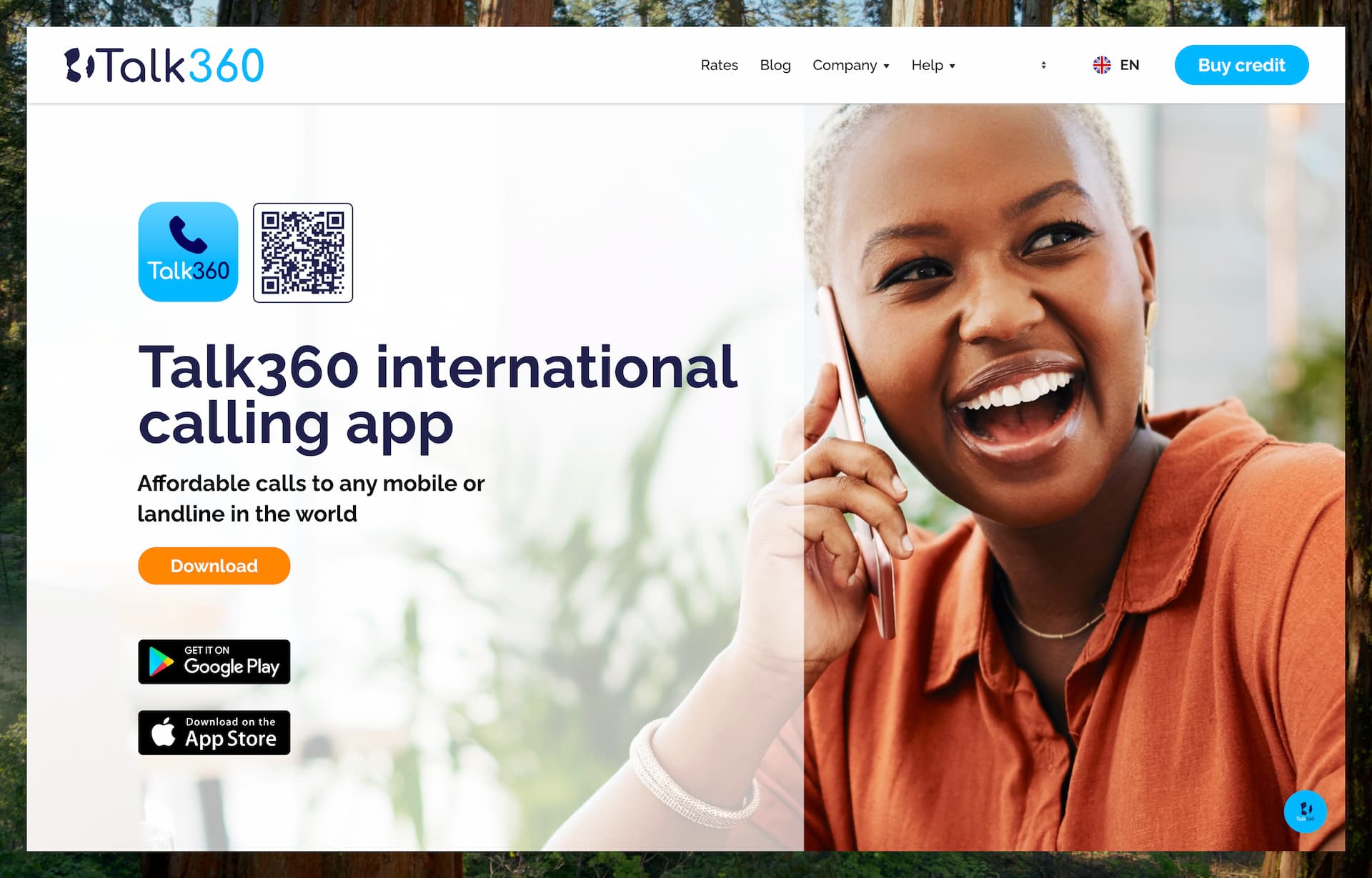
Features
Talk360 is a consumer-focused app built specifically for making international voice calls. It allows you to call any landline or mobile number worldwide directly from the Talk360 smartphone app.
The service functions much like a modern version of a calling card. It acts as a phone bridge, connecting your internet-enabled app to the traditional telephone network.
Talk360 emphasizes high-quality voice calls, even over long distances and to remote areas, by using local telephony gateways to optimize call routes.
Talk360 is designed for outgoing calls only. It does not assign you a personal phone number, so people cannot call you back on Talk360 unless you’ve arranged a callback within the app. There are no voicemail features, and SMS messaging is not supported—the app is voice-centric by design.
Using the app is straightforward. You simply dial a number or select a contact, and Talk360 connects the call. It includes an in-app keypad, contact list integration, and a simple, user-friendly interface available in multiple languages.
You can purchase call credit in various currencies using a wide range of payment methods. Talk360 also offers a free trial—your first 1-minute call is free, so you can test the service before committing.
The app works over any internet connection, including Wi-Fi and mobile data, and does not require a SIM card or phone number registration.
Pricing & Plans
Talk360 uses a pay-as-you-go model, with no subscriptions or monthly fees. You simply buy calling credit—either through the app or on the Talk360 website—and the cost of each call is deducted on a per-minute basis.
Call rates vary depending on the destination and whether you're calling a mobile or landline number. Talk360 advertises affordable rates to all supported countries. For example, calls to mobile numbers in Nigeria might cost around $0.10 per minute, while calling India can be as low as $0.02 per minute.
They publish a full rate list on their site.
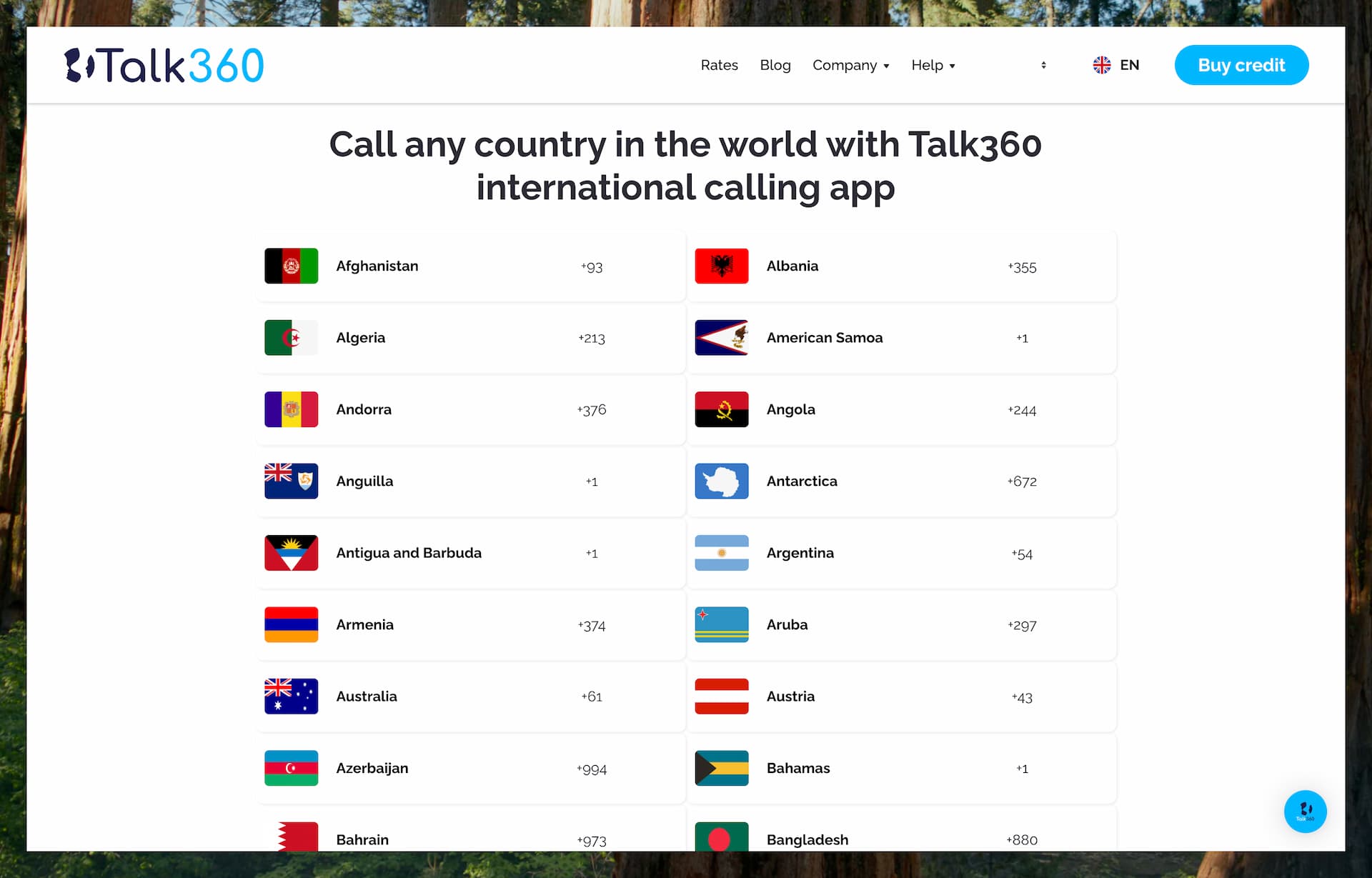
One of the standout features is localized pricing. Talk360 supports payments in over 30 currencies and offers a variety of local payment methods, including mobile money and bank transfers in certain regions. This is especially helpful in countries where international credit cards are not widely used.
While Talk360 doesn't offer fixed monthly plans, they occasionally run promotions and bundle deals, and users may receive bonus credit for large top-ups or through referral programs.
Every new user gets a free 1-minute trial call to test the service. After that, you can top up as needed—for example, by purchasing $5 or $10 worth of credit at a time. This makes Talk360 a flexible and low-commitment option, particularly well-suited for occasional international calls.
Supported Countries/Regions
Talk360 is available for download and use worldwide. While anyone can use the app, it’s particularly geared toward users in regions like Africa, Asia, and other areas where international calling can be expensive or less accessible.
The service supports calls to any country, and Talk360 promotes its ability to connect with any mobile or landline number globally. This makes it especially valuable for reaching people in places with low internet penetration, since the person receiving the call doesn’t need internet or a smartphone.
Talk360 emphasizes that around 41% of the world still lacks reliable internet, and their service is designed to bridge that gap by connecting users to traditional phone networks.
There are no major country restrictions on using the app, aside from local laws or bans on VoIP services in specific regions. As long as you can download the app, you can use it.
Talk360 also supports users globally with multi-language customer support and localized websites, reflecting a wide and diverse user base.
Pros & Cons
Pros:
Talk360 focuses on reliability and accessibility. One of its biggest advantages is that the person you’re calling doesn’t need anything except a phone. Unlike messaging apps like WhatsApp or Facebook Messenger, you can reach anyone with a landline or mobile number—even if they don’t have internet access. This makes it ideal for calling parents, grandparents, or businesses that aren’t on modern apps.
The app is extremely easy to use. There are no contracts or subscriptions—just install it, add credit, and start calling.
A standout feature is the ability to pay in local currency using over 60 payment methods, including mobile wallets and bank transfers. This is especially helpful for users who don’t have access to credit cards.
Pricing is transparent and charged per minute. You even get a free 1-minute trial call to test the service. Since there’s no subscription, you’re not locked in—just top up as needed.
Talk360 is particularly useful for making international calls to people who are offline, positioning it as a strong alternative to Skype. Its regional focus also means it often offers competitive rates to countries in Africa and Asia, where international calling costs can be high.
Cons:
The simplicity of Talk360 also comes with limitations. It doesn't offer extra features like SMS, voicemail, or personal phone numbers. It’s designed purely for outbound voice calls, so it can’t replace having a phone line or number.
Talk360 is mobile-app only—there’s no desktop client, though you can top up credit through their website.
While the per-minute rates are affordable, frequent callers may find that costs add up over time. There’s no unlimited calling plan, so if you talk for hours regularly, other services might offer better value.
Because the service relies on internet connectivity on the caller’s side, call quality may suffer on weak connections. That said, Talk360 uses local gateways to help maintain stable calls where possible.
Lastly, Talk360 doesn’t support emergency calls or any kind of text messaging or multimedia. But if your primary need is making occasional international voice calls to offline recipients, these trade-offs are often acceptable.
Best Use Cases
Talk360 is ideal for anyone who needs a simple, affordable way to stay in touch with family and friends abroad—especially when the people you’re calling aren’t tech-savvy or don’t have internet access. The service is often used to connect with relatives in rural areas or across continents, making it a great tool for bridging long-distance communication gaps.
It’s especially well-suited for expats, migrant workers, and international students who need to call home. For example, if you're an expat from Kenya living in the U.S., you can use Talk360 to call a family member’s landline or basic mobile phone back home—no smartphones or apps required on their end.
Travelers can also benefit from Talk360 when they need to make occasional calls to airlines, hotels, or banks in other countries, without facing high roaming charges. It’s a convenient backup calling option when your regular phone plan's international rates are too expensive.
Because it’s pay-as-you-go and requires no subscription, Talk360 is a great “just in case” app. You can buy $5 of credit and make that urgent call without commitment. The free 1-minute trial makes it easy to test, so it’s a low-risk option for anyone looking for a reliable international calling solution.
Google Voice
Google Voice is a VoIP service by Google that provides users with a virtual phone number for making and receiving calls, sending text messages (SMS), and managing voicemail. It is available for both personal use (free in the U.S.) and business use (paid plans through Google Workspace).
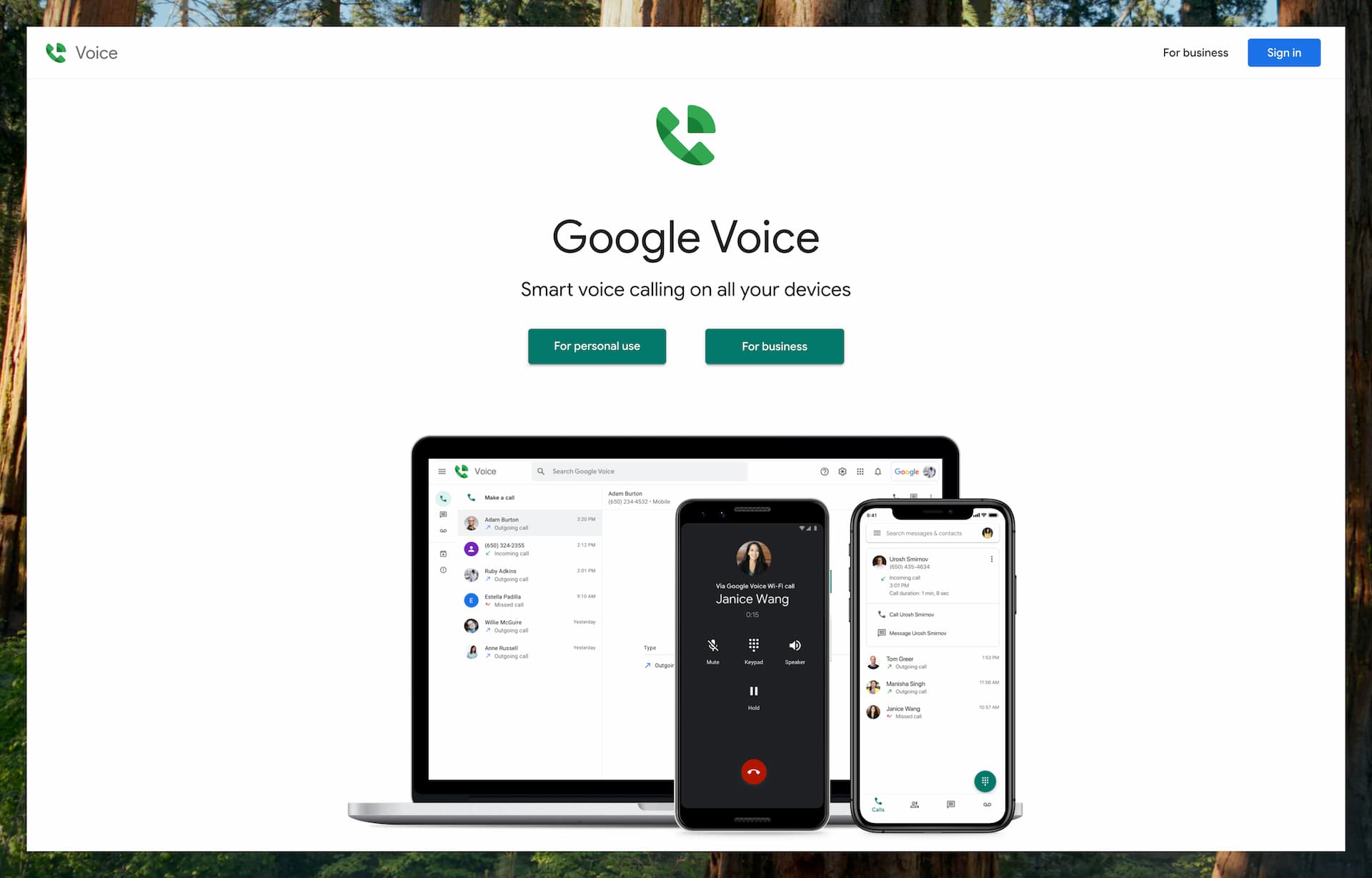
Features
Google Voice (personal edition) provides users with a free U.S. phone number for calling, texting, and voicemail. It works through the Google Voice mobile app or website, allowing you to make and receive calls over the internet from virtually anywhere.
You can also forward incoming calls to your regular phone number, making it easy to stay reachable whether you’re using the app or not.
Google Voice supports SMS and MMS messaging within the U.S., and includes a wide range of features typically found in paid services. These include voicemail with transcription, call screening, call blocking, caller ID, and even free conference calling.
The service functions as a full phone line replacement and integrates seamlessly with your Google account. Outgoing calls made from the app use VoIP, but you also have the option to route calls through a linked phone number when needed.
Pricing
For personal use in the United States, Google Voice is completely free. It includes essential features such as unlimited calling and texting to phone numbers within the U.S. and Canada.
If you need to call internationally, Google Voice offers low per-minute rates. For example, a call to the UK may cost as little as 1¢ per minute, making it a budget-friendly option for occasional international calls.
For business users, Google Voice is available as an add-on to Google Workspace. Pricing is structured on a per-user, per-month basis, starting at around $10 per user/month for the basic plan. More advanced business plans, which include features like auto-attendants, enhanced call routing, and detailed call analytics, range from $20 to $30 per user/month.
Supported Regions
The personal version of Google Voice is officially available only in the United States. To sign up, you need a U.S. phone number to verify your account and claim a Google Voice number.
Once you’ve set it up, you can use the service from anywhere in the world to make free calls to the U.S. and Canada, or to place international calls at low per-minute rates.
Google Voice for Google Workspace (the business version) is available in select countries, but for individual consumers, access is limited to users with a U.S. number.
Because of this, Google Voice is most relevant for those who already have a U.S. number, or who can obtain one, making it a strong option for people with ties to the U.S. or who need a U.S. presence.
Pros & Cons
Pros:
It’s hard to beat the value of free unlimited calling and texting within the U.S. and Canada. Google Voice gives you a permanent phone number that works across devices, including your web browser, Android phone, and iPhone.
It also integrates seamlessly with other Google services like Gmail and Google Calendar, making it convenient for users already in the Google ecosystem.
Additionally, you can port an existing number into Google Voice if you want to keep your current one.
Cons:
The biggest limitation is that Google Voice for personal use is restricted to U.S. residents. You must have a U.S. phone number to sign up, which makes it largely inaccessible for international users.
Another downside is the nature of support. Like many Google products, customer support is largely self-service, relying on help articles and community forums rather than direct assistance.
Yadaphone
Yadaphone is an emerging VoIP calling service that enables users to make and receive international calls through a web browser. The service operates on a pay-as-you-go model and does not require the installation of any applications or a subscription. It is positioned as a browser-based alternative to traditional VoIP services such as Skype for landline and mobile calls.
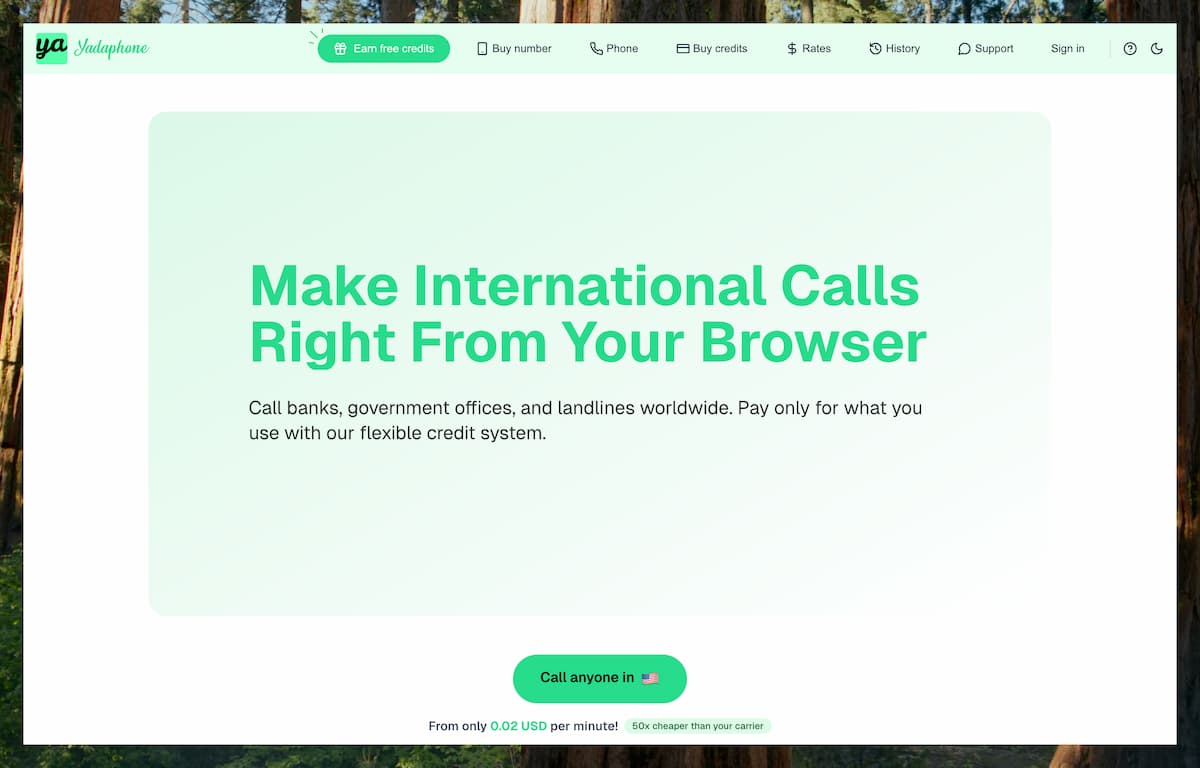
Features
Yadaphone allows users to place and receive calls on any internet-connected device via a web browser. To make calls, users need to first sign up and load credits to their account. Once credited, they can start calling directly from their browser without installing any apps.
Under the hood, Yadaphone connects to the PSTN network through several underlying VoIP infrastructure providers. All calls require an internet connection and are routed through Yadaphone's pool of phone numbers.
Recipients will see one of these numbers based on the caller’s region. However, users can also set their existing mobile number as the caller ID at no additional cost. After verification, this allows recipients to return calls directly to the user’s personal number.
To receive inbound calls, users need to purchase a virtual phone number. Incoming calls can be answered directly in the browser, or forwarded to a personal number if preferred. Setup is simple, and call forwarding can be enabled at any time.
Yadaphone also supports organizational accounts for teams and businesses. With an enterprise plan, administrators can set up an organization, add team members, and track call activity through an analytics dashboard. This includes insights into call destinations, answer rates, and cost management.
Pricing
Yadaphone follows a pay-as-you-go model with no monthly subscriptions or hidden fees. Users load credit in advance and are charged per minute based on the destination.
For example, calling the US from any location costs just 2 cents per minute. A rate calculator is available to check specific pricing before making a call. During a call, an info box shows the real-time per-minute cost.
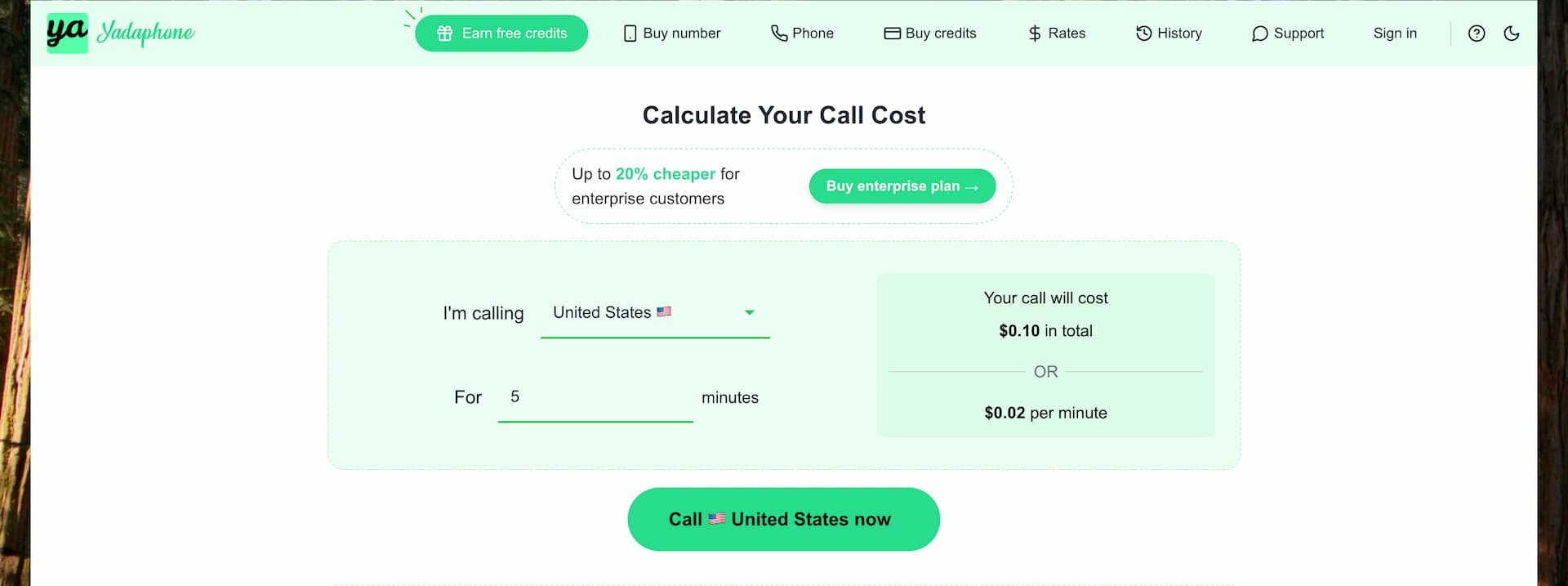
Credit packs are available in $5, $20, $50, and $100 denominations, with bonus minutes provided for larger packs. For example, a $50 credit pack includes a 5% bonus.
A $5 credit typically provides about 4 hours of calling to the US. Users can also enable an auto top-up feature to prevent call interruptions, which activates when the balance drops below a set amount. A five-minute grace period ensures calls are not dropped immediately if the balance goes negative.
Phone numbers from the US and Canada can be purchased for $1.95/month, and no proof of local residency is required. Users can select their desired area code during checkout.
Enterprise plans start at $150 and offer 15% discounted calling rates compared to individual users. These plans also unlock team-based features like analytics, cost tracking, and centralized credit management.
Supported Regions
Yadaphone supports international calling to 150+ countries. It requires a stable internet connection and a modern web browser. Yadaphone's website mentions that calling some destinations, such as China or Iran, might be problematic because of local restrictions. This is however a widespread problem in the VoIP industry and not specific to this platform.
Pros & Cons
Pros:
Yadaphone operates on a pay-as-you-go model, with no monthly subscriptions or long-term commitments. Users pay only for the minutes they use. Call rates are displayed transparently, and a rate calculator is available to confirm costs in advance. There are no connection fees or additional hidden charges.
The interface is simple and user-friendly, allowing for easy navigation and straightforward operation.
Yadaphone includes a caller ID verification feature that allows users to display their own mobile number when placing calls. Once verified, recipients can return calls directly to the user's personal phone.
For users who require a US or Canadian phone number, Yadaphone offers virtual numbers at a fixed monthly rate. These numbers are available for purchase globally and do not require local residency documentation.
Cons:
Yadaphone is currently limited to voice calling and does not support SMS or voicemail functionality. This may not meet the needs of users who require messaging features in addition to voice calls.
The service is accessible exclusively through a web browser, with no dedicated mobile application currently available.
Users must rely on a stable internet connection, as the platform is fully VoIP-based. In areas with limited connectivity, call quality may be affected compared to traditional PSTN-based services.
Virtual phone numbers are available for purchase, but currently limited to US and Canadian numbers. These can be used globally and do not require proof of local residency, but numbers from other countries are not offered at this time.
Best Use Cases
Yadaphone is suitable for travelers, remote workers, or expatriates who require a flexible and subscription-free option for making international calls. The pay-as-you-go model can be appropriate for users who make calls occasionally and prefer to manage costs upfront rather than through monthly billing.
Its browser-based design allows users to place calls without installing additional applications, which may be practical for those who switch between multiple devices or prefer a lightweight setup. The ability to set a personal number as the caller ID can help ensure that call recipients recognize the number, which may improve response rates in certain contexts, such as team communication.
For small- and medium-sized teams, the credit-based system provides a scalable way to manage call usage. Enterprise plans do not require long-term commitments, allowing organizations to evaluate the service before scaling up.
DialVia
DialVia is a modern, browser-based VoIP calling application that allows users to place international calls to any mobile or landline number globally.
No app, SIM card, or subscription is required, and the interface is simple and straightforward.
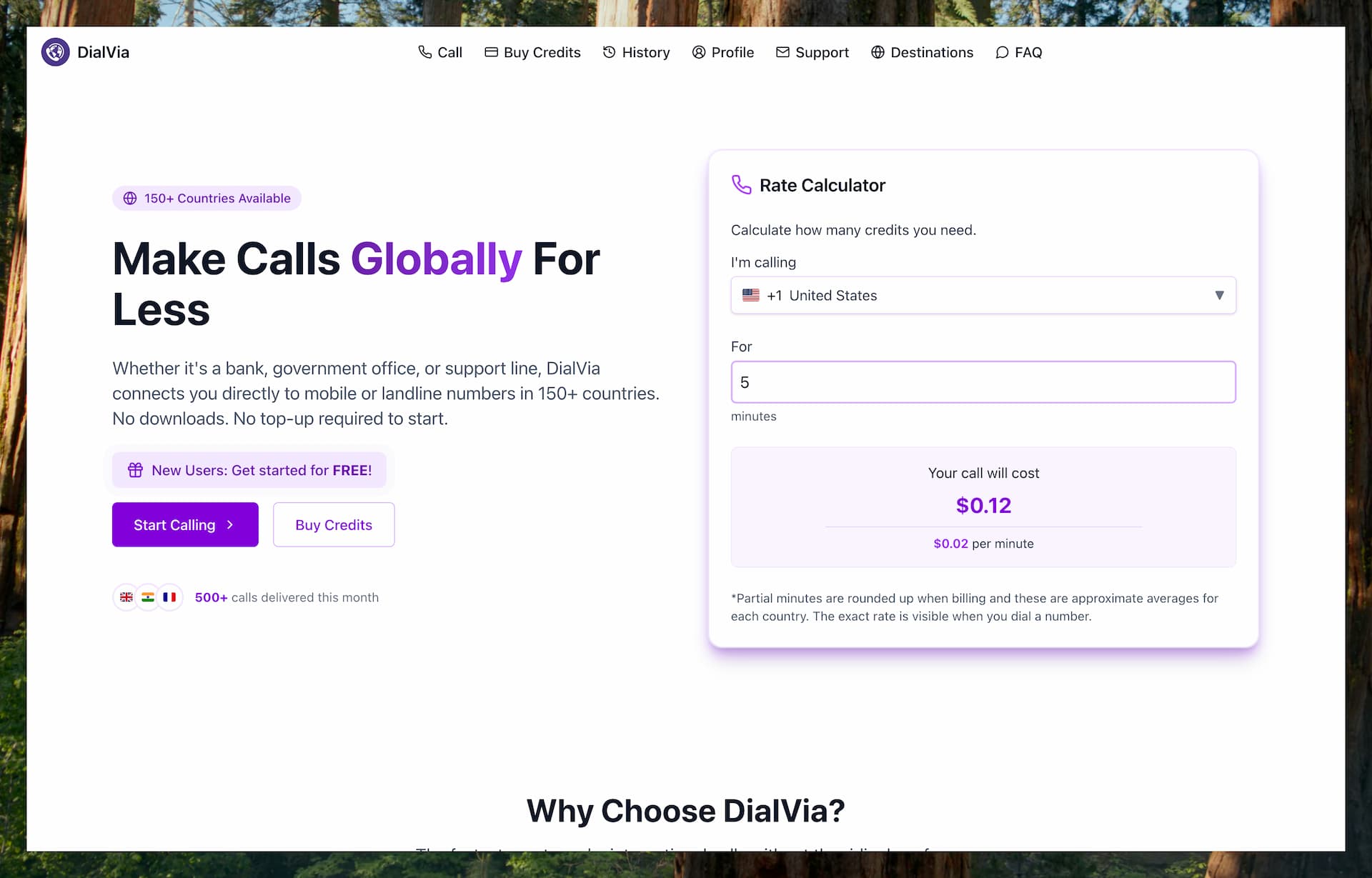
Features
DialVia is a browser-based VoIP service that allows users to make international outbound calls to over 160 countries without the need to download apps or install plugins.
After signing up, users can begin placing calls directly from their browser.
Once registered, users can add credit to their account and make international calls from any internet-connected device. The interface is simple and easy to use. Users just need to enter the number they want to call and start the call.
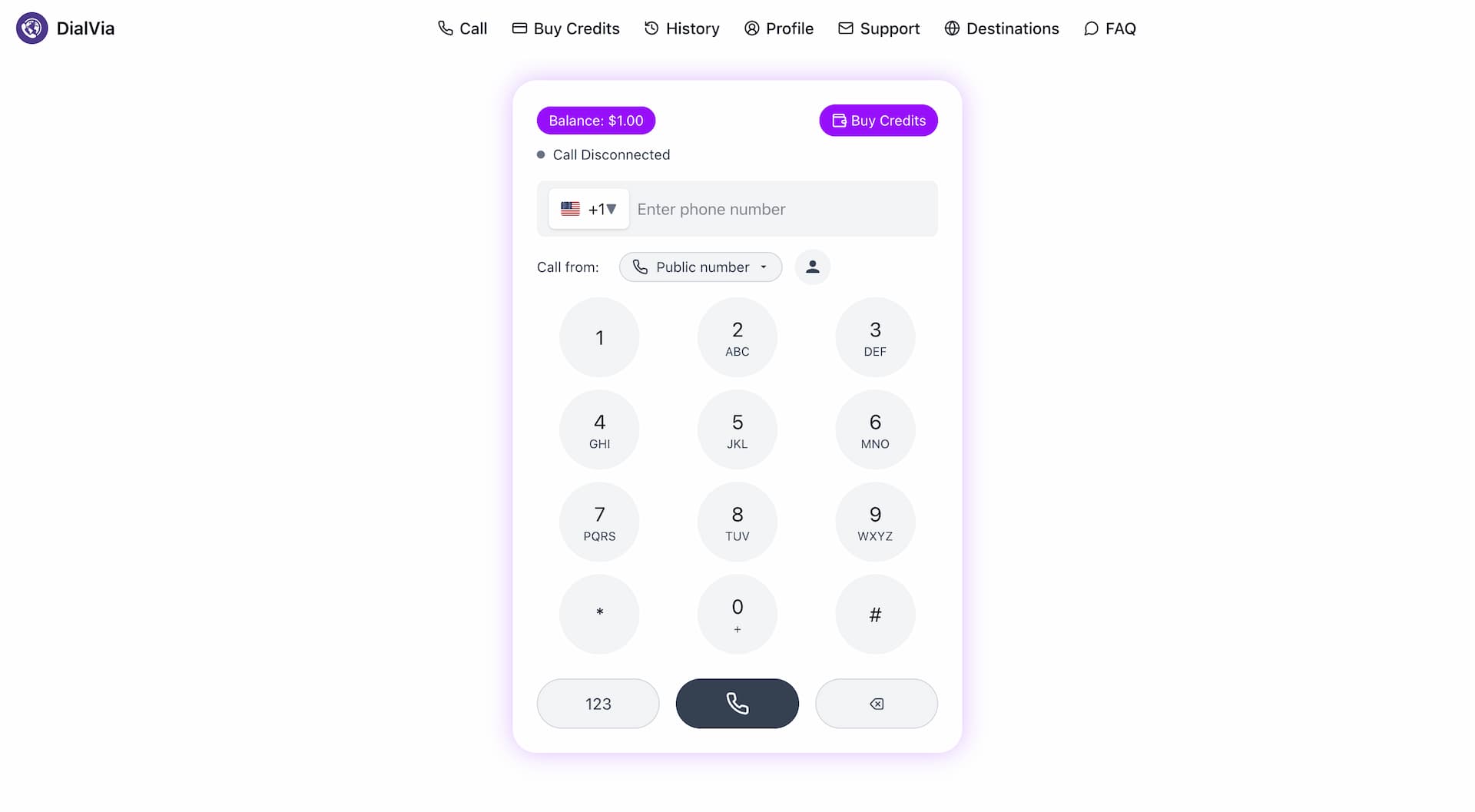
All calls are routed through Tier 1 VoIP infrastructure and connected to the Public Switched Telephone Network (PSTN), supporting voice calls to both mobile phones and landlines.
Call recipients will see either a randomized local number or, if enabled, the user's verified personal number. This caller ID option allows users to appear as though they are calling from their own mobile number.
Because it runs entirely in the browser, there’s no need for a mobile number, SIM card, or dedicated app. This makes it an ideal solution for users who may not have access to their regular devices or numbers.
Currently, DialVia supports outbound calling only. It does not offer inbound calls, SMS, voicemail, or virtual phone numbers.
Pricing
DialVia uses a pay-as-you-go model with no contracts, subscriptions, or hidden fees. Users only pay for the minutes they use. Call credit is deducted in real time during calls.
Credit top-ups start at $5 or the local currency equivalent, with larger purchases including bonus credit.
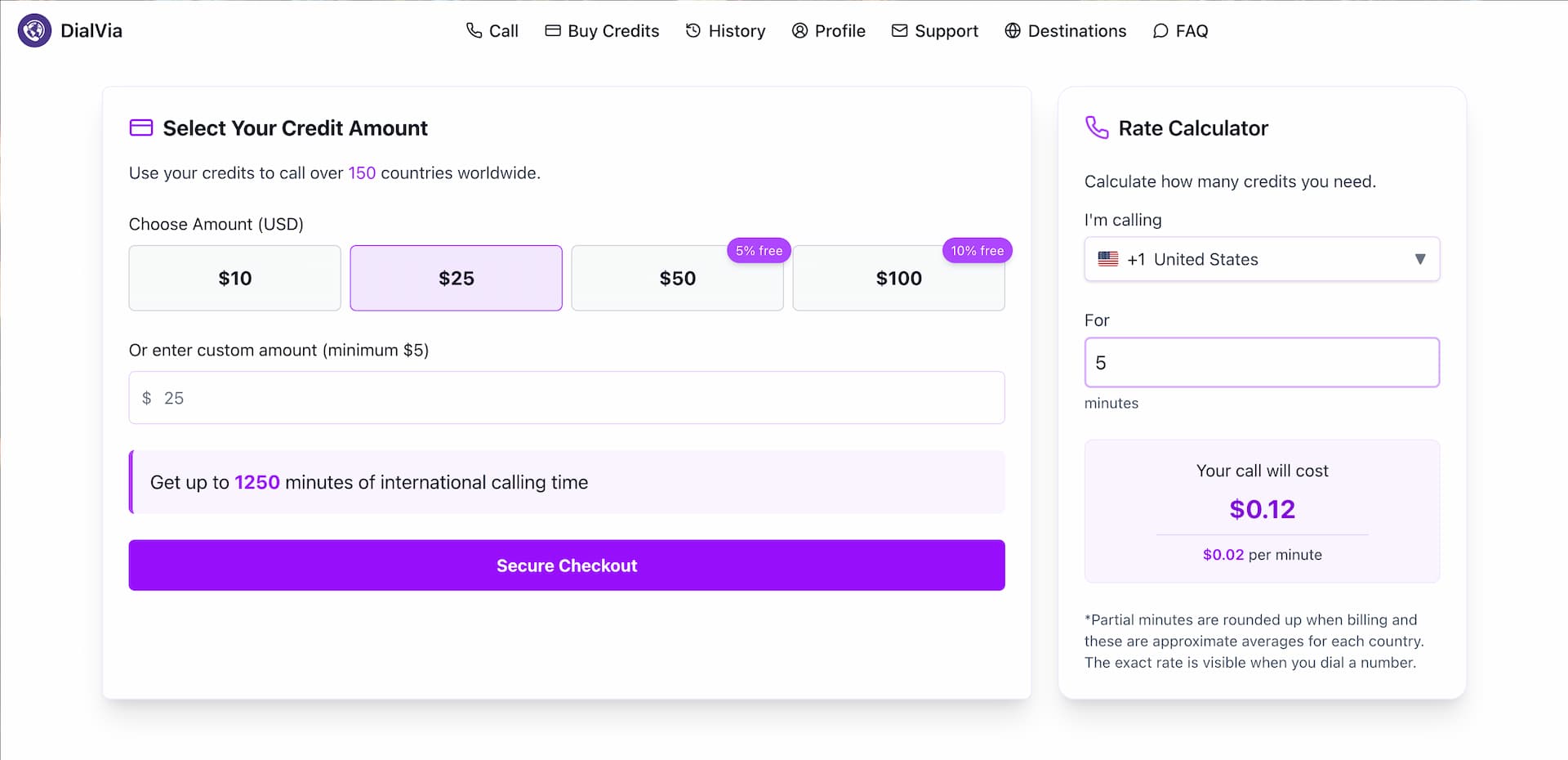
A live rate calculator is available, allowing users to check real-time pricing before placing a call. Typical rates for calling countries such as the US, UK, or India range from 1 to 3 cents per minute.
There are no connection fees or ongoing subscriptions; users are charged only for actual call time.
The interface also displays the live rate and remaining credit balance during each call.
Pros & Cons
Pros
DialVia stands out for its simplicity and flexibility. Users can make international calls directly from a browser without installing any app or using a SIM card. This makes it especially convenient for travelers or anyone using shared or temporary devices.
Another strong advantage is the verified caller ID display. Users can add and confirm their own mobile number so it appears when making calls through DialVia. This is helpful when calling banks, clients, or other organizations that might ignore unknown numbers. After a quick verification process, users can choose their verified number from a dropdown in the dialer, and it will show up as the caller ID for outgoing calls.
Cons
DialVia only supports outbound calls, so users cannot receive incoming calls through the service. It also does not offer virtual phone numbers, which means it cannot be used as a complete phone line replacement.
There is no support for SMS or voicemail, which may limit its usefulness for some communication needs.
It also lacks a dedicated mobile app, which could be a drawback for those who prefer using apps over browser-based tools.
Best Use Cases
DialVia is a great option for frequent travelers who need to call banks, embassies, or family abroad without using roaming data packages or buying a local SIM. It also works well for remote teams that need to place business calls without relying on physical phone numbers.
Freelancers and entrepreneurs can benefit by appearing more professional or local through the caller ID feature, making it easier to reach clients.
It is also handy for temporary phone access in airports, cafés, or when a primary device is lost or stolen.

Rebtel
Rebtel positions itself as a leading provider of cheap international calls and mobile top-ups, with a strong emphasis on delivering high-quality voice connections.
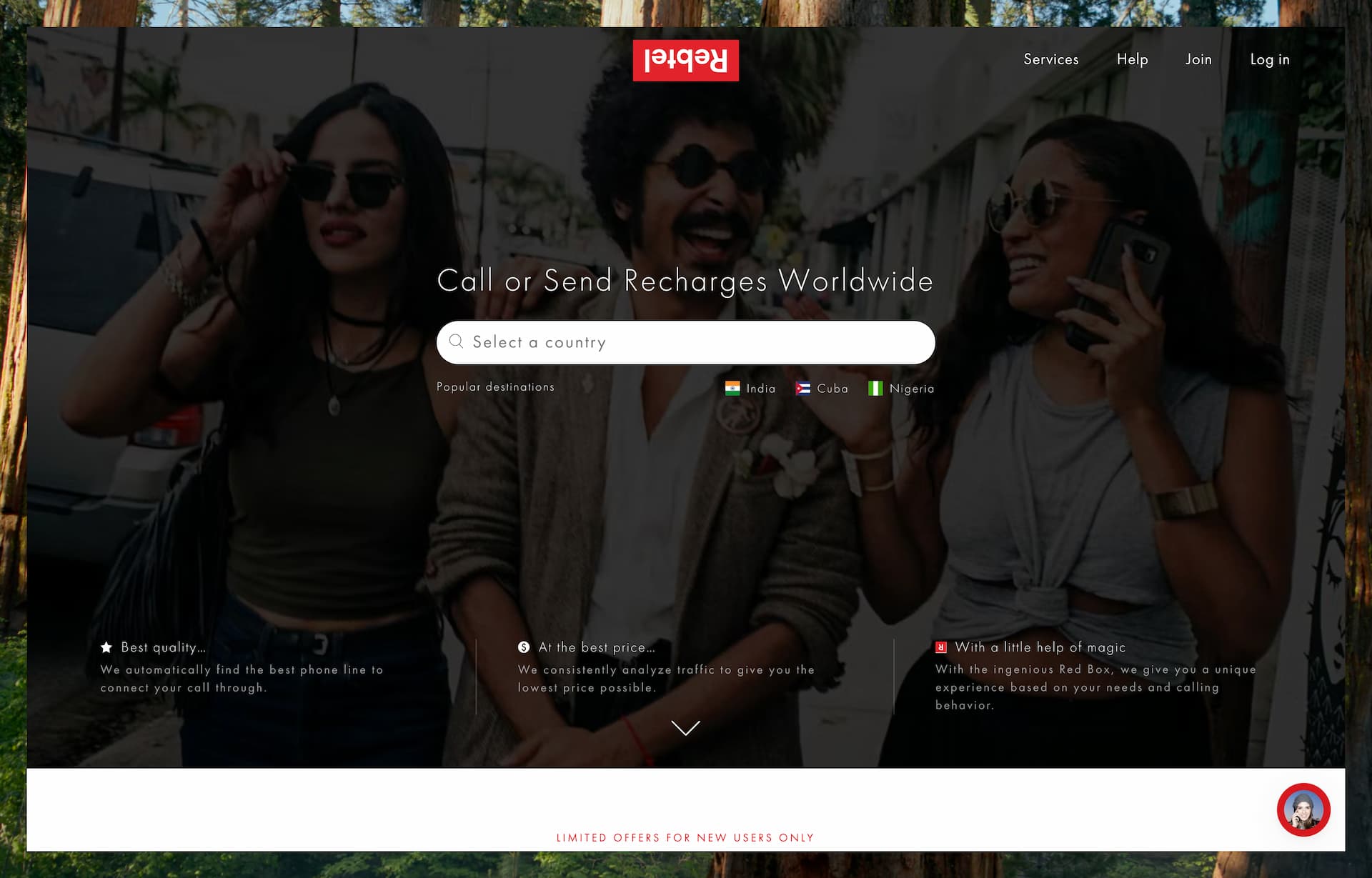
Features
Rebtel is designed for international voice calling, offering a unique hybrid approach that combines internet-based calling with local access numbers. While it works like a typical VoIP app over Wi-Fi or mobile data, Rebtel can also route your calls through local phone numbers, which helps avoid internet-related issues like lag or poor audio quality.
For example, when you place an international call through Rebtel, it may dial a local access number in your country, which then connects to the recipient abroad. This setup gives you the call quality of a local call while still reaching an international destination. If local access isn’t available—or if you prefer—Rebtel can use traditional VoIP instead.
The person you’re calling receives a regular phone call, and Rebtel assigns a number to route the call, but it doesn’t give you a permanent inbound number. However, Rebtel does support free app-to-app calling through a feature called Rebtel Calling, which only works if both users have the app.
The service focuses primarily on voice calls and doesn’t offer video calling or rich messaging features. SMS support exists but is not a major part of the platform anymore.
Rebtel also offers mobile top-ups to send credit to prepaid phones, though that’s more of a bonus feature.
Rebtel is available as a mobile app, but users can also make calls from regular phones by dialing through local access numbers, making it accessible even without internet in some cases.
Pricing
Rebtel offers flexible pricing to suit different calling needs. For occasional users, the Pay-As-You-Go option allows you to purchase credit and pay only for the minutes you use. This plan supports calls to nearly 200 countries, with rates that vary by destination. For example, calling India costs about $0.02 per minute. It’s a great option for users who don’t want to commit to a monthly subscription.
For more frequent callers, Rebtel offers Unlimited Plans for specific countries. These come with a fixed monthly fee and allow unlimited calls to the chosen destination. For example, the India Unlimited plan starts at $12 for 30 days, with longer-term options like $45 for 180 days.
There’s also a Global Unlimited Calling plan that covers 50 countries, ideal for those who regularly call contacts across multiple regions.
These unlimited plans remove the hassle of tracking per-minute charges and are perfect for anyone who makes regular international calls to the same destinations.
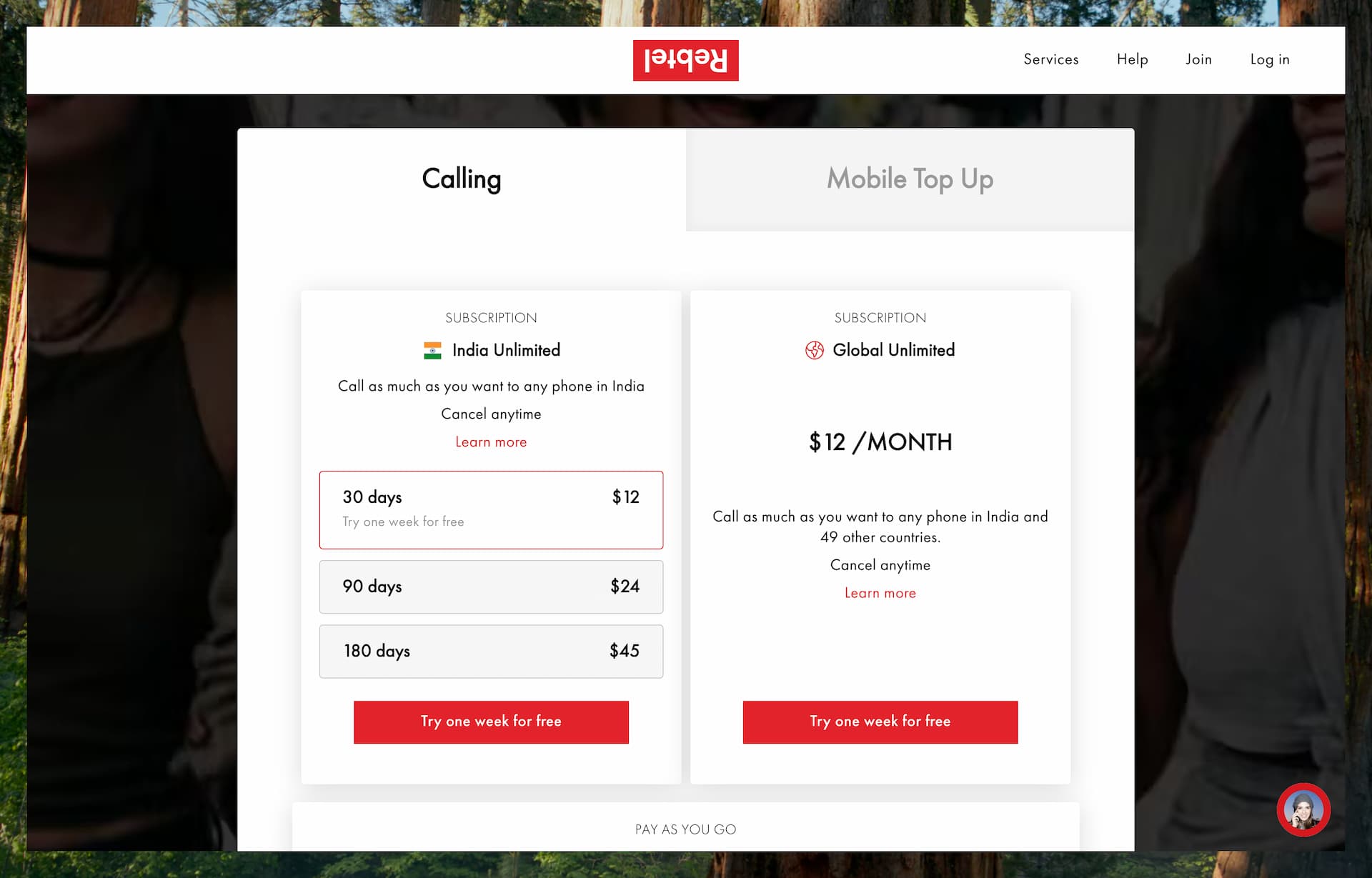
Rebtel doesn’t offer a free tier, but they do have smaller bundles and promotions, such as “30 minutes for $1” deals or free trials for selected destinations, allowing new users to try the service.
Supported Regions
Rebtel is available worldwide, with apps accessible on all major app stores. Users can make calls from virtually anywhere using Wi-Fi or mobile data.
One of Rebtel’s standout features is its local access numbers, available in over 50 countries. This allows users in those regions to place international calls by dialing a local number, which then connects them to their destination—ideal for users with limited or unreliable internet.
Even if you're not in a country with local access numbers, you can still use Rebtel’s VoIP calling features over the internet.
Rebtel supports outbound calls to more than 190 countries, and their Unlimited Plans cover a curated list of high-demand destinations, primarily focusing on major global regions and popular international calling routes.
Pros & Cons
Pros:
One of Rebtel’s biggest advantages is its ability to route calls through local access numbers, which often results in clearer, more reliable connections, even if your internet connection isn’t great. This makes it a strong choice for users who don’t fully trust VoIP call quality.
Plus, the person you're calling doesn’t need to have internet access or the app—they just receive a regular phone call.
Rebtel’s unlimited plans are very cost-effective for frequent callers, offering unlimited talk time to select countries for a flat monthly fee.
The app itself is straightforward and easy to use, making it accessible even for non-tech-savvy users.
Another handy feature is that Rebtel can be used from any phone—including landlines. If you're using a phone with a recognized caller ID, Rebtel can identify you and route your call via a local access number.
Rebtel also highlights its transparent pricing, with no hidden fees—you see exactly what you’re paying before you make a call.
Cons:
Rebtel does not offer a personal phone number or support for SMS messaging, so it’s not a full communication suite. It’s designed specifically for outbound voice calls.
While calling is available globally, some of Rebtel’s best features—like local access numbers—are only available in select countries. This can be confusing if you expect those features to work everywhere.
Also, while their per-minute rates are generally good, they’re not always the lowest on the market for every destination. Depending on where you're calling, you might find cheaper options elsewhere if you're using a pay-as-you-go model.
Best Use Cases
Rebtel is an excellent choice for frequent international callers who prioritize call quality and reliability. If you regularly make long calls to family or friends overseas—especially to the same countries—Rebtel’s unlimited plans can offer significant savings compared to per-minute pricing.
It’s also a great option for users in areas with limited or unstable internet, since Rebtel can route calls through local phone lines. This means you can even place international calls without using Wi-Fi or mobile data, making it more dependable in tough network conditions.
Rebtel is a strong Skype alternative for those who mainly need voice calls to a wide range of countries, particularly for longer conversations.
And if you’re frustrated by the latency or dropped calls that sometimes come with pure VoIP services, Rebtel’s hybrid calling method offers a reliable and frustration-free alternative.
Yolla
Yolla is a mobile app for international calls and texts. It functions similarly to Talk360 or Rebtel – allowing you to call any landline or mobile worldwide from your smartphone.
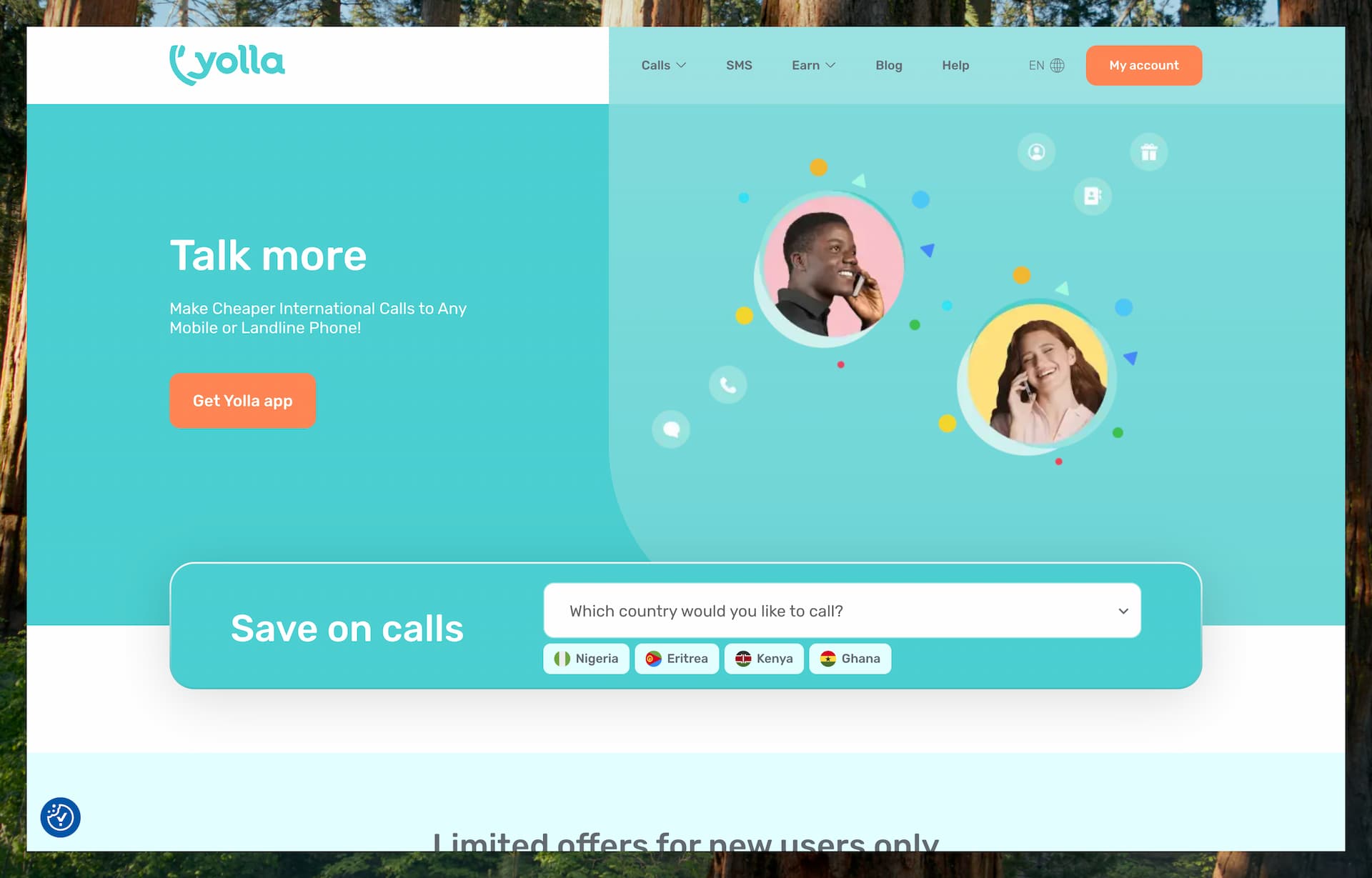
Features
One of Yolla’s standout features is its ability to display your own mobile number as the caller ID when making calls. Once you verify your number in the app, the person you’re calling will see it’s you—avoiding the confusion or mistrust that can come from unfamiliar or random-looking numbers. This is a big plus over many low-cost calling apps, which often show generic or masked numbers.
Yolla also supports sending SMS to international numbers, making it more versatile than voice-only apps.
In addition, it offers handy extras like in-app balance transfers between users and referral bonuses for inviting friends.
Rather than assigning you a new number, Yolla uses your existing mobile number for both caller ID and account identity. This keeps things simple and familiar.
Yolla boasts coverage to over 190 countries, and the app has a clean, user-friendly interface for selecting country codes, dialing, and checking rates.
The app is focused on calling real phone numbers, so there are no video calls or app-to-app communications. Yolla promotes itself as a traveler-friendly option, letting you use your regular number to make international calls without incurring roaming charges.
Pricing
Yolla operates on a pay-as-you-go model using prepaid credits. You simply top up your balance through the app, and the cost of calls and SMS messages is deducted as you use them.
Call rates are generally low, with prices starting from as little as $0.004 per minute (less than half a cent) to certain destinations. Rates vary by country and whether you're calling a mobile or landline, but the app makes it easy to see the per-minute rate before placing a call.
Yolla also runs promotional offers for new users, such as introductory deals like “100 minutes for $0.99” to select countries—great for trying out the service at minimal cost.
For international text messaging, Yolla charges $0.15 per SMS.
Overall, it’s a flexible and affordable option for users who want to control their spending and avoid monthly commitments.
Supported Regions
Yolla can be used anywhere you have an internet connection, and the app is available globally with support for multiple languages. It allows you to place calls to phone numbers in over 190 countries, making it a strong option for international communication.
While SMS delivery may be limited in some regions due to local carrier restrictions, Yolla generally provides coverage comparable to Skype—if Skype can call a destination, chances are Yolla can too.
Pros & Cons
Pros:
One of Yolla’s standout features is its caller ID support—the app keeps your real mobile number visible when you call, which increases the chances that people will recognize and answer your call.
Yolla offers competitive international rates, often comparable to or lower than Skype for many destinations. It also supports international SMS, a feature not all VoIP apps include.
Payments are flexible, with support for multiple currencies and various payment methods, making it easy to top up no matter where you are.
Yolla places emphasis on customer support and user satisfaction, and often provides bonus credit or a small free trial to help new users try the service risk-free.
Cons:
Like most app-based calling services, Yolla doesn’t allow you to receive incoming calls from regular phone numbers. If someone wants to reach you, they’ll need to call your standard mobile number outside of the app.
Yolla also requires mobile number verification to sign up, so it’s not usable without a valid phone number. This ties your account to your existing number, which may be a downside for users looking for anonymous or secondary numbers.
Another limitation is that Yolla is currently mobile-only. Unlike Skype, there’s no desktop or web app, so if you prefer calling from your computer, you’d need to use a workaround like an Android emulator.
Best Use Cases
Yolla is a great choice for travelers, expats, and international residents who want a simple, reliable way to make international calls while keeping their regular phone number visible. If you frequently switch SIM cards while abroad, Yolla helps maintain continuity—the people you call will still see your usual number, no matter where you are.
It’s also useful for those who occasionally need to call internationally for personal reasons, such as booking restaurants, contacting airlines, or checking in with family and friends. The ability to send international SMS is another plus, especially if your mobile carrier doesn’t support it or charges high fees.
In short, Yolla is a strong alternative to Skype Credit, especially for users who live abroad or maintain contacts in multiple countries. With its intuitive app, competitive rates, and convenient features, Yolla is well-suited for casual international calling and everyday personal use.
Dingtone
Dingtone is presented as a second phone number application designed to allow users to make calls and send texts from a new and distinct phone number, offering temporary local phone numbers from over 20 countries.

Features
Dingtone combines the functionality of a free calling app with a virtual phone number service, offering users real phone numbers—primarily from the U.S., Canada, the UK, and a few other countries. These numbers can be used just like a regular line: you can make and receive calls, send texts, and access voicemail—all through the app using an internet connection.
The service supports Wi-Fi calling and SMS, making it a flexible alternative for those who want a second number or low-cost phone service. When someone calls your Dingtone number, the app will ring just like a standard phone call.
Dingtone includes a full set of phone features such as voicemail, call forwarding, call blocking, and caller ID control. It also supports sending images, group messaging, and basic multimedia communication between app users.
One unique aspect of Dingtone is its credit-earning system. Users can earn call credits by watching ads, completing offers, or referring friends, which can then be used for outbound calls. This makes it possible to make many calls for free if you're willing to spend some time in the app.
With millions of users worldwide (accordingly to the official site), Dingtone is geared toward those looking for a low-cost or no-cost alternative to traditional phone service—especially for users who want flexibility, a second number, or a backup communication method.
Pricing
Dingtone offers free app-to-app calls and texts between Dingtone users. For calling actual phone numbers or getting a second phone number, the app uses a virtual credit system.
New users receive some free credits to get started, and more credits can be earned by watching ads, completing in-app tasks, checking in daily, or referring friends. If you prefer, you can also buy credits or purchase monthly bundles and unlimited calling plans through in-app purchases.
Calls to U.S. numbers typically cost just a few credits per minute, and rates vary by destination. Dingtone publishes detailed rates on its Rate & Plan page so you can check costs before making a call. International call rates are generally low and comparable to other VoIP services, with coverage to over 200 countries.
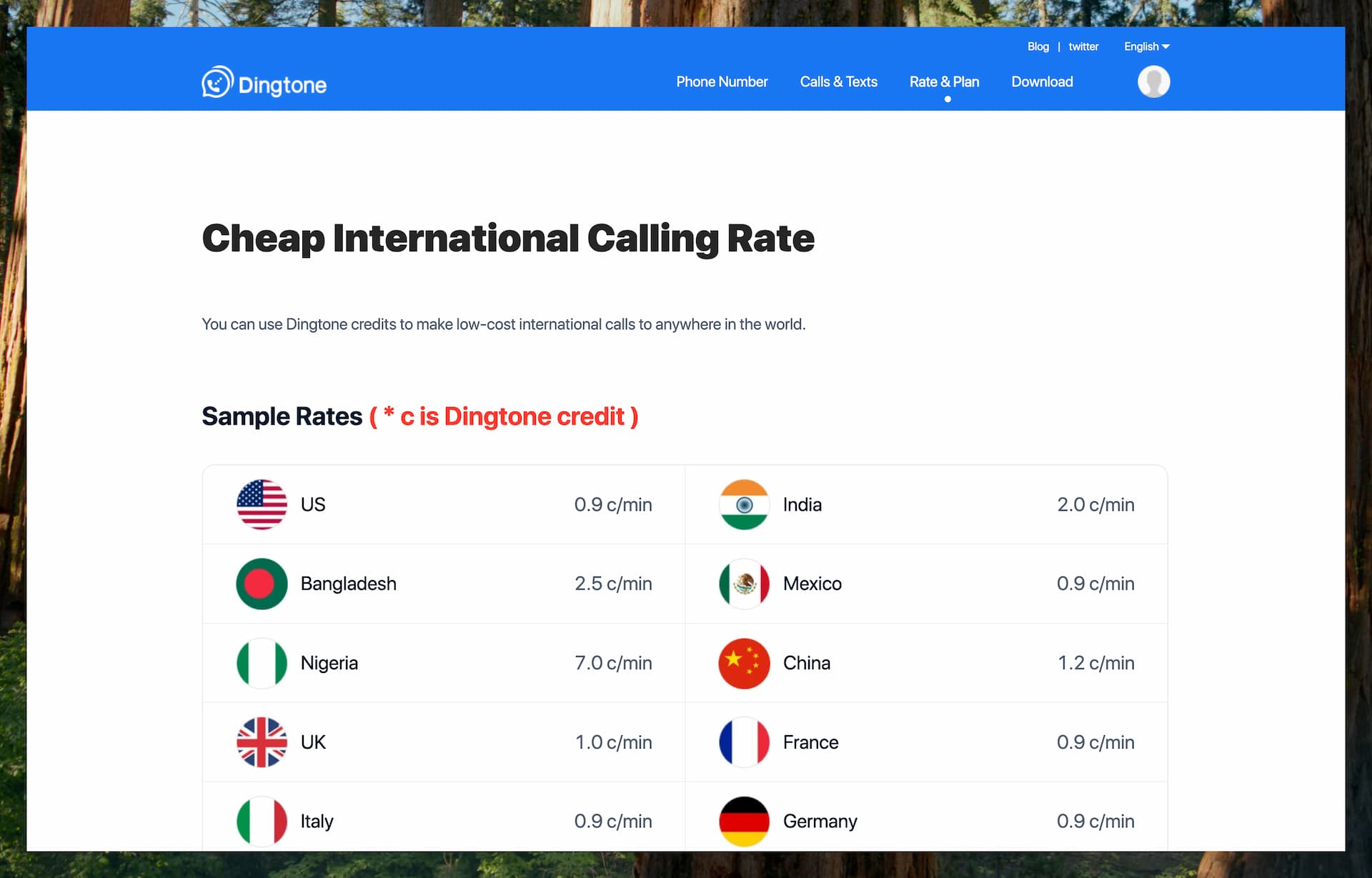
Getting a second phone number in Dingtone usually costs a small monthly fee, though you can also use credits.
Occasionally, Dingtone offers free numbers through promotions, but you may need to maintain a certain balance of credits or check in daily to keep the number active.
In short, Dingtone’s pricing can be completely free if you’re active within the app’s freemium model, or just a few dollars if you prefer to buy credits outright. It’s a flexible system that suits both casual users and those looking for a low-cost second phone line.
Supported Regions
Dingtone is available worldwide and supports users in many languages, making it accessible to a global audience. While the second phone numbers offered through the app are primarily from countries like the U.S., Canada, the UK, and Australia, they can be obtained and used by anyone with an internet connection, regardless of location.
This means you can be anywhere in the world and still get a U.S. phone number through Dingtone, then use it to make and receive calls—a feature that’s especially appealing to international users looking for a U.S. presence or affordable international calling.
Dingtone supports calls to over 200 countries, and since it’s internet-based, the service works wherever you have Wi-Fi or cellular data.
It’s worth noting that some features—like promotional offers or free credit-earning opportunities—may be more readily available in the U.S., but overall, the core functionality of the app is available globally.
Pros & Cons
Pros:
One of Dingtone’s biggest advantages is that it offers truly free calling options. If you're willing to watch ads or complete tasks, you can earn enough credits to make free calls—something few competitors offer without requiring payment.
Dingtone also supports free calling and texting between users, which can be especially useful if you get friends or family to use the app.
A major plus is the ability to get a real second phone number with support for voicemail and SMS, effectively giving you a complete virtual phone line on your device. Many users rely on Dingtone to get a U.S. number for account verification, privacy, or business use.
Features like call forwarding, caller ID control, and call blocking add to its functionality, making it a solid option for a secondary line.
Cons:
Call quality can vary depending on your internet connection. While it's generally good over Wi-Fi, it may not always match the consistency of paid, premium calling services.
Also, the phone numbers provided by Dingtone are VoIP-based, which can occasionally be an issue—some services or platforms don’t accept VoIP numbers for verification or registration purposes.
Another limitation is that if you don’t actively use or maintain your Dingtone number—for example, by failing to check in or running out of credits—it may be reclaimed by the service. This makes it less permanent than a carrier-issued number unless you opt for a paid plan.
Finally, Dingtone only offers virtual numbers from a limited set of countries. So, while you can call nearly anywhere, you won’t be able to obtain a local number in countries like India or China.
Best Use Cases
Dingtone is a great option for users who want a free or ultra-low-cost second phone line and are open to engaging with a freemium app model. It’s especially well-suited for students or anyone on a tight budget, since you can earn calling credits by watching ads or completing tasks.
It’s also a solid choice for privacy-conscious users. If you're signing up for something and don’t want to share your main number, you can use a Dingtone number instead—and easily replace it later if it gets spammed or compromised.
International users often rely on Dingtone to get a U.S. number for receiving SMS verification codes, which is helpful for accessing services that require a U.S.-based number. Likewise, expats can use Dingtone to maintain a U.S. or UK number while living abroad, helping them stay reachable by friends and family—as long as they keep the app running and have internet access.
Dingtone serves as a good Skype alternative for casual international calling and texting, especially for those who want the convenience of a communication app plus a real phone number—without the commitment of a paid subscription.


