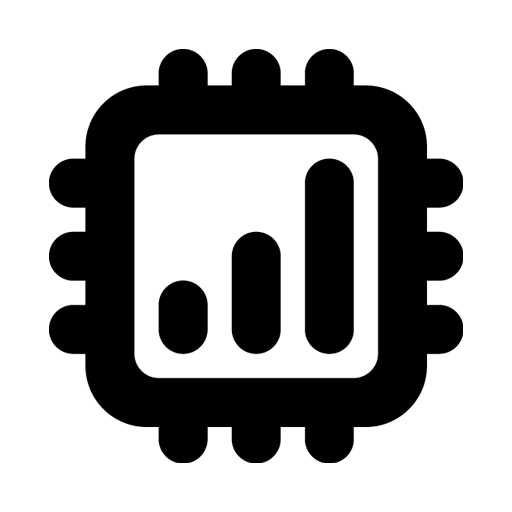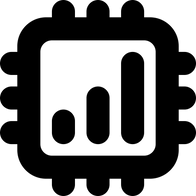How to buy AIS SIM2FLY eSIM
Detailed instructions on how to buy a prepaid eSIM from eSIM2Fly Shop.
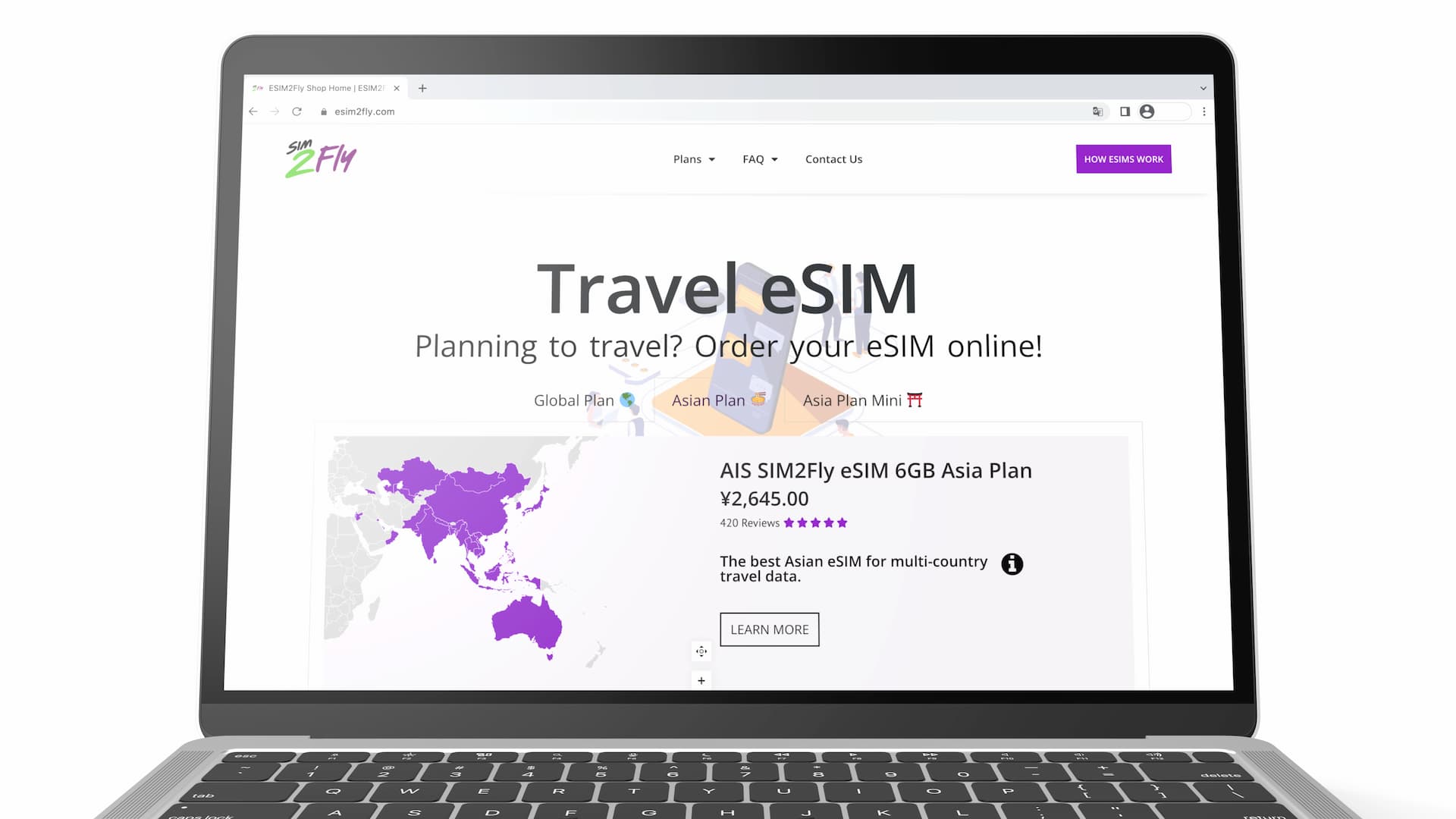
SIM2Fly, a popular roaming SIM offered by AIS - Thai telco, has long been popular among travelers especially those traveling to Southeast Asia.
The eSIM version of this traveler SIM - eSIM2Fly is now available for purchase on the website below (esim2fly.com).

There are several types of products under eSIM2Fly:
- Global 6GB Plan (covering 142 countries globally)
- Asia 6GB Plan (covering 34 countries in Asia Pacific and beyond)
- AIS Tourist eSIM
This article explains how to buy those SIM2Fly eSIM (eSIM2Fly) from esim2fly.com website.
If you are traveling abroad and looking for a prepaid eSIM, check out eSIMDB (esimdb.com) where you can compare multiple travel eSIMs with a couple of clicks 👇
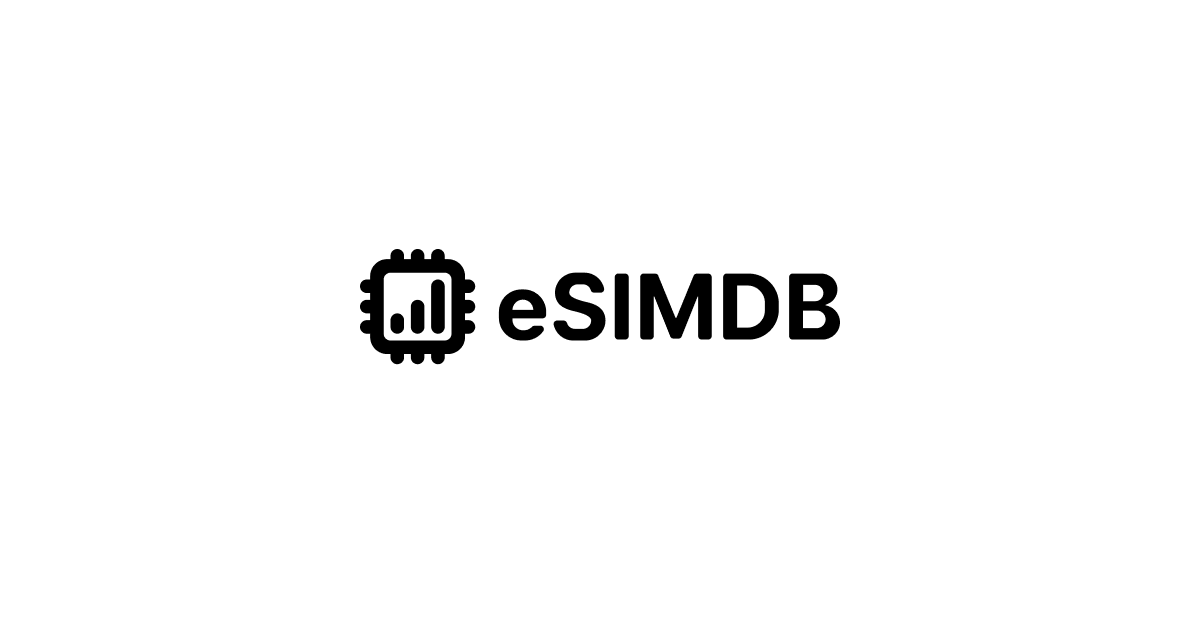
How to buy SIM2Fly eSIM
Open esim2fly.com on your browser and navigate to a plan (eSIM) you want to purchase.
In this article, we'll pick the Asia Mini Plan as an example. This plan covers 15 countries mainly in Asia and comes with 2GB of data valid for 5 days.
It's currently priced at $5 but a different currency may apply depending on your IP location.
Tap BUY NOW to proceed to Checkout.
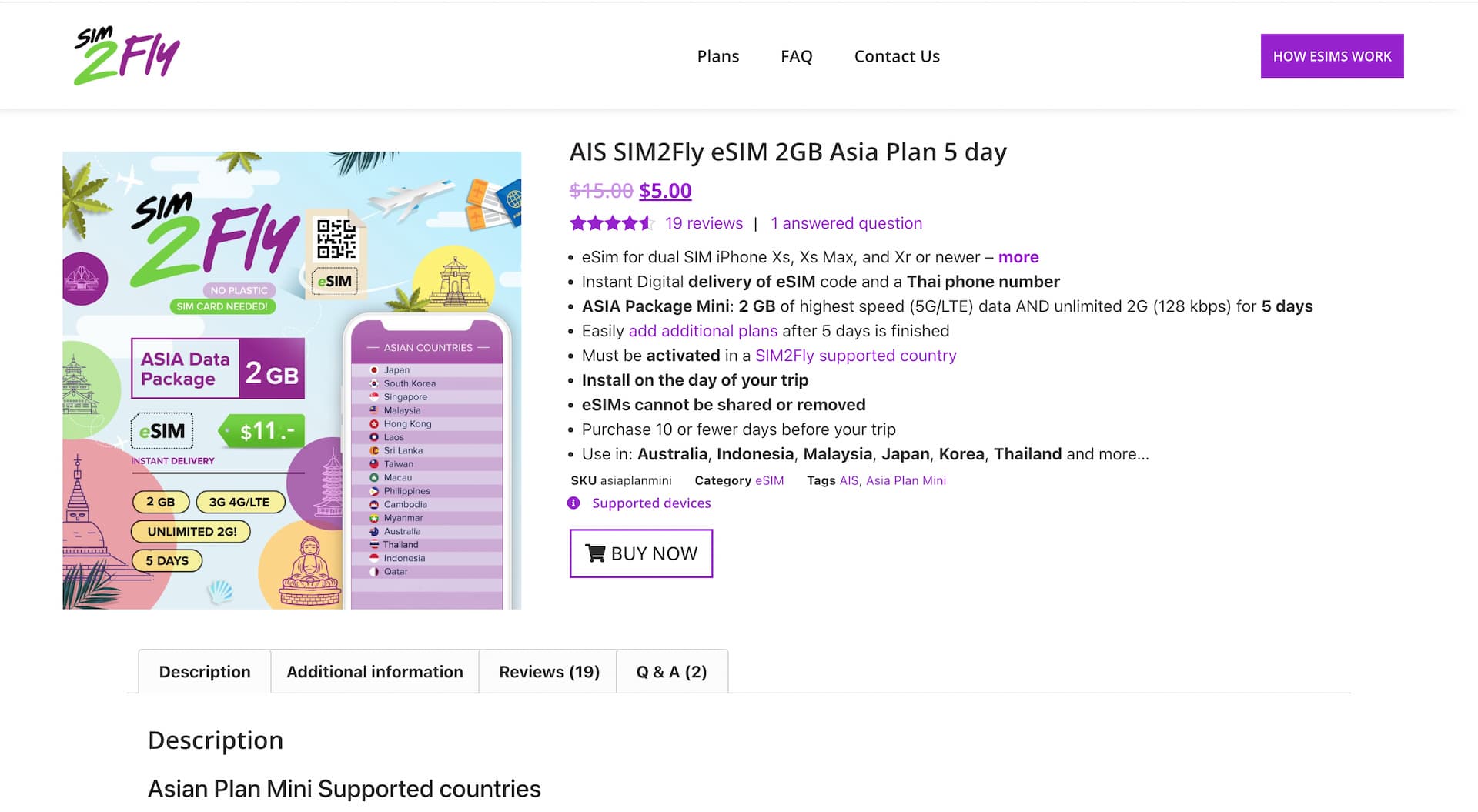
Checkout consists of two parts; User information and Payment.
On the first checkout page, you will see the selected eSIM and the price on the right side. The left side is the form where you enter email address, name, and home address.
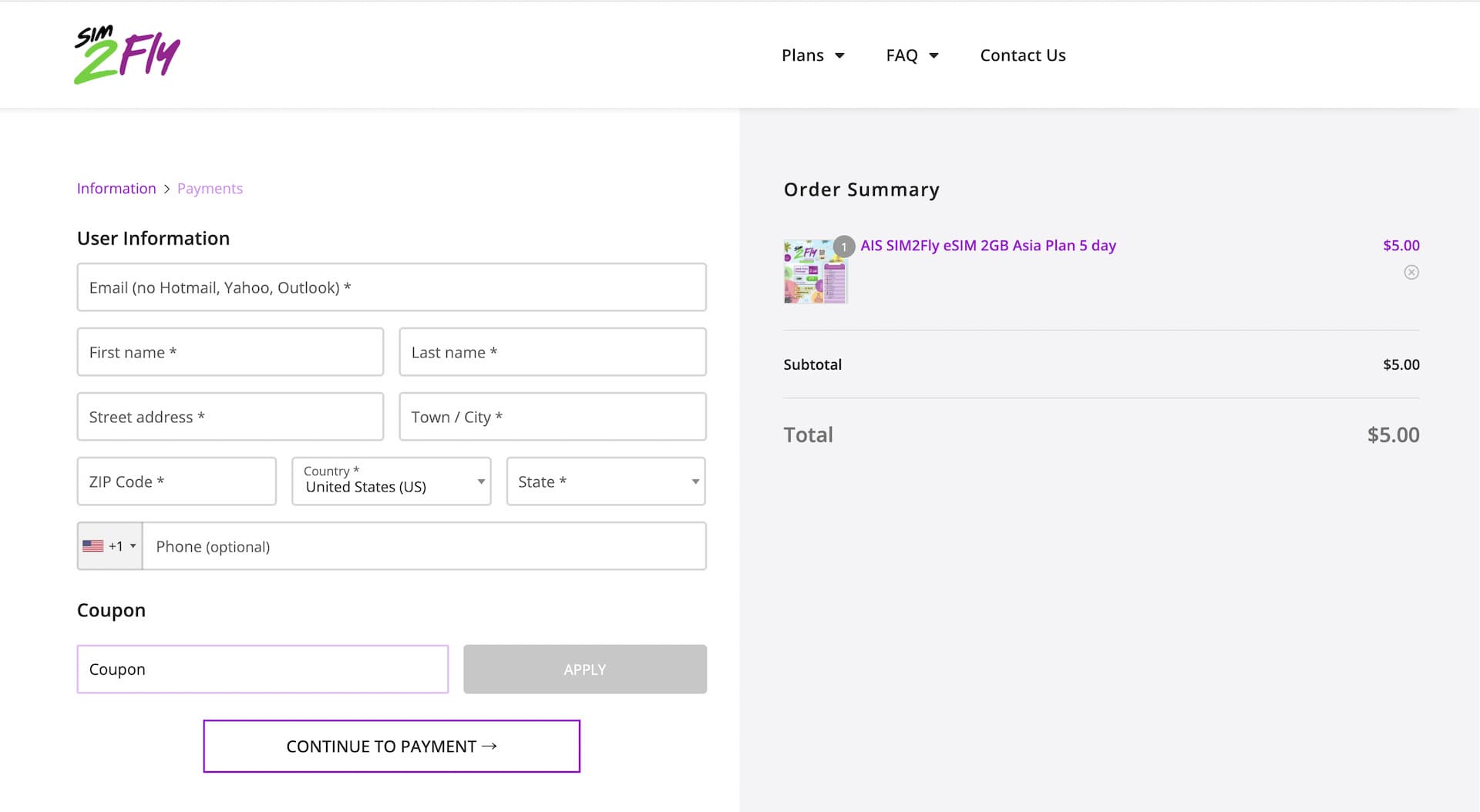
At the bottom of the left side there is a Coupon section. Don't forget to input ESIMDB and hit APPLY to claim $1 discount.
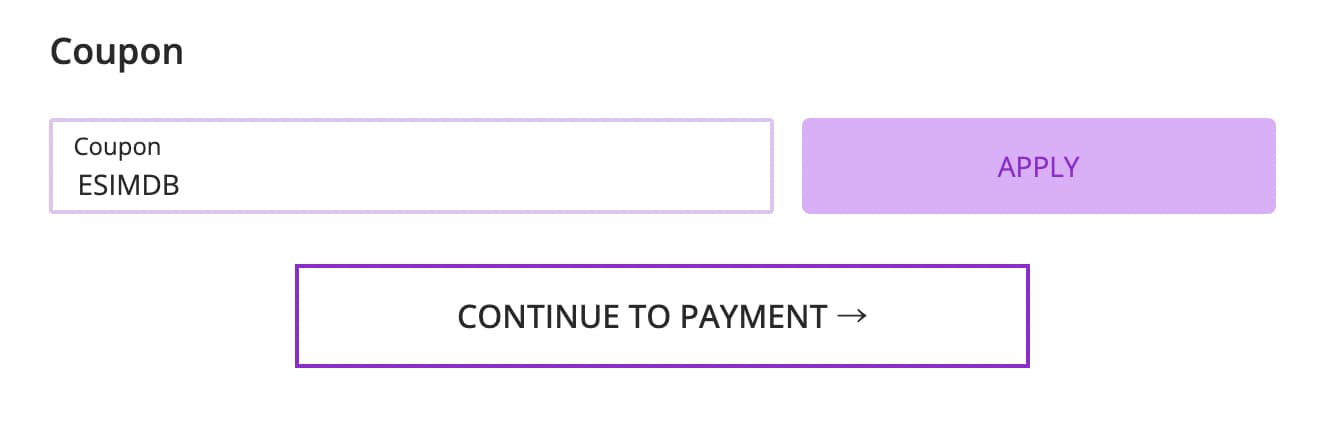
When the coupon is successfully applied, the total $ in Order Summary changes accordingly.
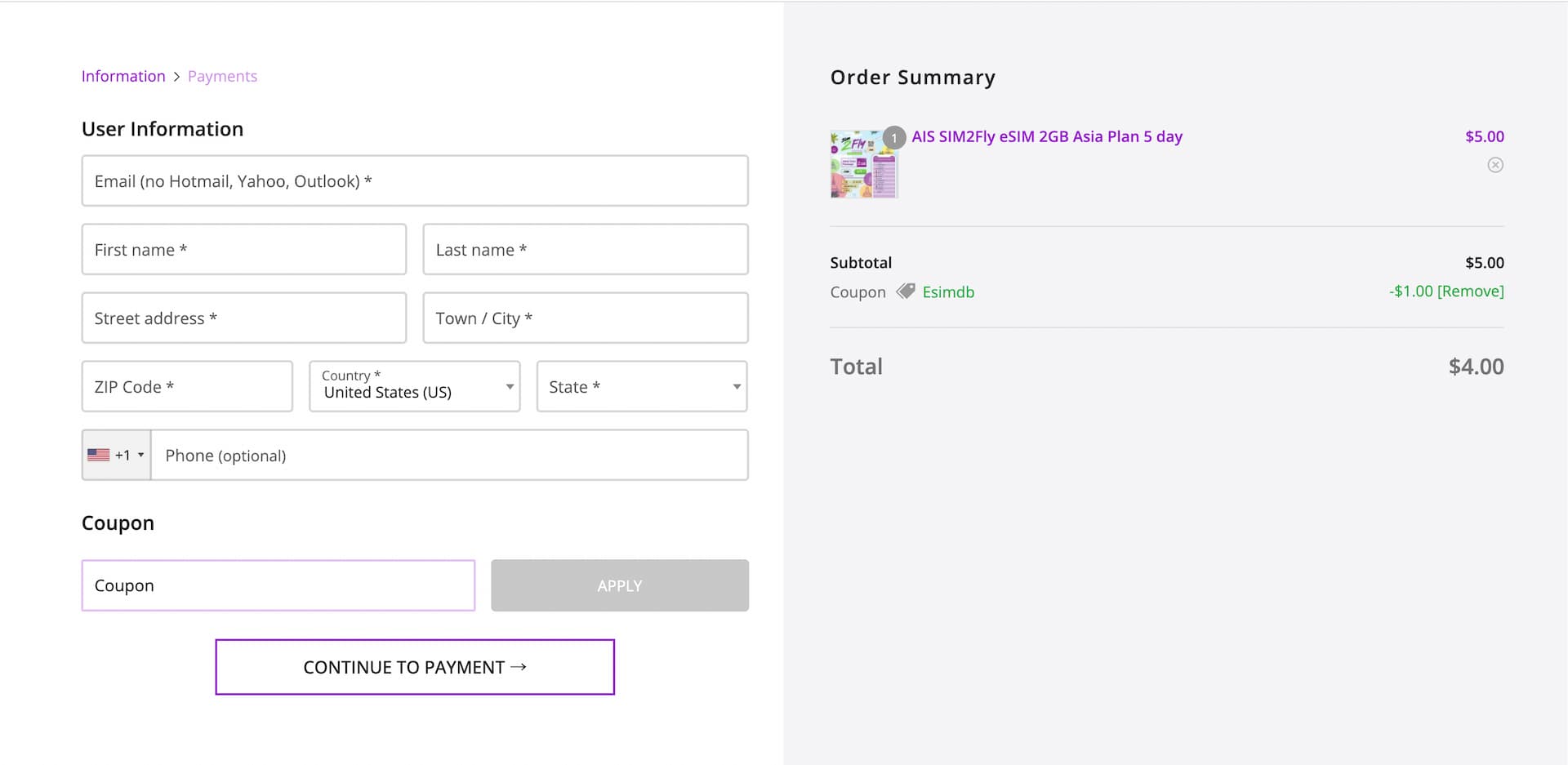
When all required fields have been entered, press the CONTINUE TO PAYMENT button.
Available payment options are Credit / Debit cards, Google Pay, WeChat, PayPal, and Coinbase (crypto currencies such as Bitcoin and Ethereum).
After selecting your preferred payment method, press COMPLETE ORDER to confirm the purchase.
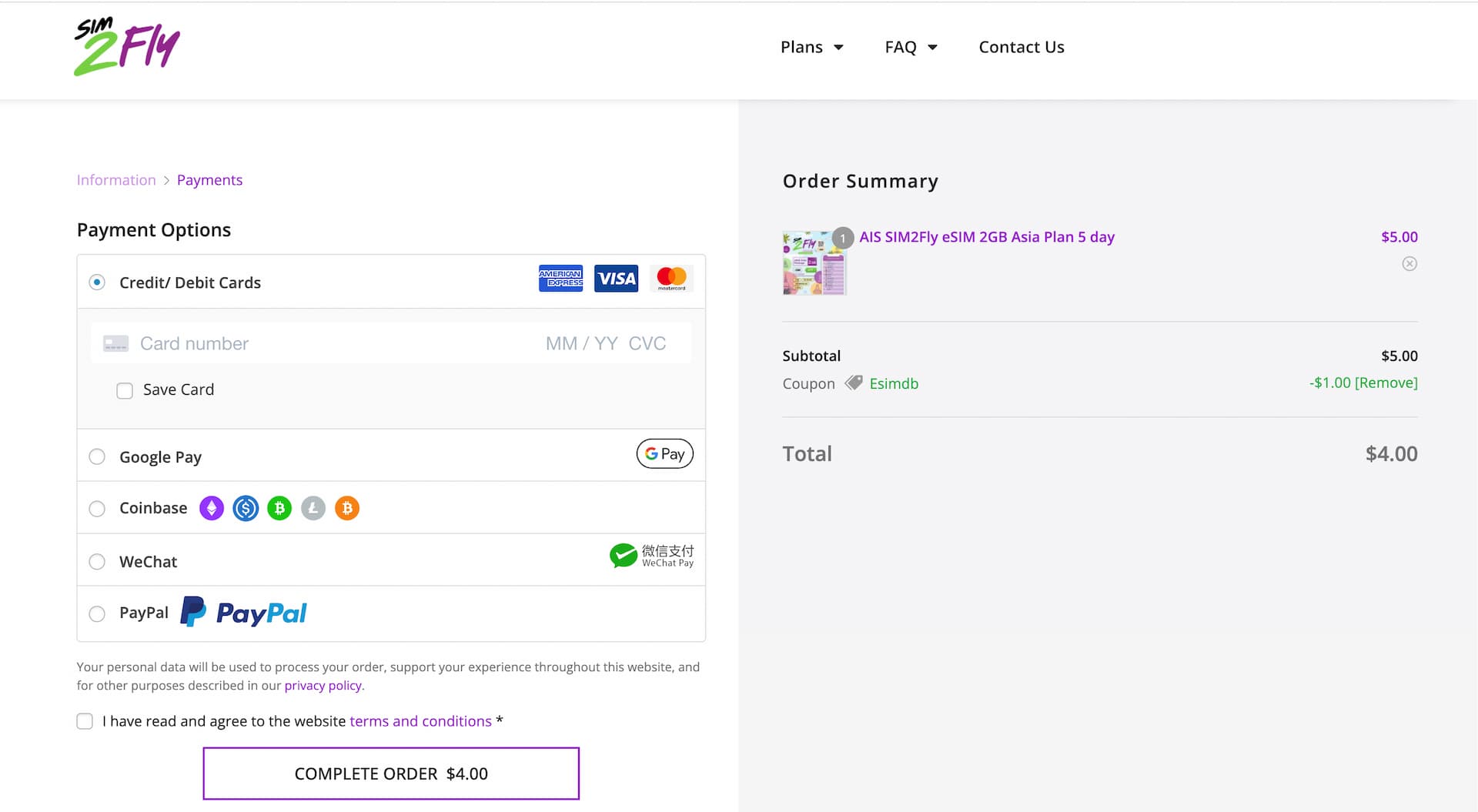
*You might have to click the COMPLETE ORDER button twice if you choose PayPal.
Once the payment goes through successfully, the purchase completion page will appear as shown below.
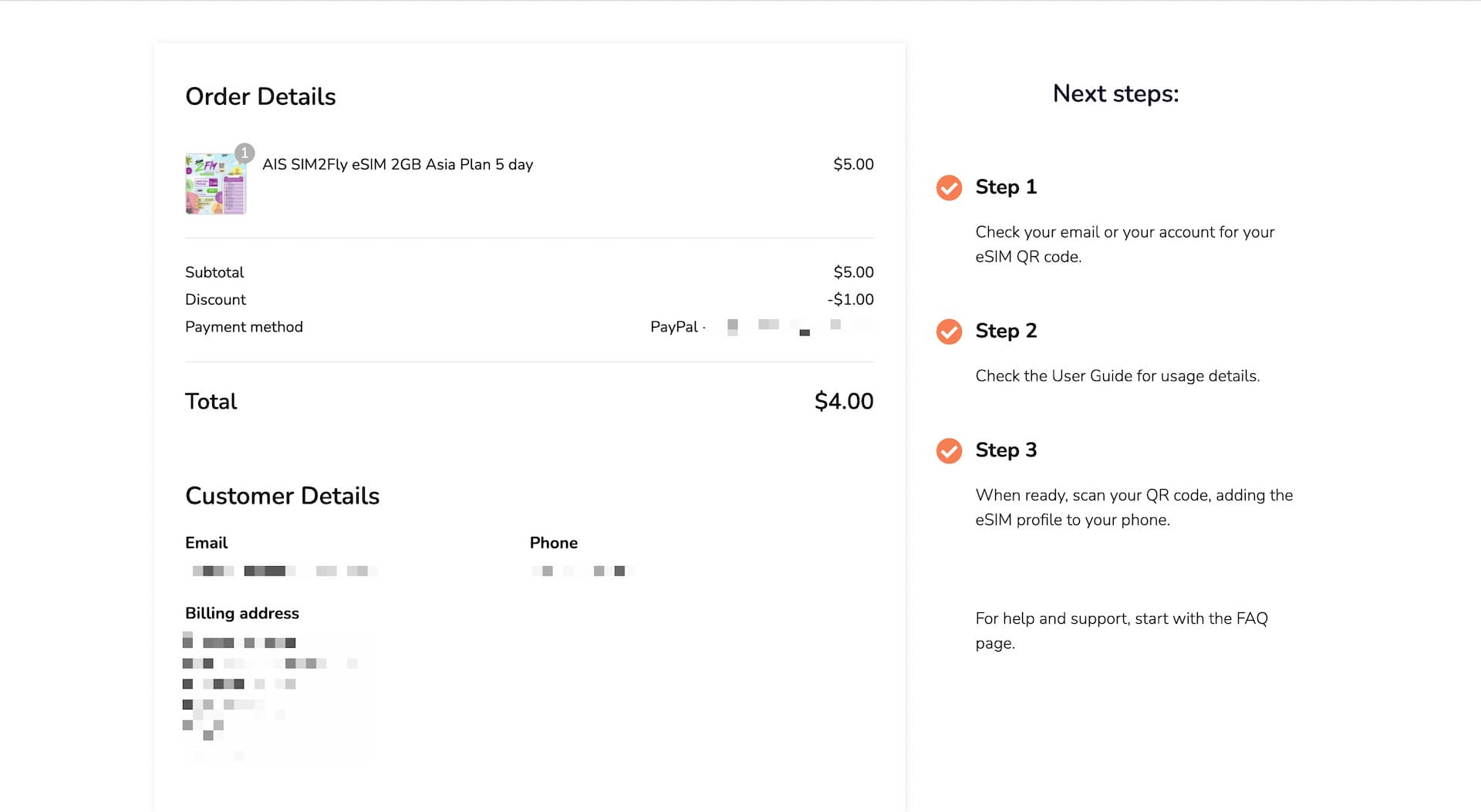
Your eSIM purchase is now complete 🎉
The next step is to install the purchased eSIM on your device using the QR code you receive by email.
After completing the purchase, you will receive an email containing a QR code, as shown below.
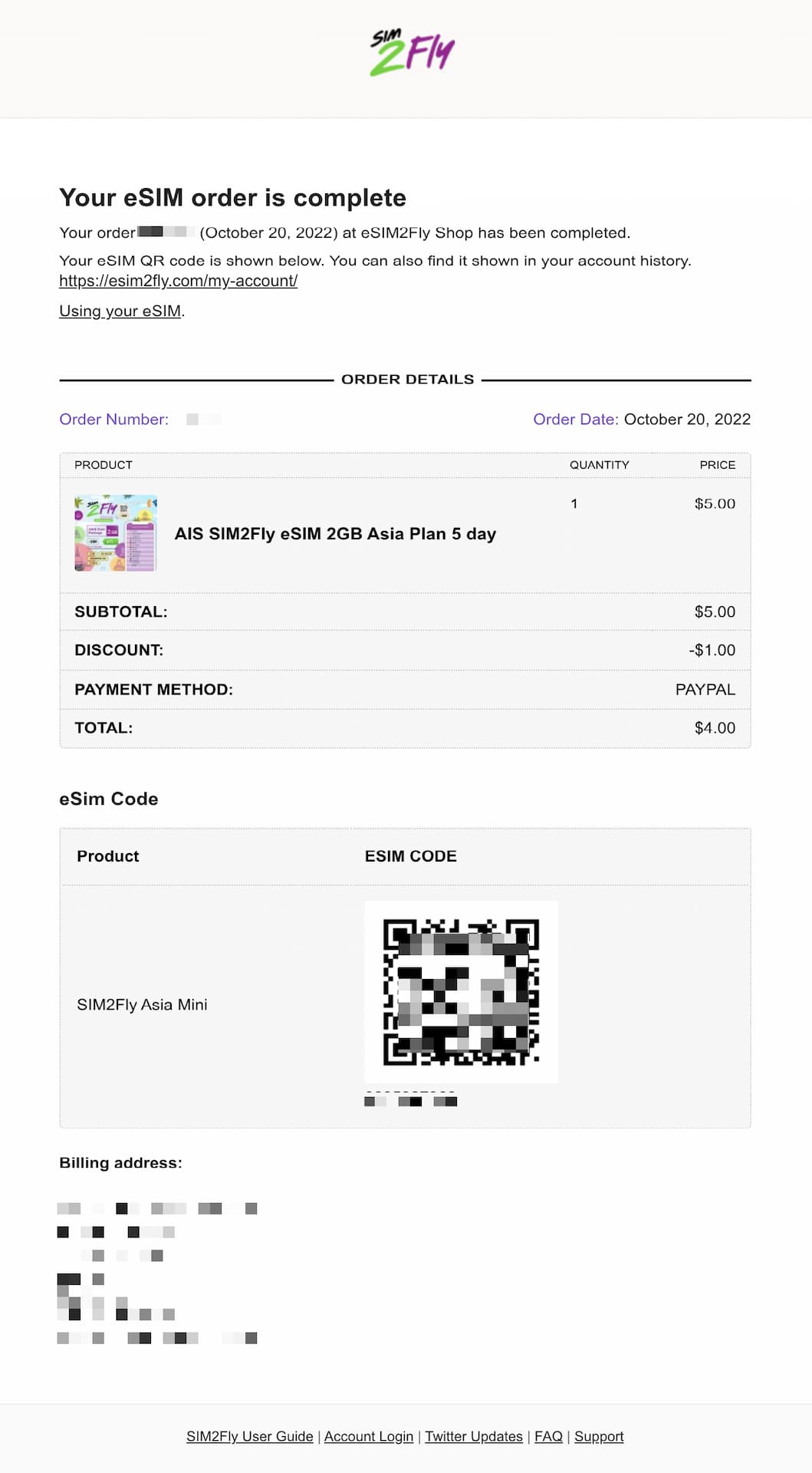
Install eSIM using a QR code
Step-by-step instructions on how to install an eSIM with QR code can be found in separate articles below.
For iPhone:

For Android:
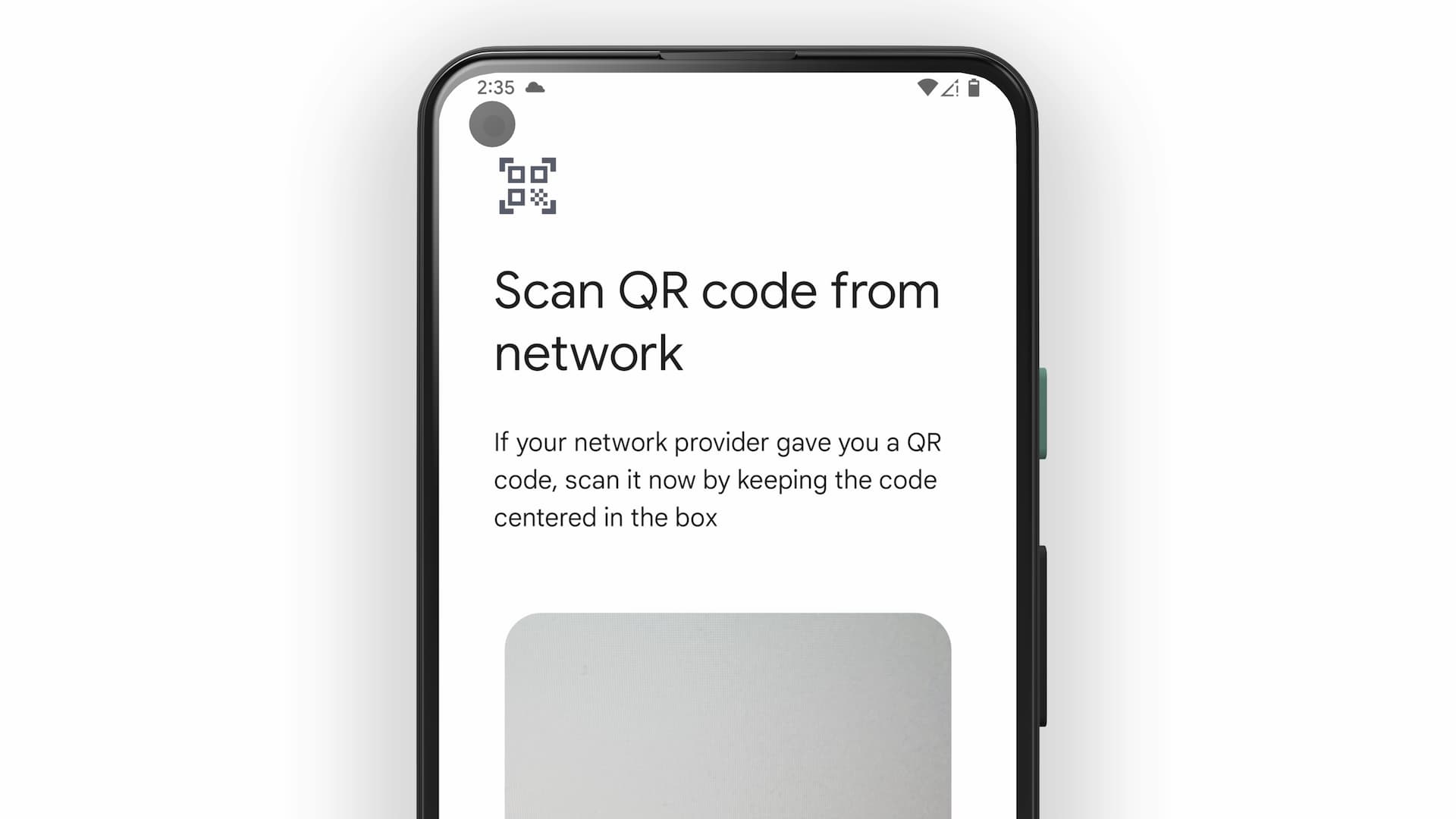
Once the eSIM has been successfully installed, it will be ready for use in supported countries.
When using SIM2Fly eSIM, turn on "Data Roaming" and set the eSIM for "Cellular data" to connect to the Internet.