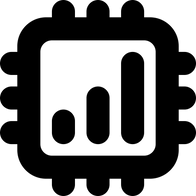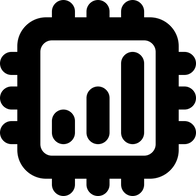4 Travel eSIMs for Indonesia [Handpicked and Personally Reviewed]
Find out how top-rated travel eSIMs work in Indonesia based on my personal, hands-on testing.
![4 Travel eSIMs for Indonesia [Handpicked and Personally Reviewed]](https://images.unsplash.com/photo-1620549146396-9024d914cd99?crop=entropy&cs=tinysrgb&fit=max&fm=jpg&ixid=MnwxMTc3M3wwfDF8c2VhcmNofDMxfHxpbmRvbmVzaWF8ZW58MHx8fHwxNjgwMTg0MjYx&ixlib=rb-4.0.3&q=80&w=2000)
This blog post is a comprehensive review of various prepaid eSIM options for Indonesia, based on my actual hands-on testing and comparison. Whether you're planning a relaxing vacation in Bali or heading to Jakarta for a business trip, hope this guide will help you find the best eSIM for your trip.
*Although I've only tested a limited number of eSIMs so far, I plan to add more when I get the chance.
There are many other travel eSIMs available for Indonesia trips besides the ones I cover in this article. As new travel eSIM services are frequently popping up, use this article as a reference and be sure to check out esimdb.com for a comprehensive list when making your selection.
It's worth noting that in Indonesia, there are several instances where you need to scan a QR code at the airport upon entry to submit information. Having a travel eSIM ready upon arrival eliminates the need to rely on airport Wi-Fi (which often sucks as you know) for internet access during these times, which is extremely convenient. Additionally, compared to other Southeast Asian countries, local SIM cards in Indonesia tend to be slightly more expensive. Considering this background, there are significant benefits to using prepaid travel eSIMs in Indonesia in my opinion.
Indonesia's Local Network Situation
Before getting into the actual review of each eSIM, let me briefly touch on the local carriers in Indonesia.
The country has several mobile network operators such as Telkomsel (TSEL), XL Axiata, Indosat Ooredoo (commonly known as Indosat), as well as other carriers like 3 (Tri) and Smartfren. Among these, the largest is Telkomsel (TSEL), a subsidiary of a state-owned enterprise, which is believed to have the best coverage.
Indosat and 3 announced a merger in 2022, but their mobile networks remain separate, and it seems they haven't achieved any form of aggregation.
In any case, in terms of service area, it's best if you're connected to TSEL in Indonesia. In urban areas like Jakarta and Bali, there should be almost no issues with XL, Indosat, or 3. If you're heading to more rural areas, I'd suggest that you check the coverage in advance if TSEL is not an option.
Ok, let's get to the eSIM reviews (the ones that I actually tried). I used MobiMatter in September 2024, Airalo and eSIMX in June 2024, and Nomad in 2023.
Nomad
Nomad is a well-rounded eSIM service that offers both convenience and value for money. Since the latter half of 2022, they have been lowering their prices and offering a wider range of plans.
Not only in Indonesia but in many countries, Nomad offers low-cost options, so some of you might have used it before. For first-time users, the link below explains how to get started with Nomad.

I've personally used it several times, and I can say that it strikes a good balance between cost-performance and convenience.
Nomad's Indonesia Plan Pricing
*The information below is accurate as of the time of writing. Please check Nomad's official website for the latest data.
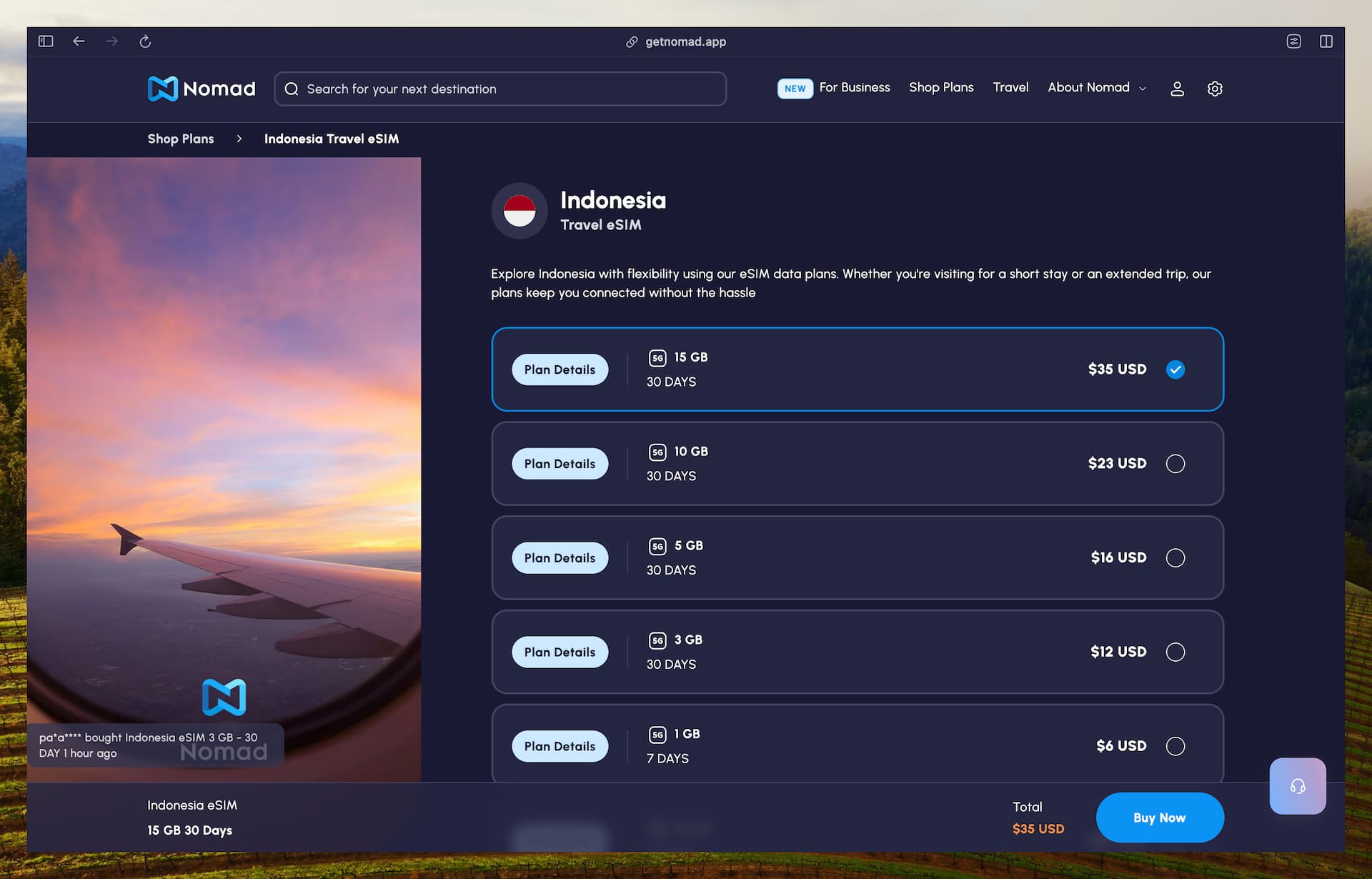
Apart from their regional plans, there are currently 6 plans available for Indonesia. They used to have daily plans such as 2GB/day but it seems they have discontinued.
| Data | Validity | Price | Cost per GB |
|---|---|---|---|
| 1GB | 7 days | $6 | $6 |
| 3GB | 30 days | $12 | $4 |
| 5GB | 30 days | $16 | $3.2 |
| 10GB | 30 days | $23 | $2.3 |
| 15GB | 30 days | $35 | $2.33 |
| 20GB | 45 days | $39 | $1.95 |
With this coupon code, you can get a 5GB plan for $13 and a 10GB plan for $20 for instance. Most people probably find this amount of data (5GB - 10GB) sufficient for a week-long stay or could be more.
Nomad frequently do sales where some plans are discounted, so it's worth keeping an eye out. Sometimes, the Asia or Southeast Asia (regional) plans are slightly cheaper than Indoniesa (country) plans.
The local network it connects to is Telkomsel.
Testing Nomad eSIM in Jakarta
*Tested in March 2023
To use Nomad's eSIM in Indonesia, all you have to is:
- Enable Data Roaming
- Set the eSIM for Mobile Data
Upon arrival at Terminal 3 of Soekarno-Hatta International Airport, I did the above settings and successfully connected right away (always a relief!).
Nomad's eSIM connects to Telkomsel (TSEL) 4G in Indonesia.
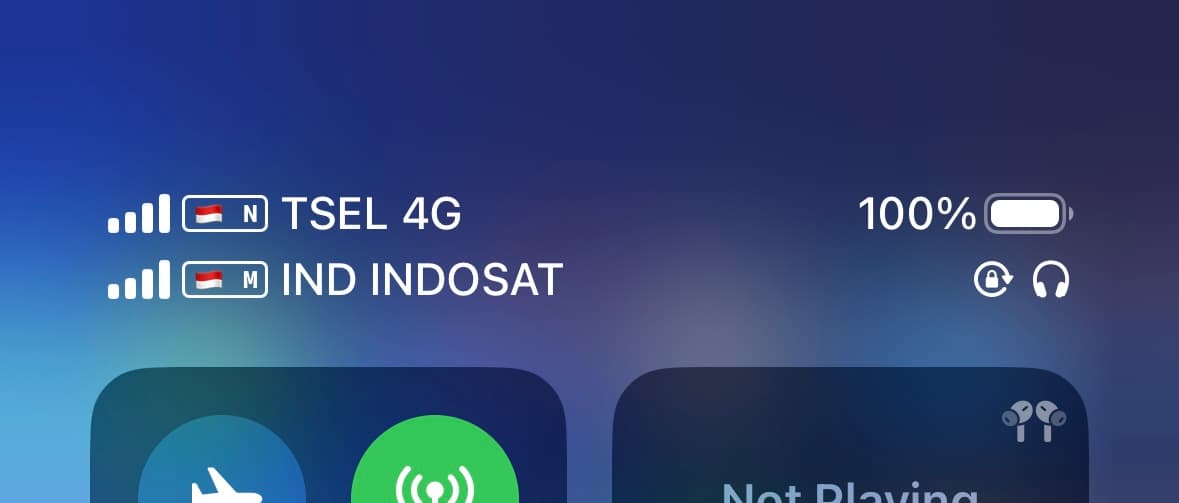
Since it's connected to the country's No.1 network, it's reliable. During my stay in Jakarta, I never experienced any issues or loss of coverage (although, as expected, the signal strength was weaker on higher floors of buildings).
Speed and reliability
Overall, the connection was relatively stable and sufficient. Here are the speed test results: from left to right, Soekarno-Hatta I nternational Airport, Central Jakarta, and Kota area (North Jakarta).
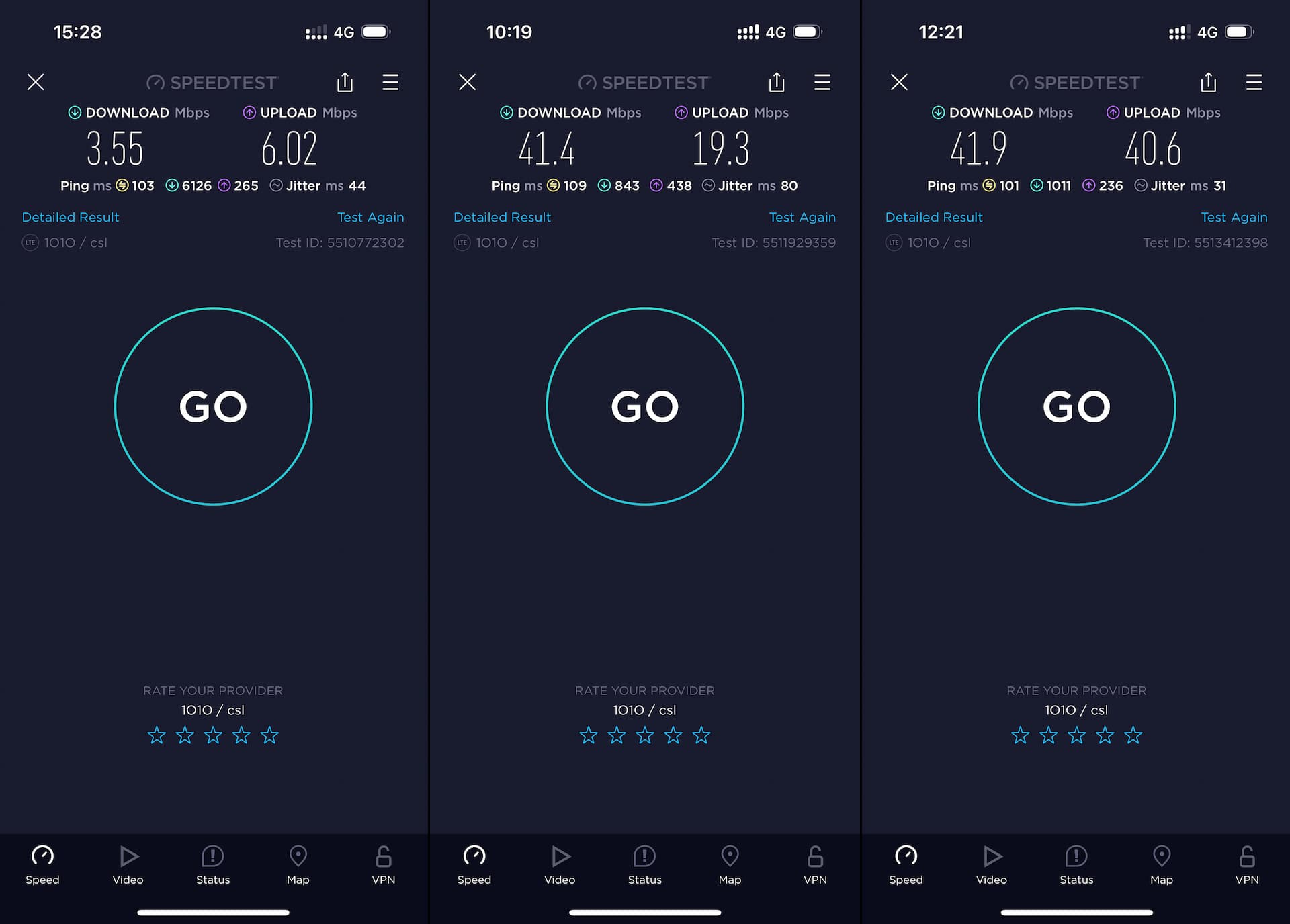
At the airport, the connection was initially fast but slowed down later, possibly due to the number of people around. In other areas, there weren't any significant issues, and the connection was decent.
This Nomad eSIM is provided by a Hong Kong-based carrier, and it operates via Hong Kong roaming, resulting in a ping of around 100 milliseconds.
There were no instances of data congestion, and while the connection felt a bit sluggish due to the latency, it worked okay for me for my internet needs during my stay. But of course, nowhere near as good as 5G cellular network back home.
Tethering (personal hotspot) worked too.
Handy Nomad app
You can check your remaining data balance and purchase additional data for your Nomad eSIM through their web app or mobile app.
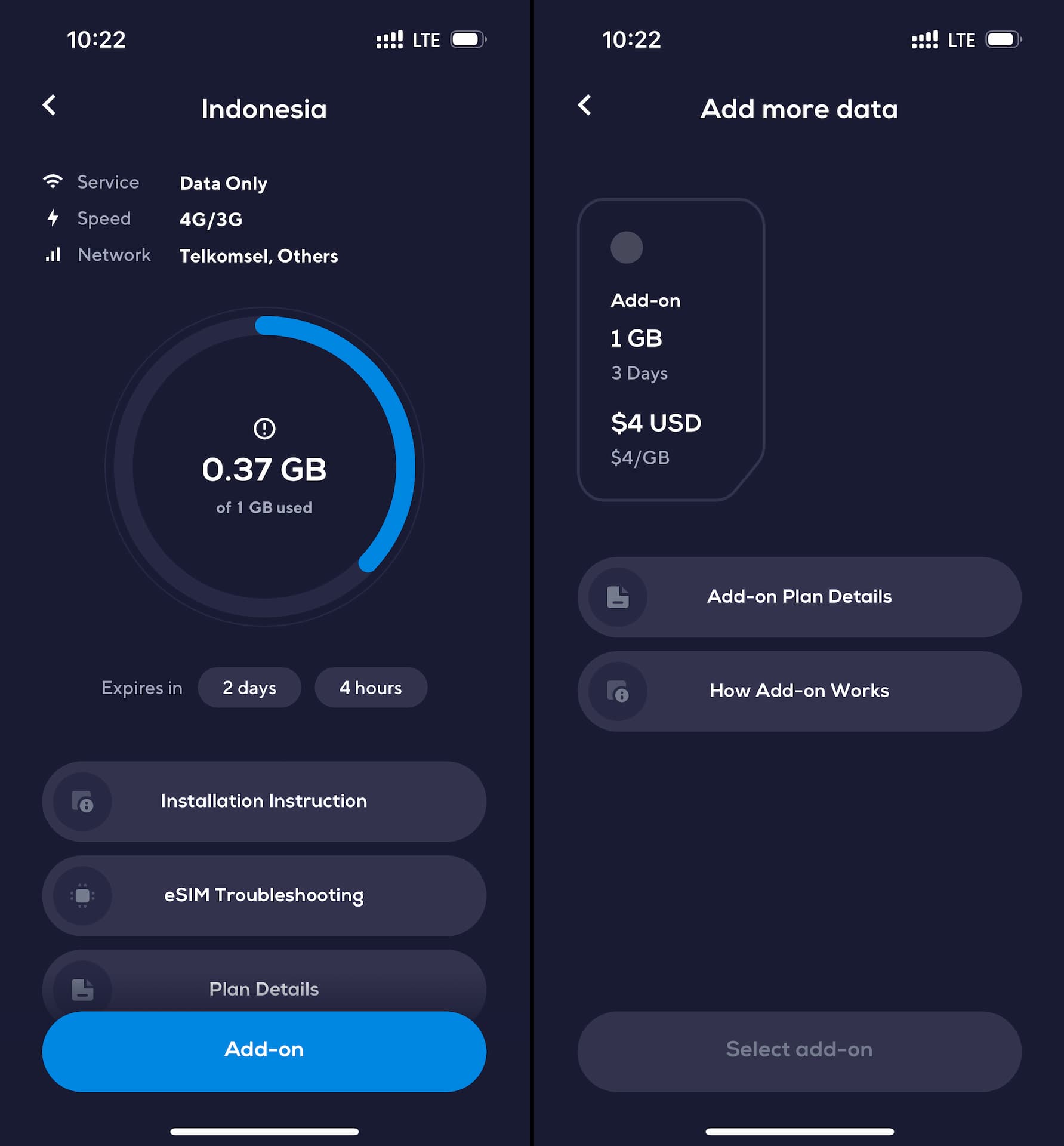
The prices are the same as the original data plan rates. And both iOS and Android are available.
Summary of Nomad
✅ Well-designed. Easy to purchase, easy to use
✅ Reasonably priced plans, plus a $3 discount available with promo code "ESIMDB3"
✅ Connects to TSEL 4G, with decent speeds and latency within the tolerance range (imo)
MobiMatter
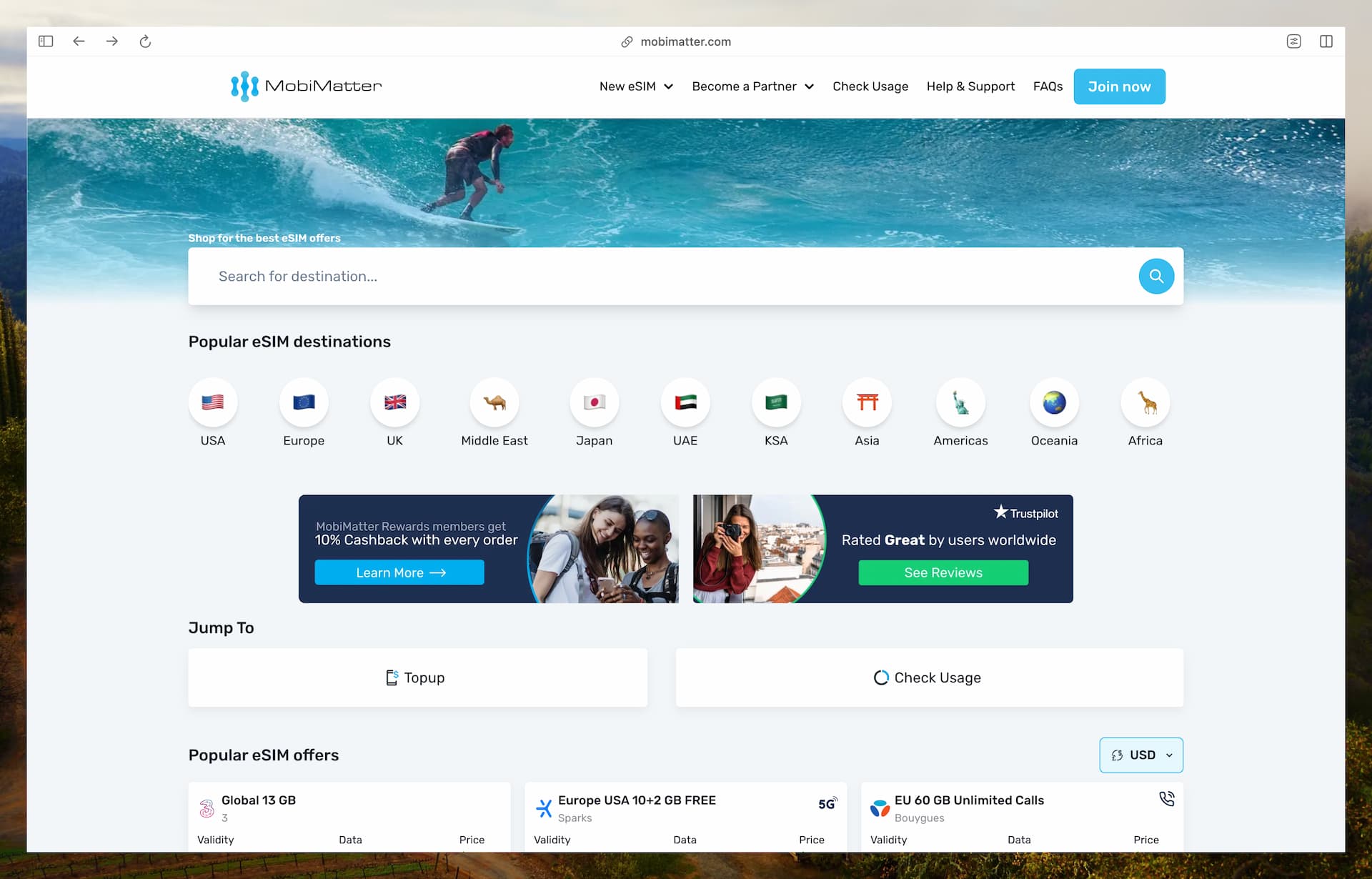
MobiMatter offers a wide range of prepaid, packaged eSIMs for travelers. This time I chose a prepaid eSIM provided by 3HK (a Hong Kong-based telecom company) that I found on the MobiMatter website.
For details on member benefits and how to purchase an eSIM from MobiMatter, please refer to the dedicated post below.
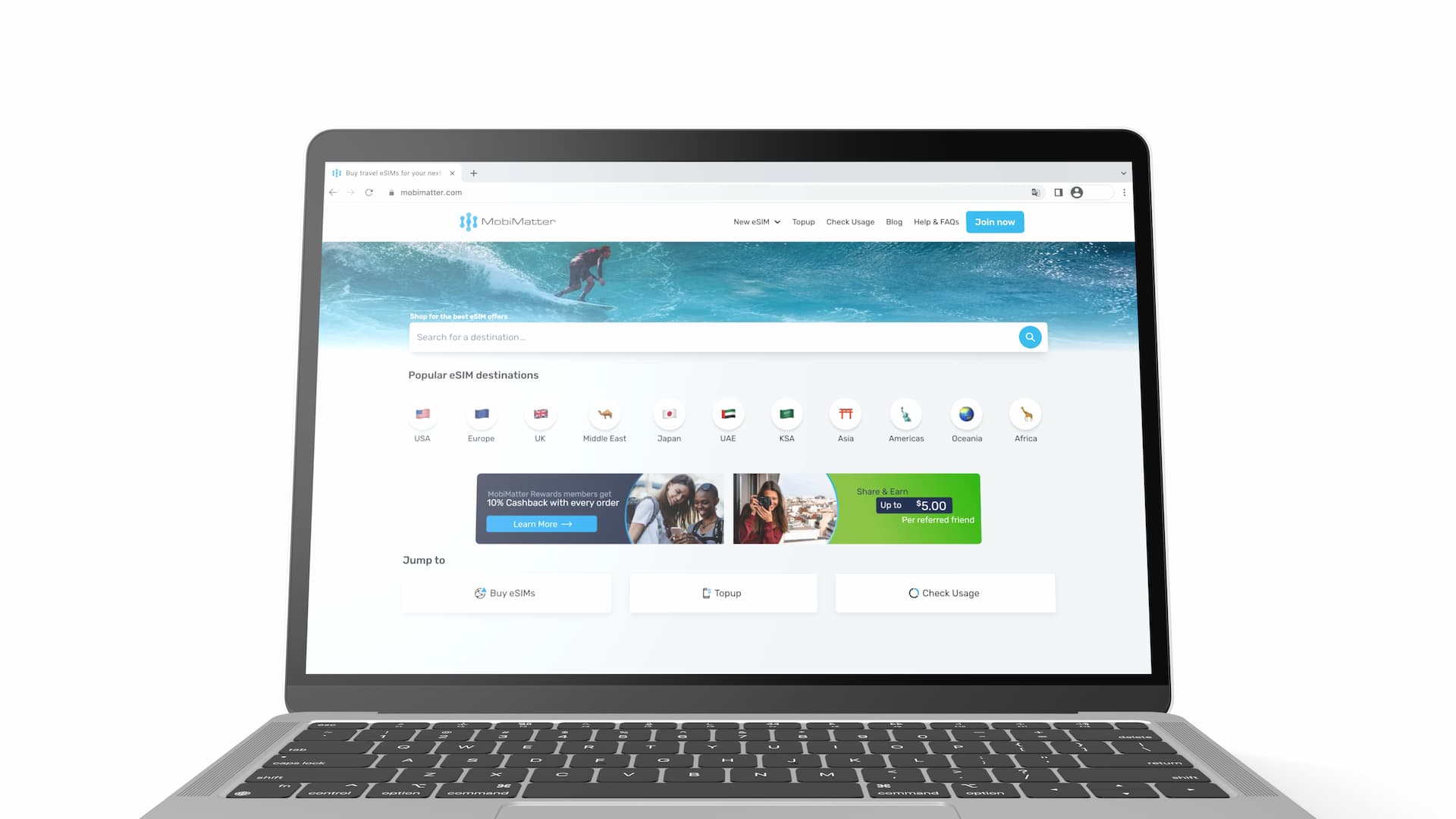
The credit card payment steps have slightly improved recently, making it easier to input information.
3HK's Indonesia eSIM Plans
*The information below is as of the time of writing. For the latest prices, please check the MobiMatter's Indonesia eSIM page.
This eSIM provided by 3 (Three) comes in two plans:
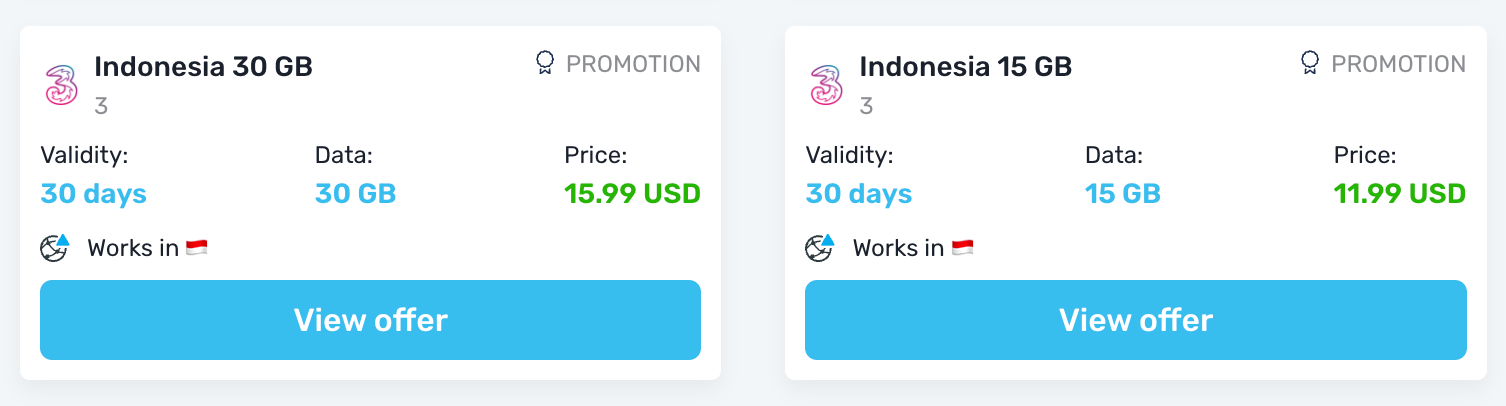
| Data | Validity | Price | Cost per GB |
|---|---|---|---|
| 15GB | 30 days | $11.99 | $0.8 |
| 30GB | 30 days | $15.99 | $0.53 |
Both are valid for 30 days, with the only difference being the data allowance.
These are currently labeled as "PROMOTION", so they might be special prices, but in any case, both are very cheap. The cost per GB is less than $1, which is among the lowest.
Moreover, when you register an account with MobiMatter, you can choose between a 10% points back or a 3% discount as a member benefit. So you could buy them even cheaper.
As a side note, the reason this eSIM is so affordable might be due to the fact that the Hong Kong-based Hutchison Group, which provides this eSIM, also operates the 3 (Tri) network in Indonesia, allowing them to utilize their own group network. Previously, only the 3 (Tri) network was available, but as of this writing, it appears that Indosat (now part of the same group) and Telkomsel (TSEL) are also supported. While this is very convenient for users, it’s somewhat puzzling how they can offer it at such a low price.
Network Quality in Jakarta
*Tested in September 2024
Since this eSIM uses roaming, you need to enable Data Roaming when using it in Indonesia.
When I arrived at Soekarno-Hatta Airport, I turned on Data Roaming and set it to Cellular Data, and it connected to TSEL immediately. The network type is LTE.
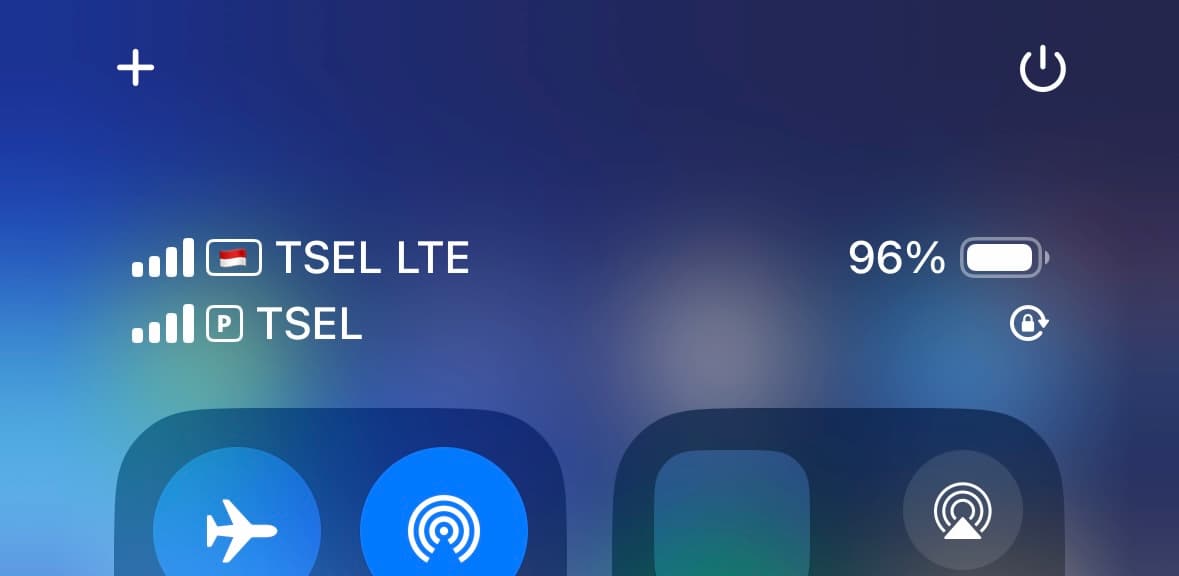
There were areas where it switched from LTE to 5G.
When the network selection was set to the default "Automatic," it seemed to connect to either TSEL or Indosat ((INDOSATOOREDOO)), depending on signal conditions.
Personally, I felt that TSEL was slightly more stable than Indosat, so I switched to manual selection and chose TSEL, but you can adjust settings as needed (it's fine to leave it on the default automatic setting).
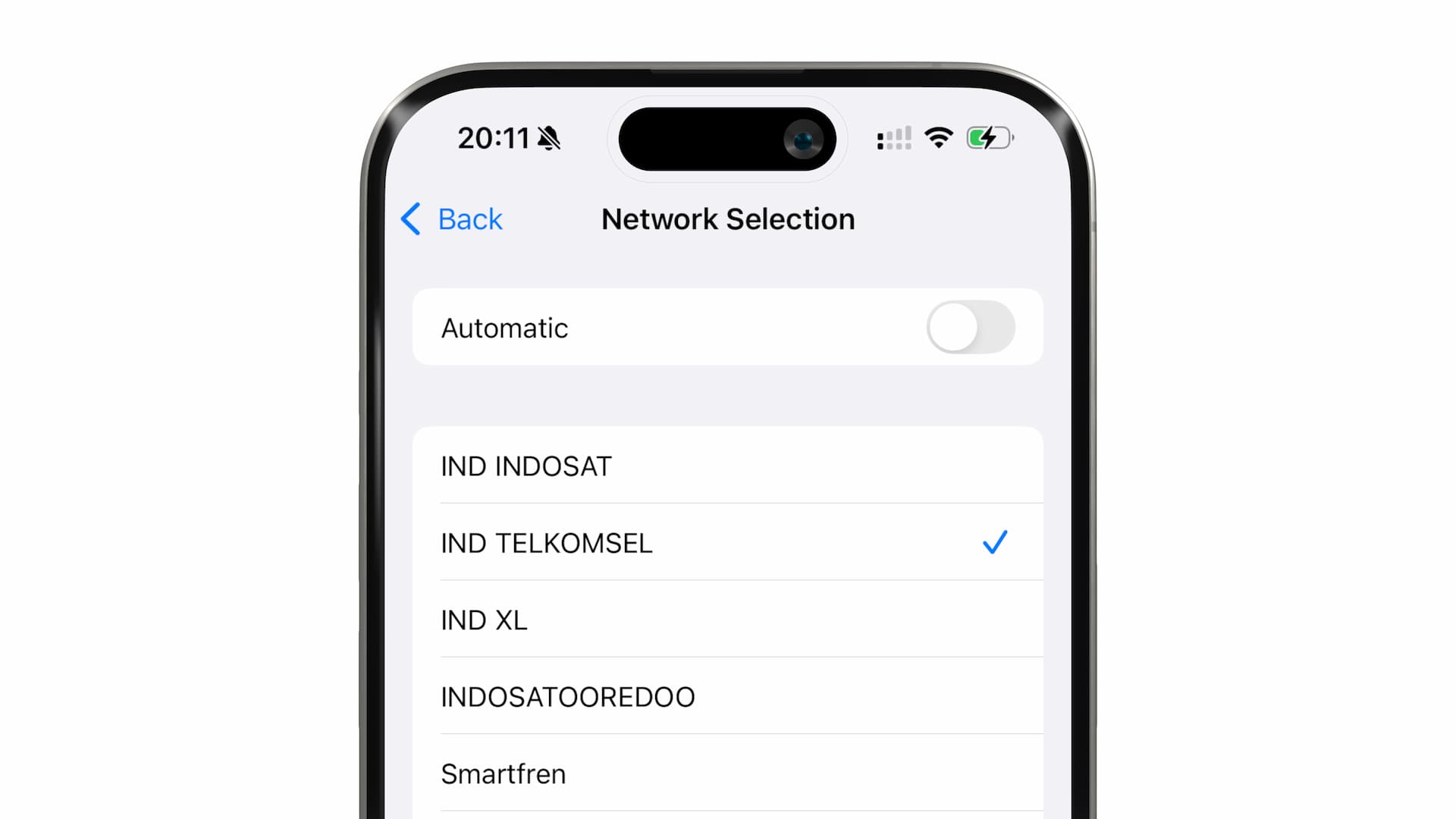
Some people say Indosat is faster, but based on my experience with this eSIM, I didn't particularly feel that way (though this is roaming connection, different from local contracts).
Speed and latency
As far as I experienced, the speed was excellent.
Attached below are the results of the speed tests conducted in Kota area (North Jakarta), Central Jakarta (around Monas), and Soekarno-Hatta International Airport T3 from left to right.
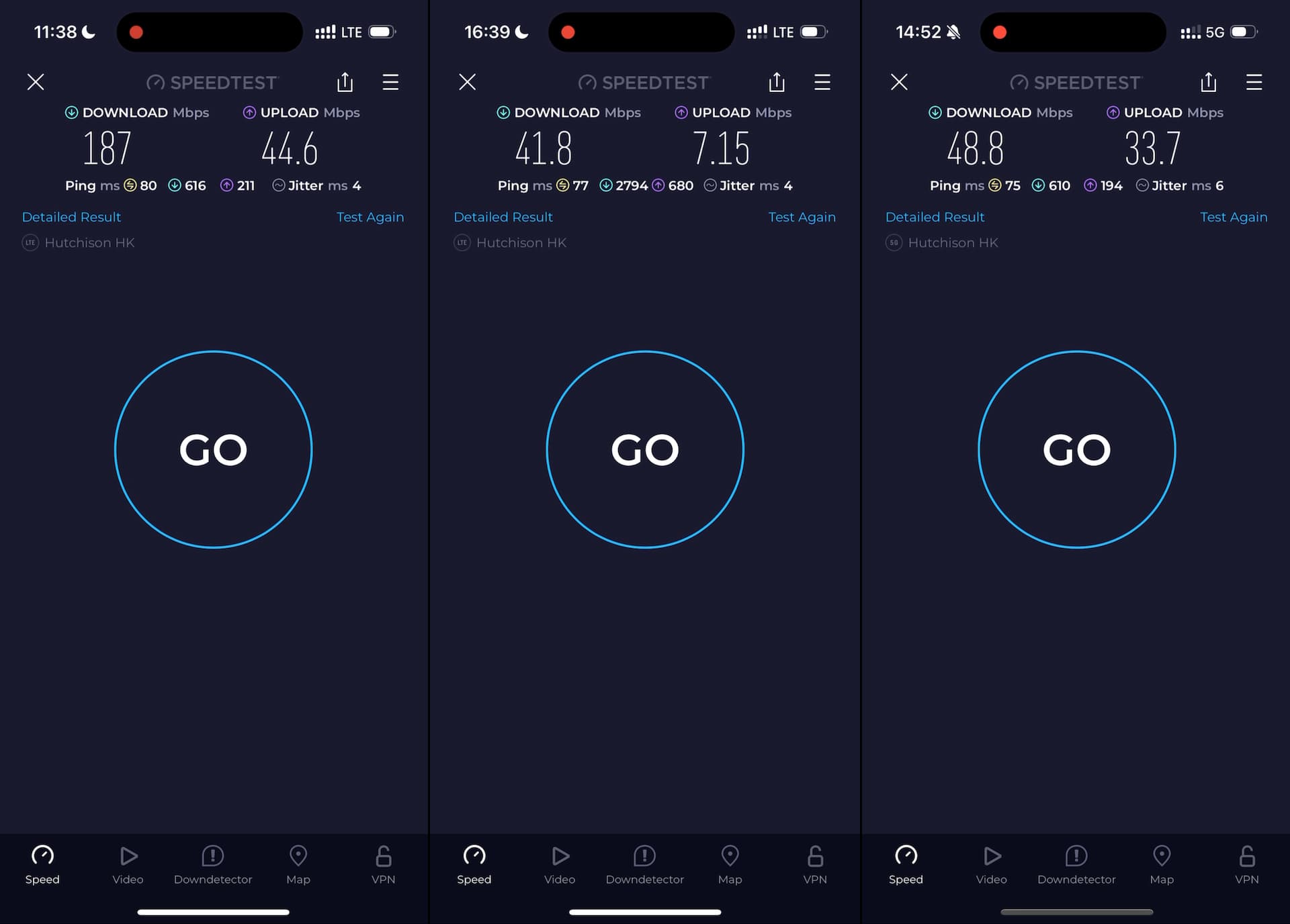
Upload speeds sometimes dropped a bit, but download speeds (which are generally more important) were consistently good, often exceeding 100 Mbps.
Ping (latency) was around 80 milliseconds, despite being routed through Hong Kong, which is a surprisingly good value.
I'll admit I wasn't expecting much, so I was amazed by the network quality.
Tethering (Personal Hotspot) worked well too.
Checking data balance
You can check your remaining data at any time through the MobiMatter website or mobile app. However, it only works for eSIMs that you purchased while logged in.
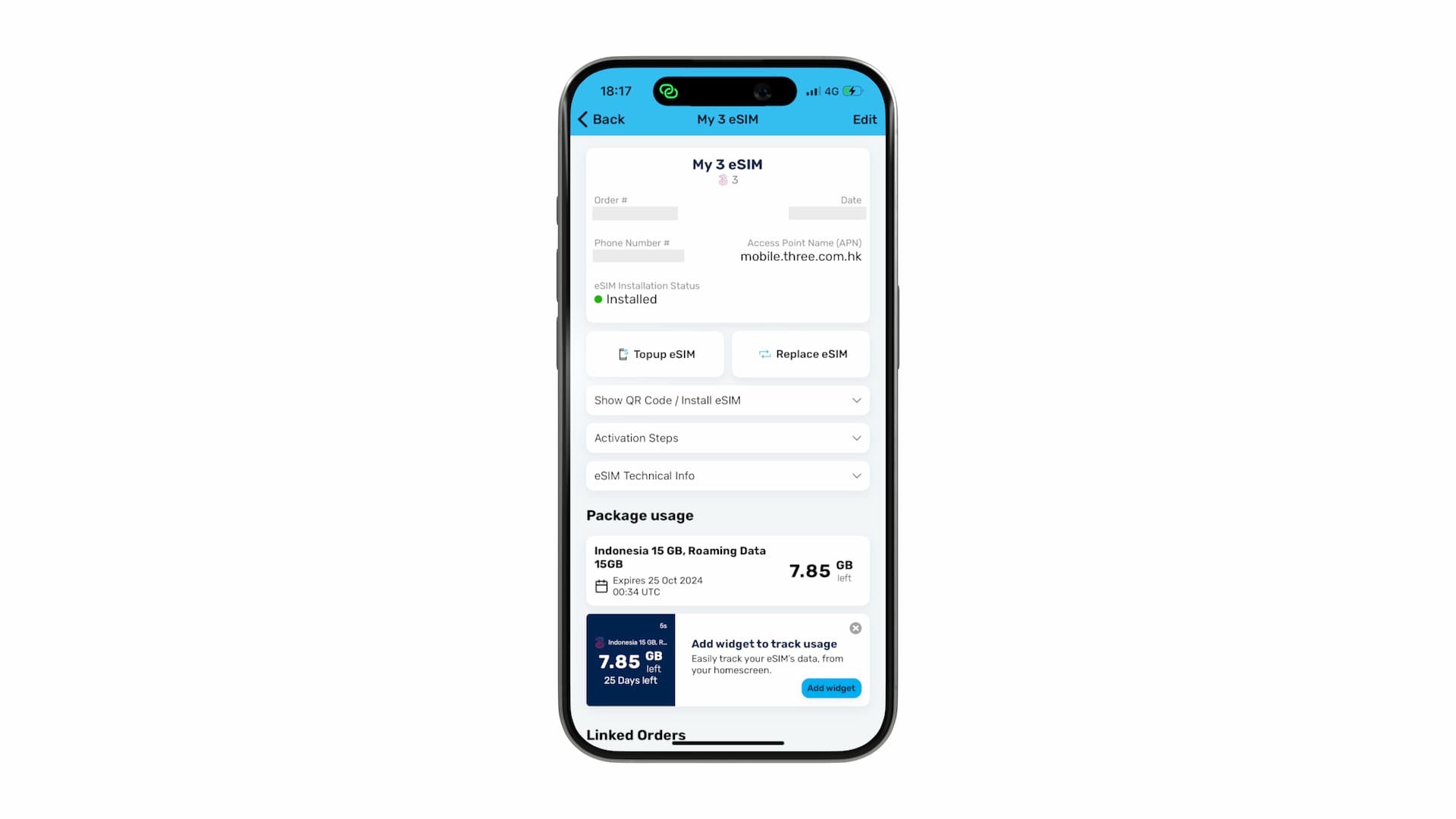
Incidentally, since the hotel's Wi-Fi where I was staying was somewhat unstable and slow, I was using this 3HK eSIM even at the hotel, I ended up consumed nearly 8GB in a few days. But with this eSIM's large data capacity, you can use it without worrying too much about data usage.
Summary of MobiMatter (3HK-provided) eSIM
✅ Excellent value for money (probably the cheapest option available for travelers)
✅ Connects to both TSEL and Indosat which is excellent
✅ Consistently fast speeds, with better-than-expected low ping (latency)

Airalo
Airalo used to be a standout for value-for-money among travel eSIMs for Indonesia. However, with more budget-friendly options now on the market, it’s no longer the go-to choice for price alone. That said, Airalo still is one of the best in terms of reliability/quality and user-friendliness in my view.
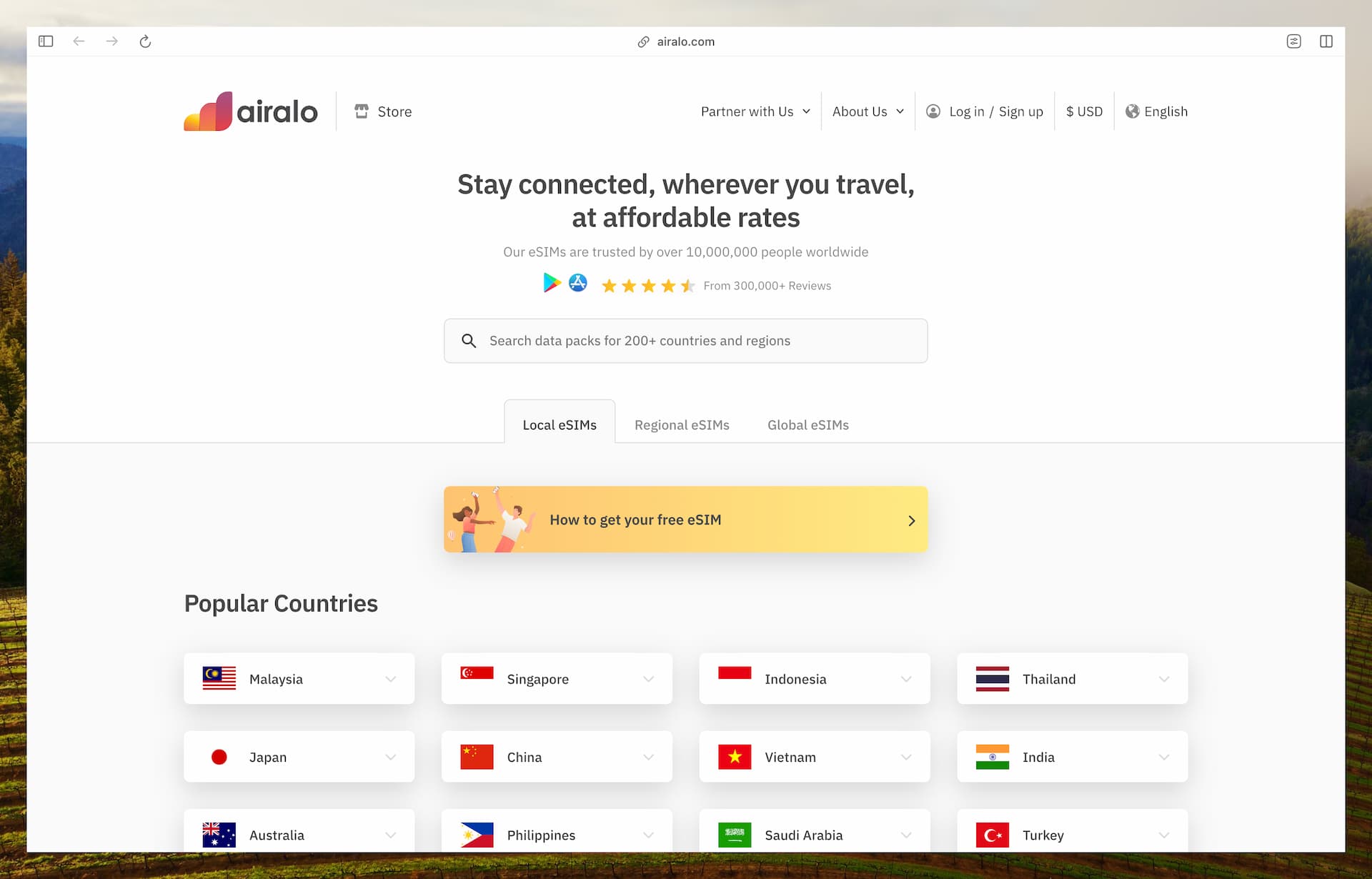
For those who are not familiar with Airalo, the article below explains how to purchase and install Airalo eSIM with images. It also shows how to use the 10% OFF promo code "ESIMDB10".

With Airalo, you can install the eSIM directly from the app without using a QR code, making it easy for first-time users.
Airalo's Indonesia Data Plans
*The following information is accurate as of the time of writing. Please check the Airalo official website for the latest plans and prices.
Airalo's Indonesia plan, named Indotel, comes in six options.
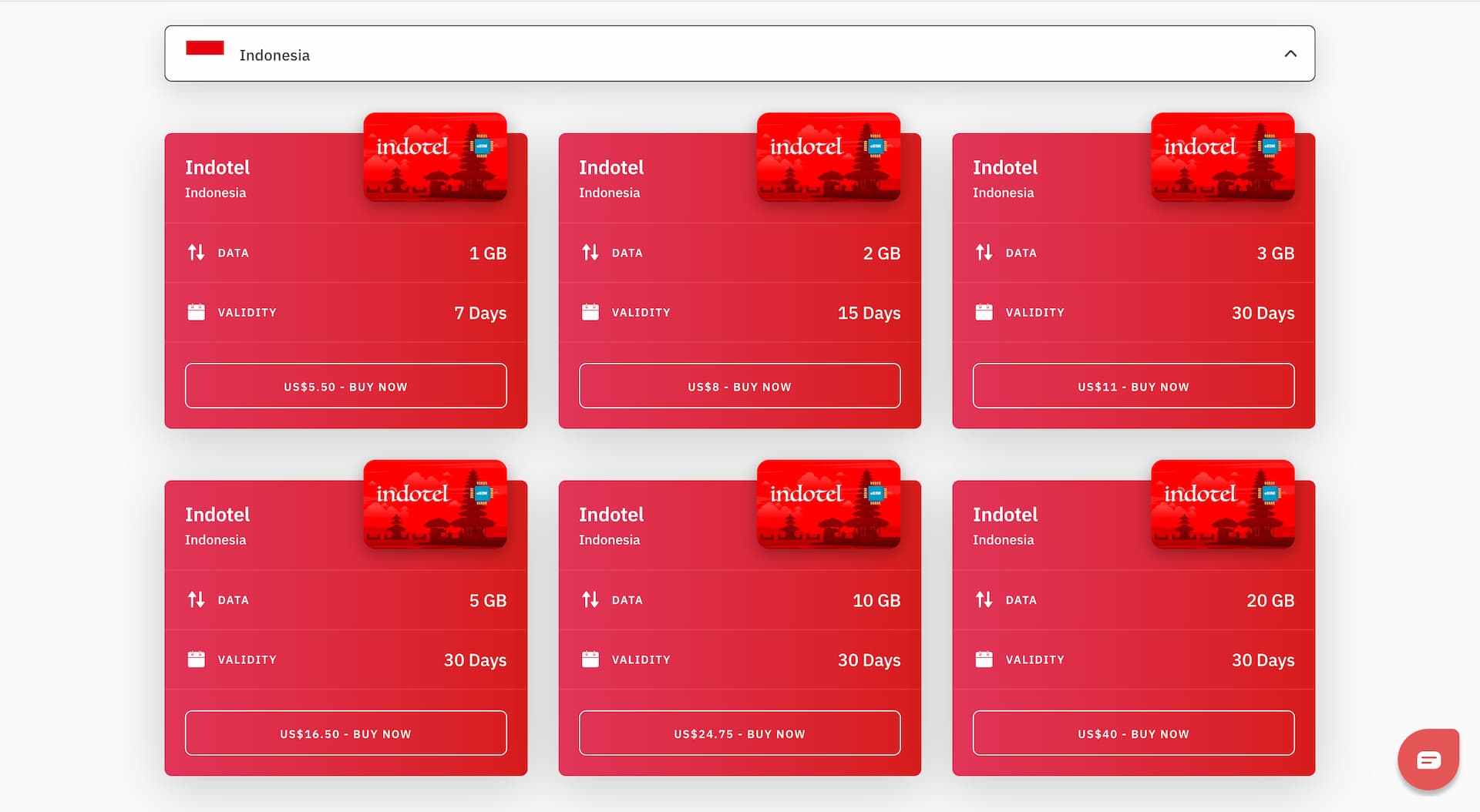
| Data | Validity | Prices | Cost per GB |
|---|---|---|---|
| 1GB | 7 days | $5.5 | $5.5 |
| 2GB | 15 days | $8 | $4 |
| 3GB | 30 days | $11 | $3.67 |
| 5GB | 30 days | $16.5 | $3.3 |
| 10GB | 30 days | $24.75 | $2.475 |
| 20GB | 30 days | $40 | $2 |
And... the following discount codes are still available, so please take advantage if you haven't yet.
The plan types and prices are quite similar to Nomad's. Again, for general itineraries, the 5GB or 10GB plans seem to be the sweet spot, though it really depends what you use internet for during your travel.
Testing Airalo in Jakarta
*Tested in June 2024
The necessary settings when using Airalo's eSIM at your destinatin are:
- Enable Data Roaming
- Set the eSIM for Cellular Data
Upon arriving at Soekarno-Hatta International Airport Terminal 3, it initially displayed "E" (Edge), but connected successfully after a few minutes.
It connects to Telkomsel (TSEL) 4G.
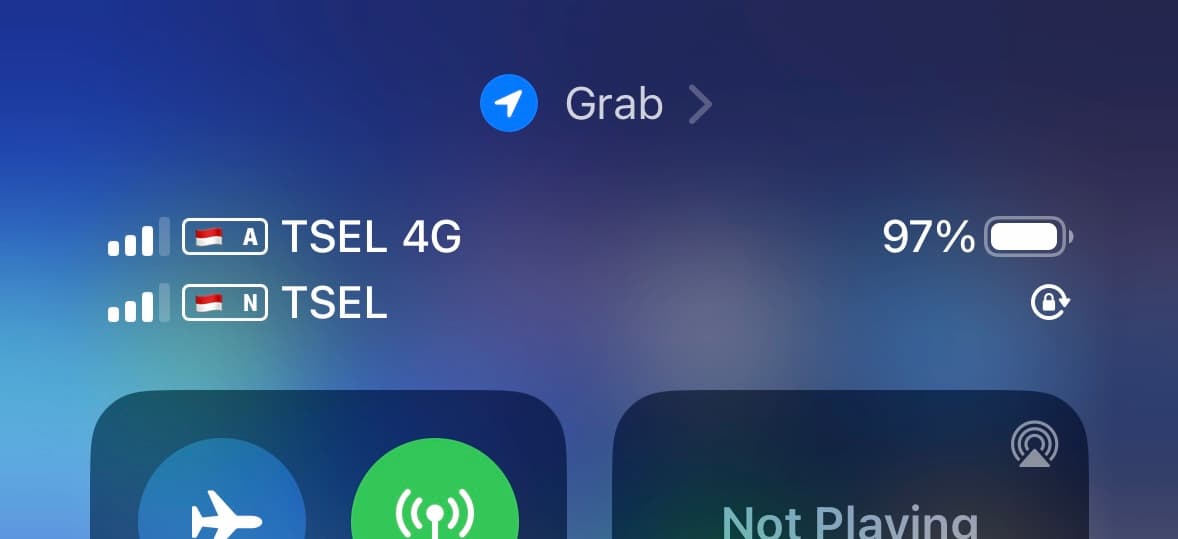
This time, I only stayed in the urban areas of Jakarta, where I experienced no issues with coverage. Given that it's on the Telkomsel network, you can probably expect reliable coverage even in more rural areas.
Speeds
Below are the speed test results in Jakarta. From left to right: around Monas, Senayan area, and Soekarno-Hatta International Airport.
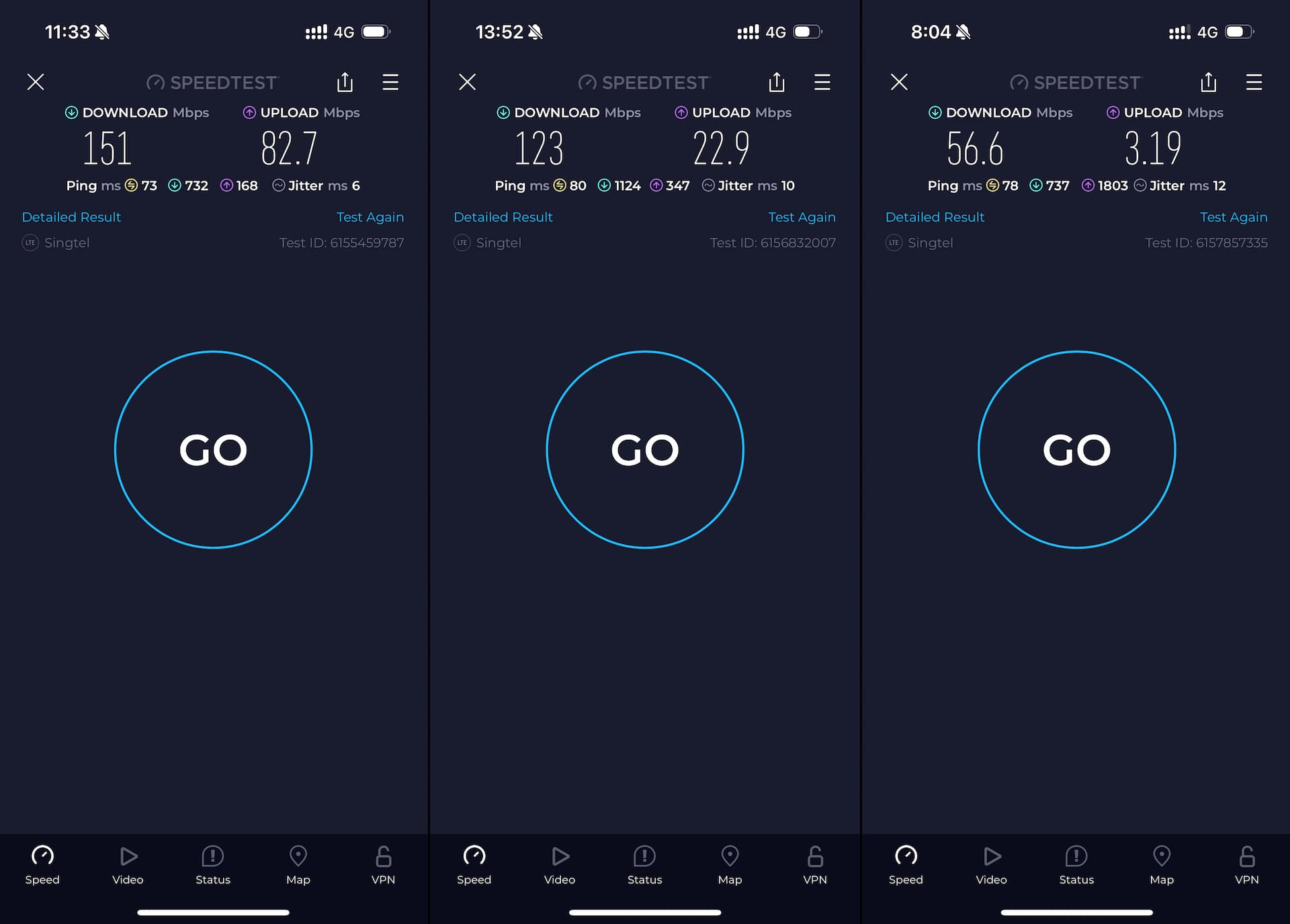
Although the numbers vary, the download speeds are generally pretty good and perfectly usable. Occasionally, the upload speeds might drop, but I don't see it will significantly impact the user experience overall.
This eSIM uses roaming network of Singtel, a telecom company in Singapore, resulting in a respectable ping of around 80 milliseconds.
I often use the autoplay feature on X (formerly Twitter) as a benchmark, and videos played almost flawlessly.
You can check data balance through Airalo mobile app on the go.
Airalo Run-down
✅ Clean and user-friendly website and mobile apps
✅ While not the cheapest, it offers reasonable pricing, with 10%-15% off using discount codes "ESIMDB15" or "ESIMDB10".
✅ Connects to TSEL 4G with sufficient and perfectly usable network speeds and latency.
eSIMX
eSIMX is fairly new and emerging travel eSIM. Since early 2024, their prices have significantly dropped, making it highly cost-effective and a strong candidate.
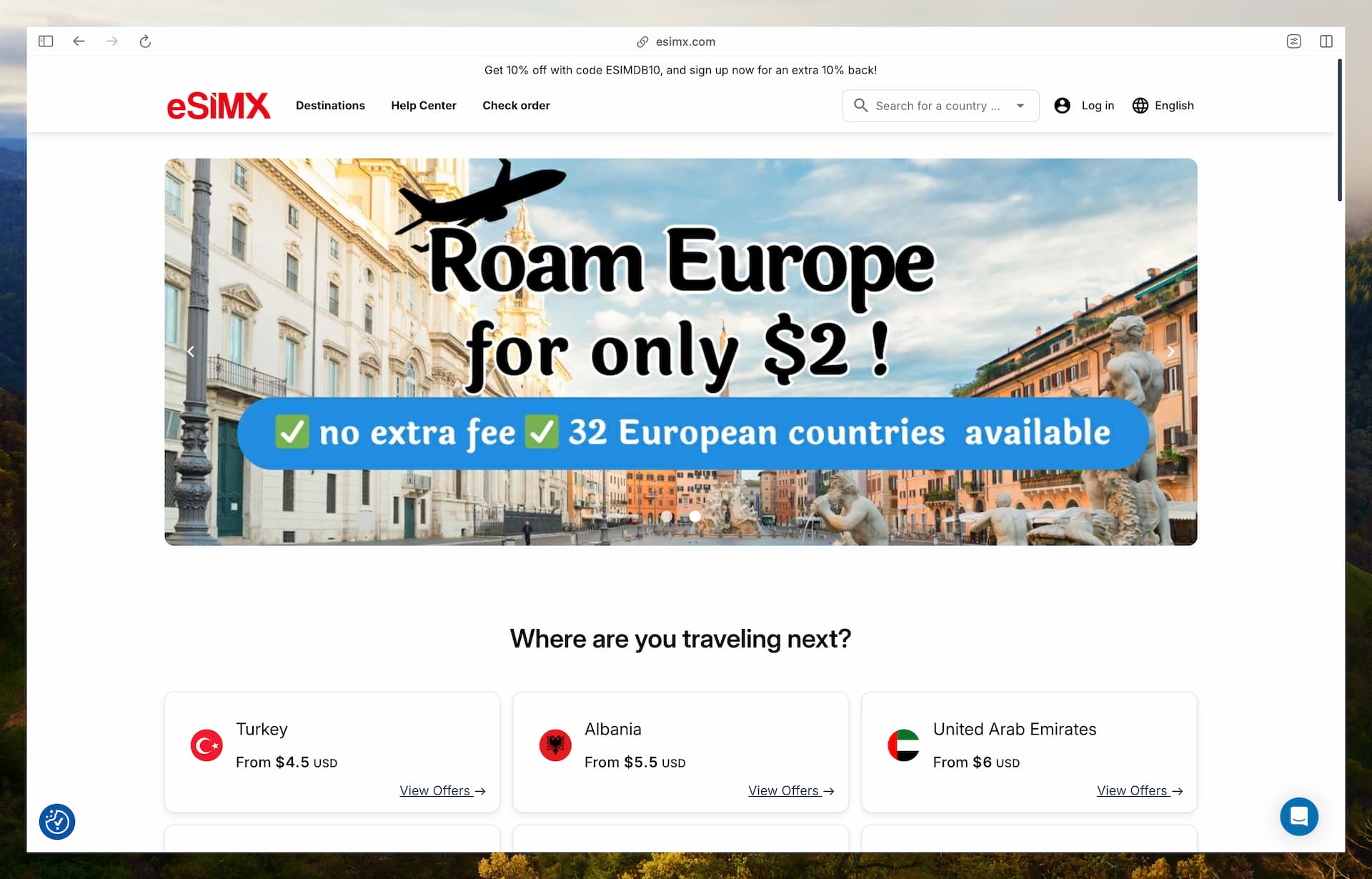
I've used eSIMX several times in the past. While their website isn't particularly stylish or highly polished, purchasing eSIMs from their site is relatively straightforward.
You can find the details on how to purchase an eSIM from eSIMX on their site in the following article.
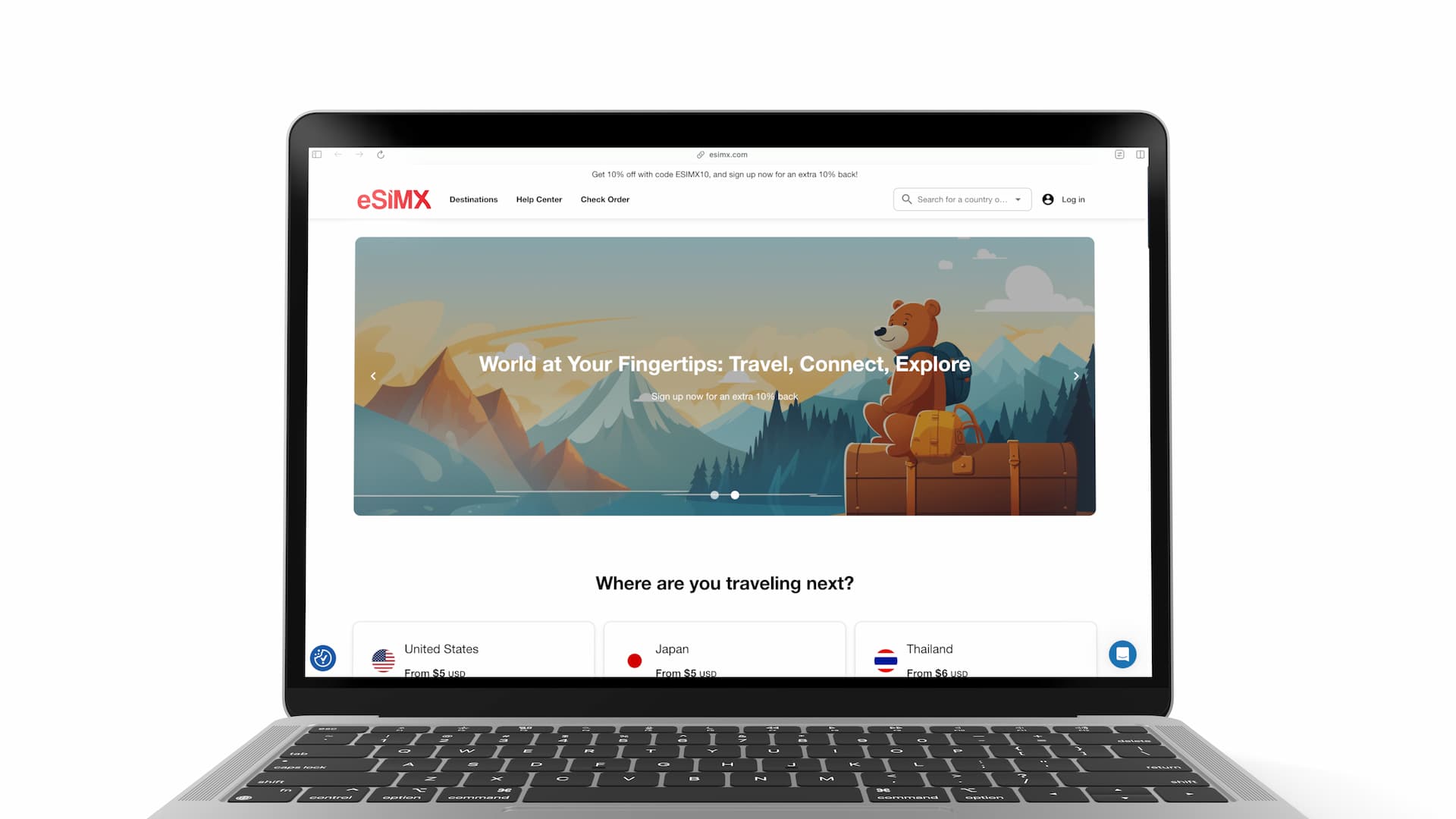
You can use Apple Pay or Google Pay for payment, and account registration is optional.
eSIMX's Indonesia eSIM Plans
*The information is accurate as of the time of writing. Be sure to check the Indonesia eSIM page on eSIMX official site for the latest info.
eSIMX offers 10 plans for Indonesia:
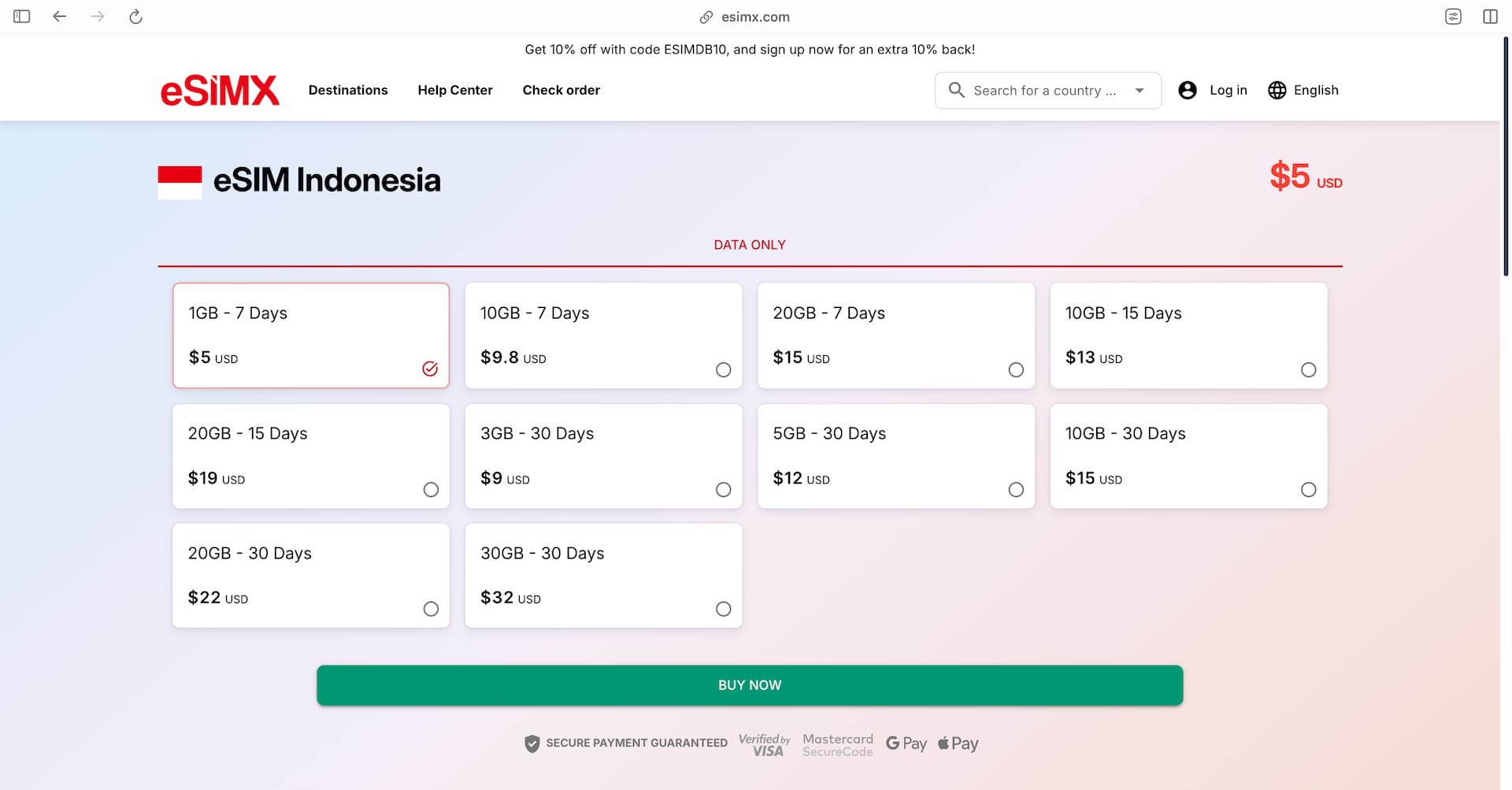
| Data | Validity | Price | Cost per GB |
|---|---|---|---|
| 1GB | 7 days | $5 | $5 |
| 3GB | 30 days | $9 | $3 |
| 5GB | 30 days | $12 | $2.4 |
| 10GB | 7 days | $9.8 | $0.98 |
| 10GB | 15days | $13 | $1.3 |
| 10GB | 30 days | $15 | $1.5 |
| 20GB | 7 days | $15 | $0.75 |
| 20GB | 15 days | $19 | $0.95 |
| 20GB | 30 days | $22 | $1.1 |
| 30GB | 30 days | $32 | $1.1 |
Additionally, you can get a 10% discount using the promo code "ESIMDB10".
The 10GB and 20GB plans are the main offerings, with especially good value for money (some have a cost per GB below $1). 10GB would be enough for 1 to 2 weeks stay, and 20GB would be enough for 2 to 4 weeks for general use.
Testing eSIMX in Jakarta
*Tested in June 2024
After arriving at the airport and making these settings, it connected successfully.
The local network connected was TSEL 4G.

With TSEL coverage, there were signal issues whatsoever during my stay in Jakarta.
Network Speed
Below are the speed test results in Jakarta. From left to right: Soekarno-Hatta Airport, around Monas, and Senayan area.
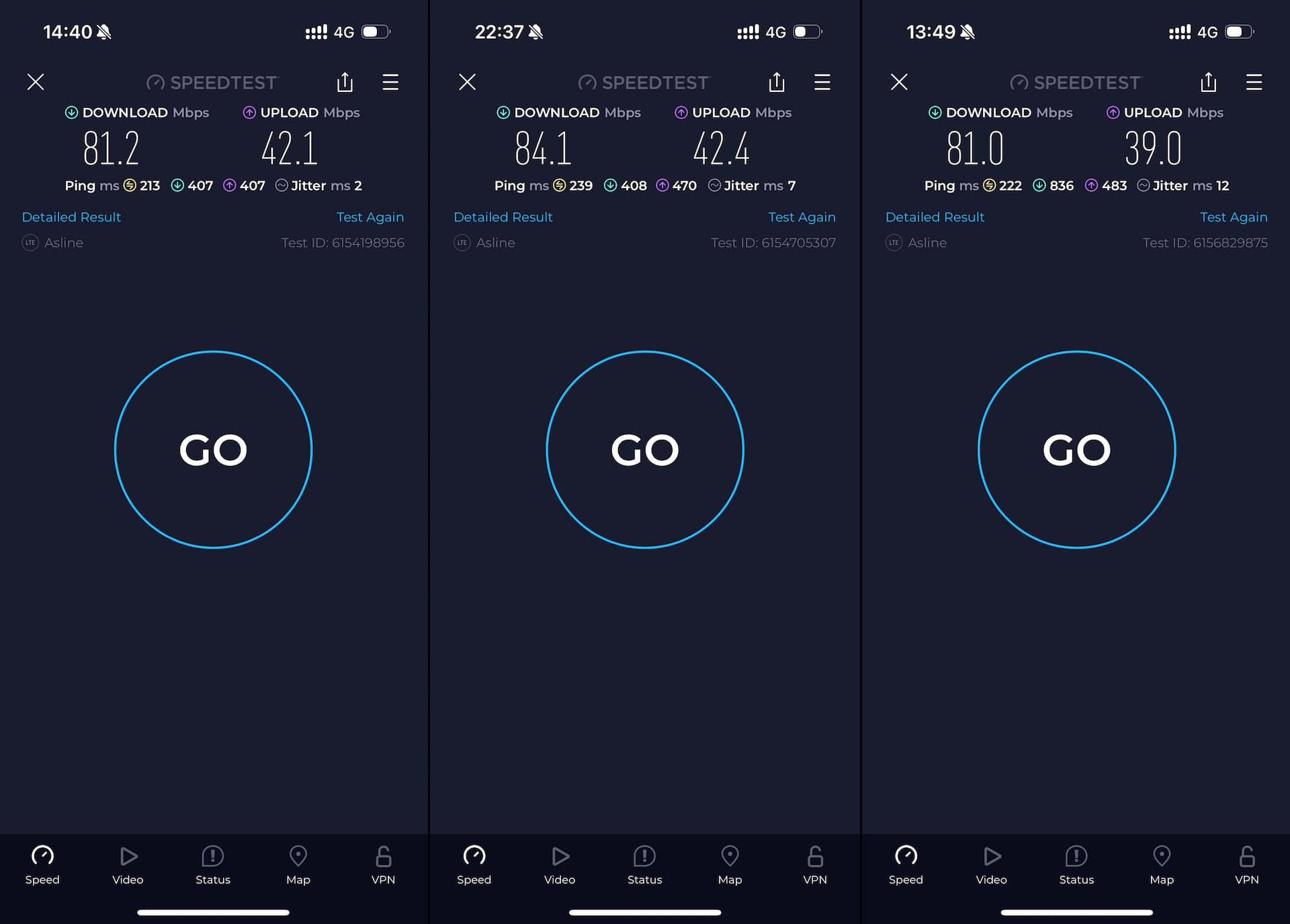
Both download and upload speeds were generally stable and good range. Once, the speed became unusually slow as if under a speed limit or something. After switching to another eSIM and then retrying about an hour later, it returned to normal speeds. Not sure what happened there.
Also, there were other occasions (a few times) where it became difficult to connect. It resolved quickly, so it didn't have a significant impact, but perhaps the connection was somewhat unstable.
The IP address showed it was from Hong Kong. As it's roaming connection via Hong Kong, the ping was just over 200 milliseconds. Not too bad but you still feel a slight delay in initial loading.
Tethering is supported with this eSIM.
eSIMX Recap
✅ Overall very cost-effective, especially for the 10GB and 20GB plans. Plus, 10% off with code "ESIMDB10"
✅ Simple and easy purchase from website. Apple Pay is available on Safari, Google Pay on Chrome browser.
✅ Although there were occasional moments of unstable connection, it didn't have a significant impact, say B+ for network quality.
Bonus Information
QR Code Scanning at the Airport
The entry process at Soekarno-Hatta International Airport in Jakarta used to involve scanning a QR code and submitting data only for customs declaration, as I recall. Recently, however, a Health Check (quarantine procedure / SATUSEHAT HEALTH PASS) has been added, and there's talk that visa exemptions for tourists from selected countries may be reinstated soon. If so, there may be additional QR code scanning needed.
Of course, you can handle these by using the airport's free Wi-Fi or by doing some preparation and submitting in advance before travel. However, having an eSIM that allows you to access the internet right after your plane lands makes things convenient and provides peace of mind in case of emergencies.
Given that the immigration system can sometimes go down at Soekarno-Hatta International Airport, there's no guarantee that the airport Wi-Fi will always be available.
IMEI Registration
Since 2020, if you bring in devices (smartphones or tablets) purchased overseas and use a local SIM card, IMEI registration (device identification number registration) may be required.
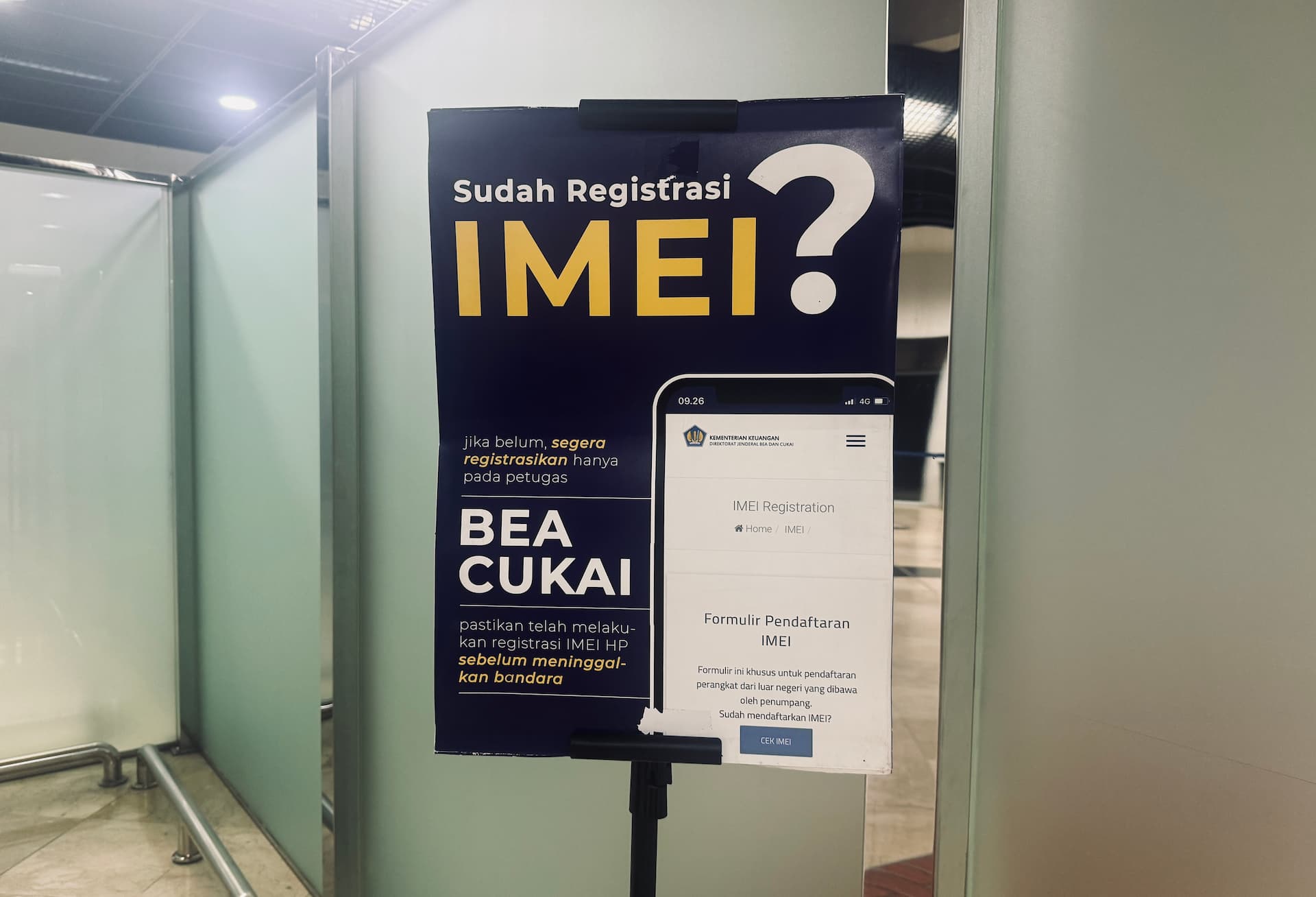
Currently, this IMEI registration is required only for people staying over 90 days in Indonesia. However, when purchasing a local SIM card, some stores might overcharge you for this (unnecessary) IMEI registration.
Also, there are reports that after 90 days, re-registration (extension) of the same IMEI (device) is not possible (or requires a fee), while others say re-registration is possible up to two times. In any case, IMEI registration is a tricky issue in Indonesia.
That said, this only applies when purchasing and using a local SIM card. For the roaming eSIMs covered in this article, you don't need to worry about IMEI registration at all (for stays less than 90 days).
Prices of Tourist SIM Cards in Indonesia
For reference, here are the prices of local physical SIM cards sold at Soekarno-Hatta International Airport (though I didn't purchase any myself).
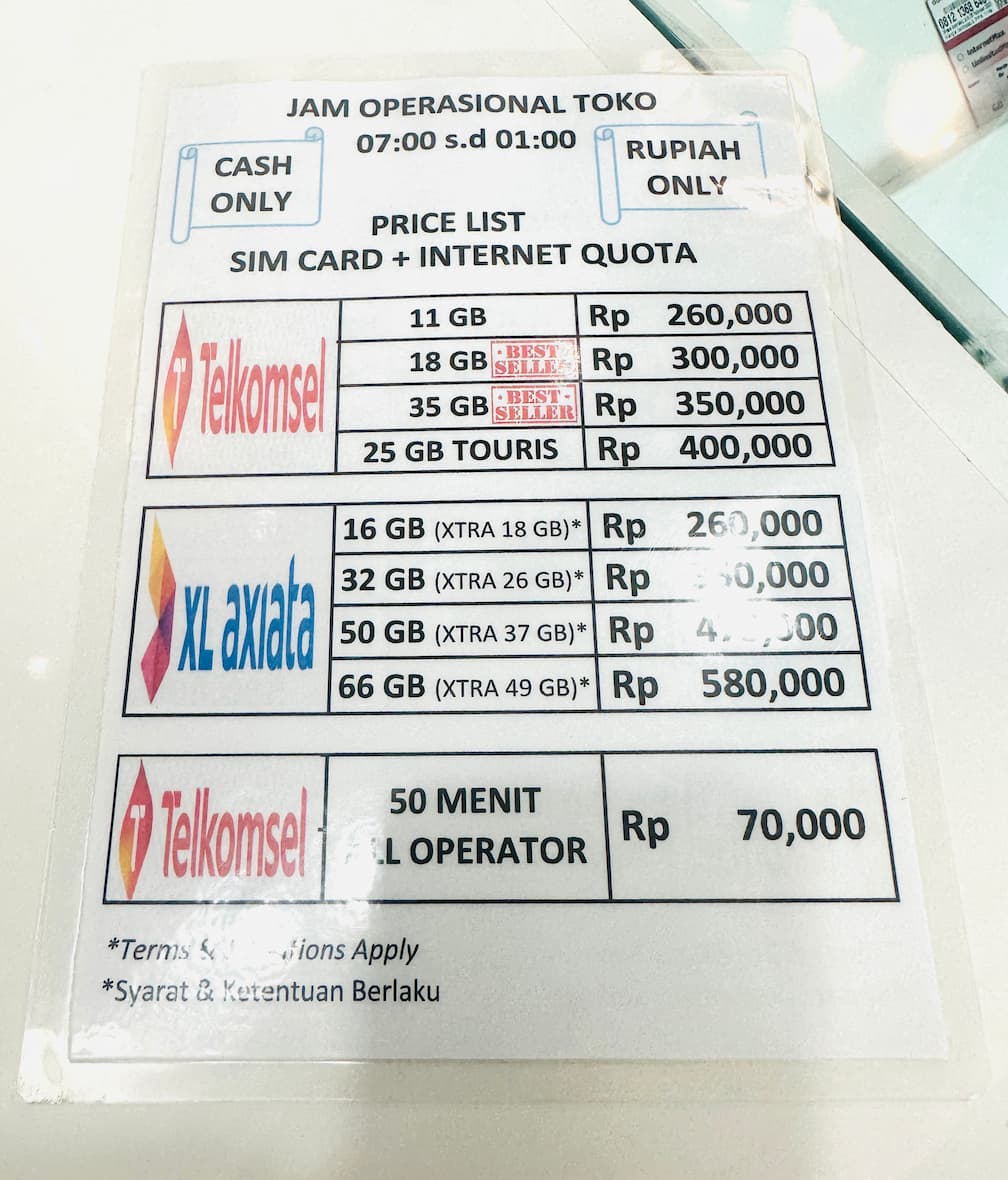
Honestly, compared to other Southeast Asian countries, tourist SIM cards in Indonesia seem somewhat expensive.
eSIMDB: No.1 Directory Site for Travel eSIMs
If you're planning your next adventure and need help choosing the right eSIM plan, be sure to visit eSIMDB to compare options and read reviews from other travelers!
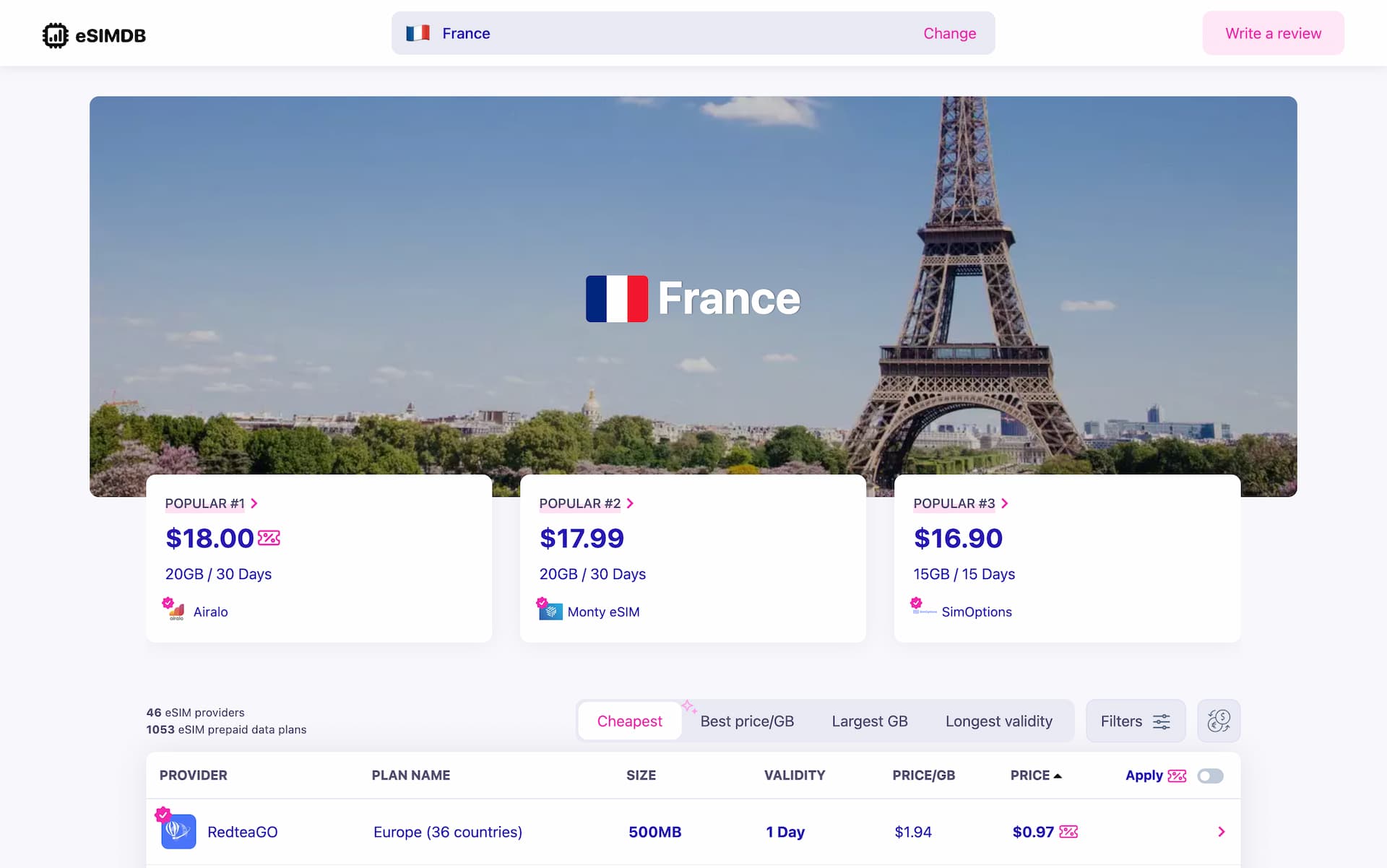
eSIMDB - Travel eSIM Search Made Easy
esimdb.com is the travel eSIM discovery & search engine, where you can find and compare more than 50,000 data plans from more than 70 eSIM services.