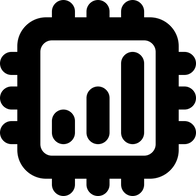eSIM's Popularity for International Travel [Why and How to Use It]
Travel eSIM is gaining popularity for overseas travel. This article summarizes what it is, why it's becoming popular, and how to use it.
![eSIM's Popularity for International Travel [Why and How to Use It]](/blog/content/images/size/w2000/2024/05/iPhone-eSIM-with-worlds-famous-landmarks-cover-image.jpg)
The COVID-19 pandemic which lasted for nearly three years since 2020 is finally over, and we're now in a post-pandemic era with all restrictions lifted. As international travel resumes, there's a growing interest in "eSIM" among travelers.
This article focuses on why eSIM is becoming a new standard for international travel and explains its benefits (the "why") and how to use it (the "how").
FYI, I've been using eSIMs for over 40 international trips since 2019. After the pandemic, I've noticed that more people are also adopting eSIMs for their travel needs, and this trend is accelerating even more lately.
eSIM in a nutshell
In simple terms, an eSIM, or embedded SIM, is a digital version of a SIM card.
It consists of a built-in chip within a device and a data file called "Profile" that can be downloaded onto the chip over the air, enabling your device to connect to a mobile network just like a traditional physical SIM card.
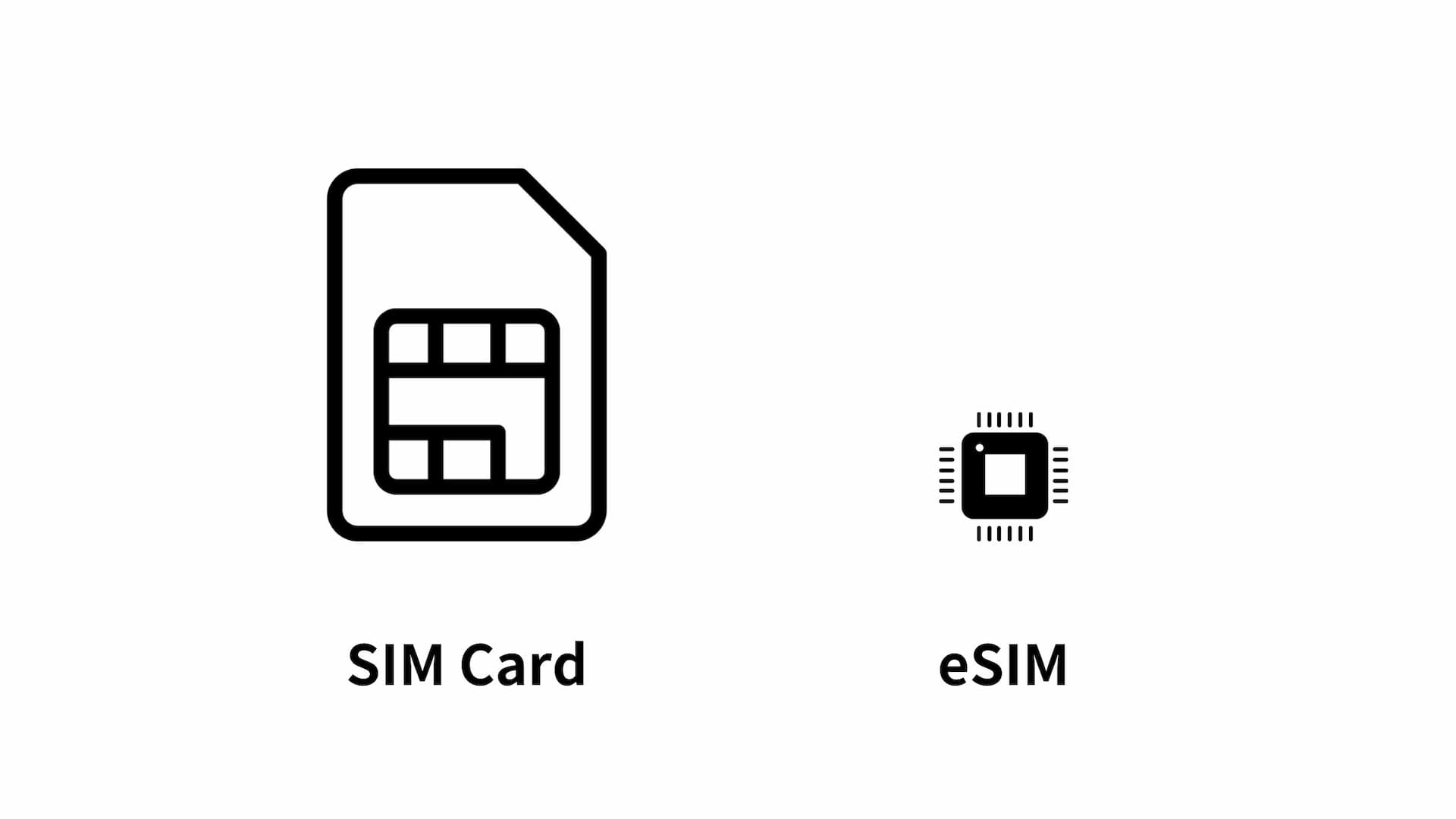
Remember when you used to buy CDs to listen to music? Now you can stream or download music on your phone without any discs. Or when you had to plug in cartridges to play games, but now you can download software directly to your Nintendo Switch?
In the same way, eSIM represents a shift from physical hardware to digital software. It's a transformation that lets you do everything a physical SIM card could do but in a more streamlined and convenient way, which is undoubtedly convenient when it comes to travel.
Checking eSIM-compatibility
If you want to use eSIM while traveling abroad, you must first make sure your device supports it. Most smartphones and tablets released in the last few years are eSIM-compatible. For iPhones, every model from the XS onwards supports eSIM.
Additionally, to use prepaid travel eSIMs, your device must be SIM-free, meaning it can't have any SIM lock (to a specific carrier). On iPhones, you can quickly check this by going to "Settings" > "General" > "About" > "SIM Lock". If it says "No SIM restrictions", then you're good to go.
Benefits of Travel eSIM
*Travel eSIMs refers to prepaid eSIMs for travel.
In this section, let's dive into why and in what way travel eSIMs are superior to the other options such as traditional prepaid SIM cards or portable WiFi rentals for international travelers.
Given how eSIM works and current market trends, here are three key benefits to highlight:
- No risk of losing it
- Quick to buy & quick to use
- Wide variety and cost-effective
Let's break these down further.
1️⃣ No Risk of Losing It (+ No Swapping)
Unlike physical SIM cards, eSIMs don't require card swapping. This alone is a major advantage, as it eliminates the risk of losing your SIM card.
With portable WiFi rentals, losing the router is a major concern as it can be costly to replace, or you might need extra insurance to cover potential losses.
eSIMs remove that worry altogether. Since there's no physical card or hardware to begin with, you can't lose it (unless you delete it from your device). All you need to do is a few taps on your smartphone to set it up. This makes the whole process safer and more convenient. Plus, you don't need any extra equipment besides your phone or tablet in your pocket or handbag.
Having fewer things to worry about and lower risk is undoubtedly a winning combination when it comes to traveling 🏖️.

2️⃣ Buy Anytime, Anywhere, Instantly.
When you order a travel SIM card or rental WiFi modem, you often have to wait for delivery or pick it up in person. If you're renting a WiFi device, there's the additional inconvenience of returning the equipment at the end of your trip too. Even if you plan to buy a prepaid SIM at your destination after arriving, you might have to find a store or stand in line.
With prepaid eSIMs, these issues disappear. You can buy them online and install them on your smartphone or tablet right away. It's like in-app purchases in mobile games - once you pay, you can use the item or service immediately.
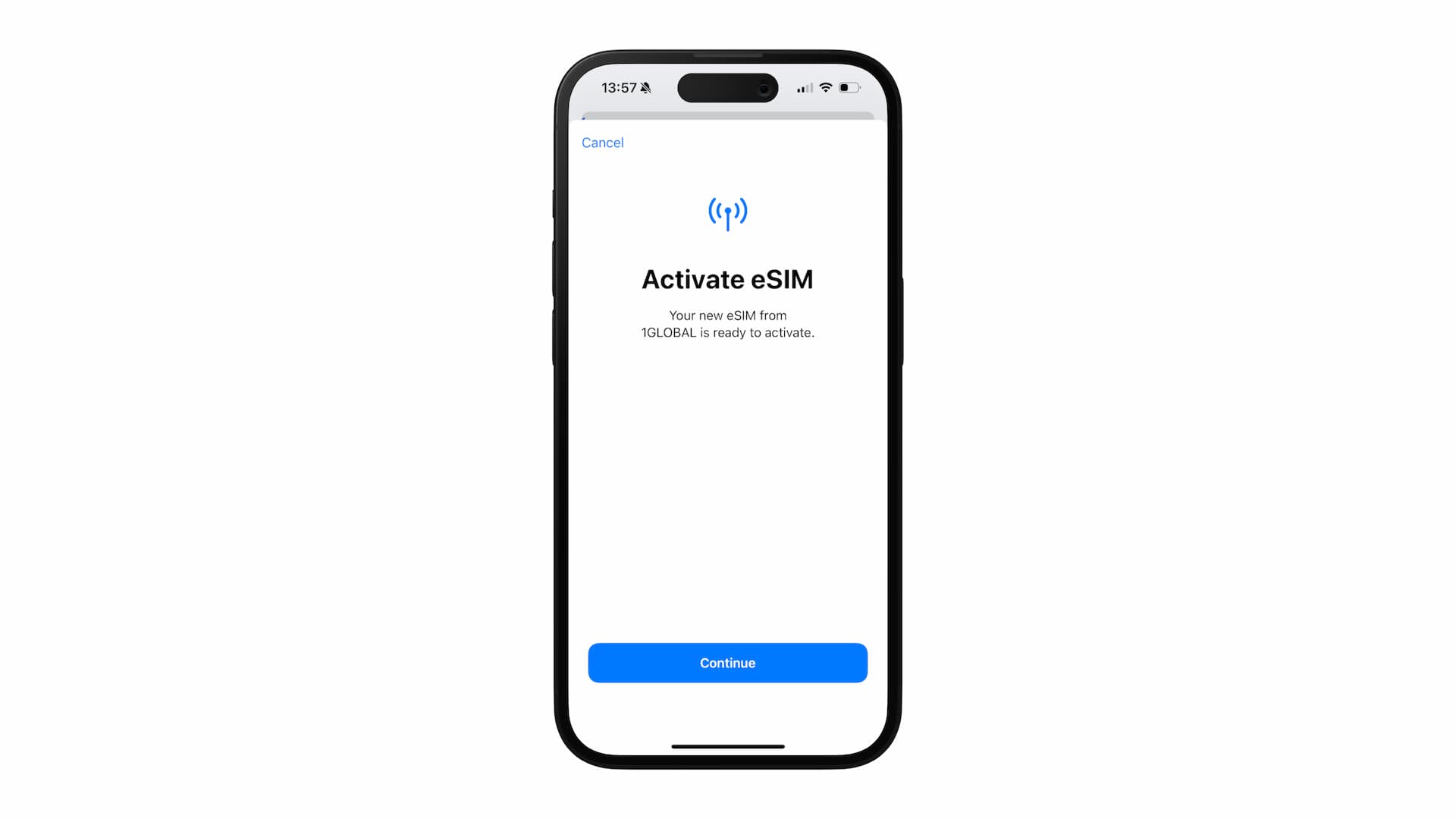
This means there's no waiting for delivery, and you can be ready to use it within minutes. If you forget to get one before your trip, you can quickly purchase and install an eSIM while waiting at the airport or even after arriving at your destination using airport or hotel Wi-Fi.
3️⃣ More Variety and Lower Prices
Before the pandemic, the options for travel eSIMs were quite limited. But since 2023, there's been a surge in both the number and variety of travel eSIMs, and this trend is expected to grow even more.
If you look at the travel eSIM comparison / directory site eSIMDB, you'll already find a wide range of options, likely way more than the number of prepaid SIM cards available in the market.
Take travel eSIM for France for instance, you can find over 50 different eSIM services and more than 1,000 unique plans to choose from.

The entirely digital nature of eSIMs allows companies to create and launch new services quickly, leading to this rapid expansion in choices.
This increased competition obviously drives prices down. In many cases, travel eSIMs are now cheaper than renting a WiFi device or even some of the traditional prepaid SIM options.
Additionally, we can anticipate the release of more tourist eSIM packages, akin to physical SIM packages, to meet the growing demand as more and more travelers opt for eSIM across the globe.
Overall, travel eSIMs offer greater flexibility, a wider range of choices, and often better pricing compared to other travel connectivity options.

Steps to Start Using eSIM for Travel
Let's break down the process you need to take to actually start using eSIM for travel.
The Basic 3 Steps
Using eSIM for travel involves three main steps:
- Choose and purchase an eSIM (and a data plan) based on your travel destination and data needs.
- Install the eSIM on your device.
- Configure the eSIM for internet access on your device.
Essentially, the steps are: (1) buy the eSIM, (2) install it, and (3) set it up for cellular data.
The first two steps, buying and installing the eSIM, are generally (recommended to be) completed before leaving your home country. However, you can also do them after arriving at your destination if you have internet access e.g. a hotel.
*Note: Some eSIM services require you to install the eSIM (free), then purchase a plan for your destination afterward. So in these cases, steps (1) and (2) are reversed.
Installing eSIM
If you've installed an eSIM before, you probably know the general process, but this step might cause some confusion for those unfamiliar with it.
Typically there are 3 ways to install (add) an eSIM to your smartphone or tablet:
- Using a QR code.
- By entering an activation code.
- Directly through a mobile app.
The most common method, by far, is using a QR code (option 1).
While method 3, installing directly through a mobile app, is the easiest, only a few apps or services offer this feature.
Option 1: Using QR Code
To learn how to install an eSIM using a QR code, please refer to the separate articles with step-by-step instructions and images below. These guides are especially helpful for first-time eSIM users.

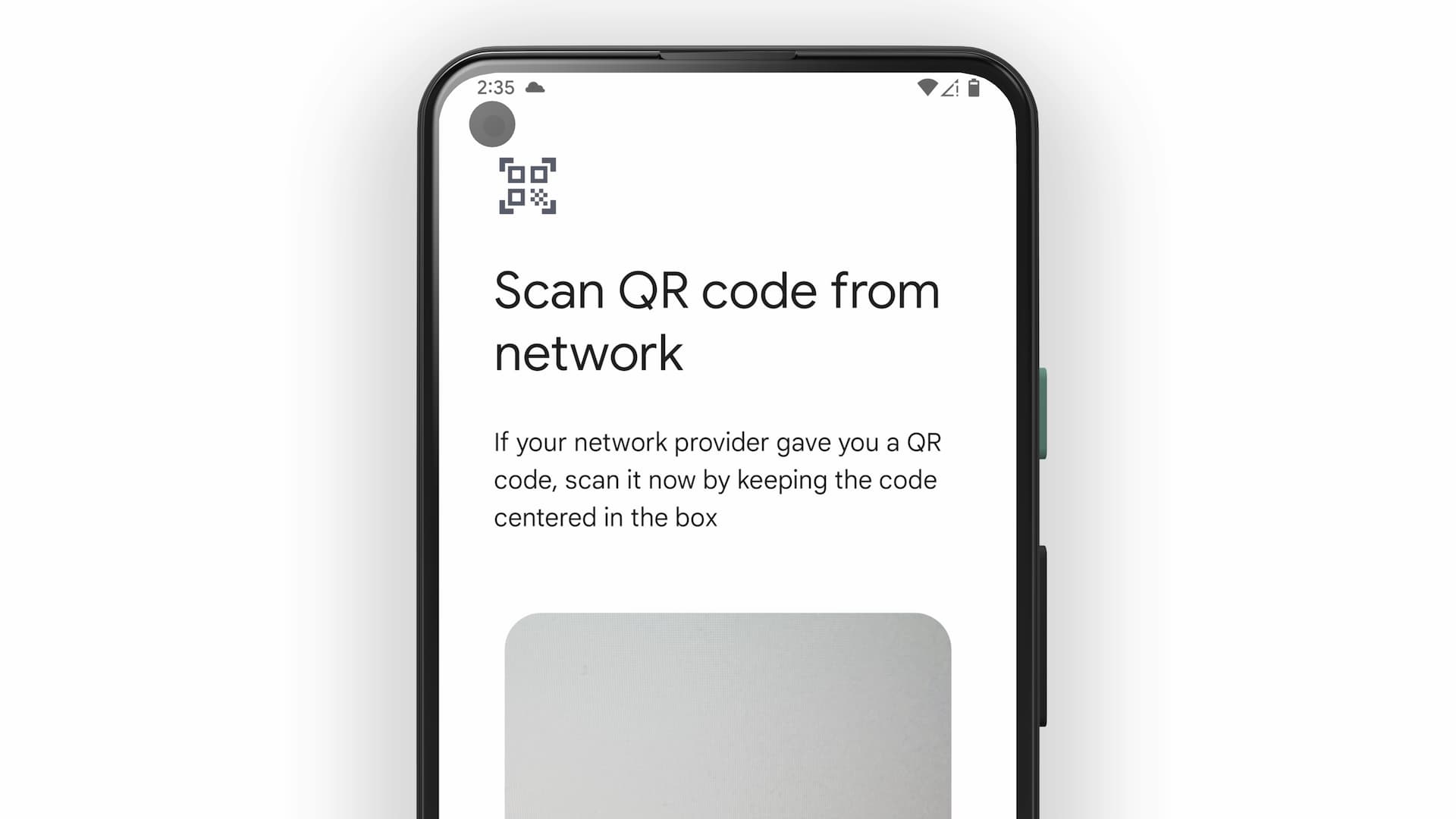
Option 2: Using an Activation Code
This method is designed for situations where you don't have access to QR codes on your device or don't have another screen to display the code.
This article below explains the steps for iPhones, and the process is generally similar for Android devices.
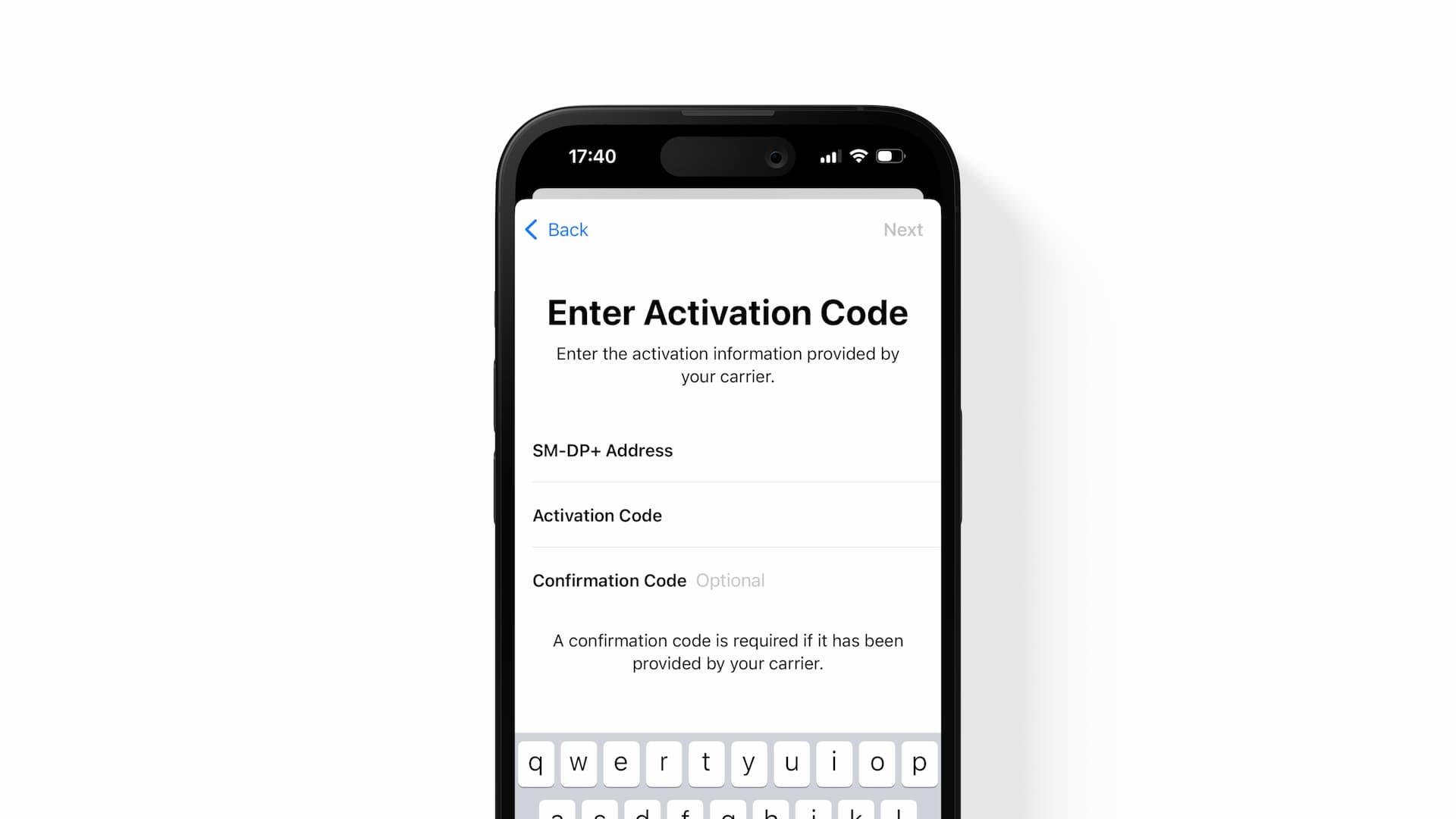
Option 3: Installing Directly Through a Mobile App
Currently, only a few eSIM services support this method, but more apps might offer direct eSIM installation in the future.
Required Settings When Using Travel eSIM
Although the specific settings required for travel eSIMs might differ slightly, most of the time, you only need to do three things:
- Turn on the Cellular Plan (= the eSIM).
- Enable Data Roaming.
- Set it for Cellular Data.
All these steps can be done with just a few taps in your phone's settings, taking less than a minute in total.
Additionally, some eSIMs might require setting up an APN (Access Point Name).
*The exact settings and methods can vary depending on your OS version and device model.
Turning on the Cellular Plan
For iPhone:
Go to "Settings" > "Cellular", then select the eSIM you want to use from the "SIMs" section. Toggle "Turn On This Line" to green.
That's it, simple as that.
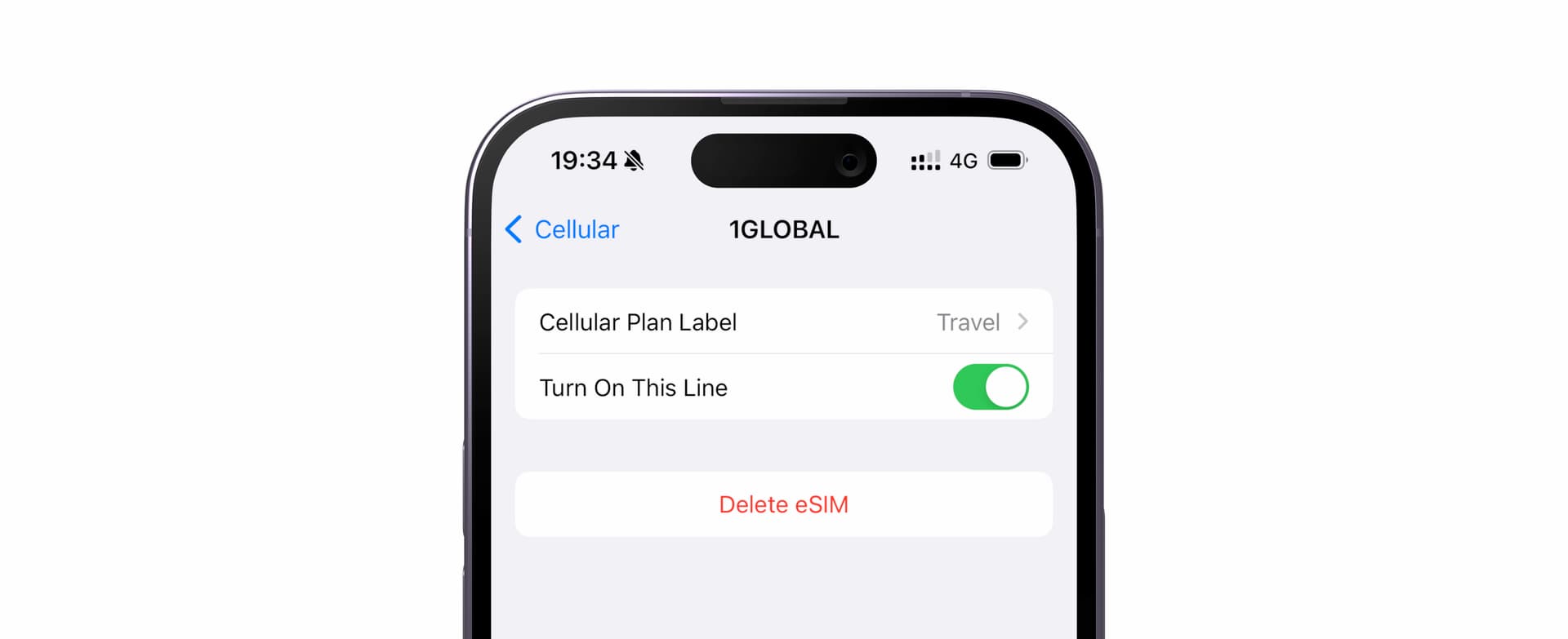
For Android:
The process for Android is similar to that for iPhones.
Your installed eSIM will appear in the "Downloaded SIMs" section of the SIM screen. Tap the eSIM you want to use and toggle "Use SIM" to turn it on.
Now your eSIM line is enabled.
Enabling Data Roaming
*You don't need to this settings for eSIMs that don't use roaming or when your device (OS) automatically configures it. Always check the instructions provided in the email or documentation that comes with your eSIM purchase first. If not sure, enable data roaming just in case.
For iPhone:
Navigate to "Settings" > "Cellular", and tap the travel eSIM plan. Scroll down to find the "Data Roaming" option and enable it.

For Android:
Go to "Settings" > "Network & Internet" > "SIM", and from there enable the "Roaming" option in the SIM settings.
Configuring Cellular Data
Cellular data" refers to using an eSIM or SIM card to access internet services, via mobile network (not via Wi-Fi network).
For iPhone:
Go to "Settings" > "Cellular" and you'll find the "Cellular Data" at the top, assign the eSIM line you want to use. That’s all you need to do.

For Android:
Just above "Roaming," you’ll find the "Mobile Data" setting. Simply turn this option on.
Recap
This article explained what an eSIM is, the advantages of using eSIMs for travel compared to other options, and how to actually and set one up and use.
Here’s a quick bullet-point TL;DR:
- eSIM is the digital version of SIM card.
- Using eSIM for international travel makes preparation easier and faster, eliminates the risk of loss, and offers more variety and lower prices.
- Three simple steps to use travel eSIM: buy, install, and configure.
Using eSIMs for your international trip is surprisingly easy, and once you try it, you'll quickly get the hang of it. So, go ahead and give it a shot to experience the convenience for yourself!
And don't forget to use eSIMDB - the world's lagest travel eSIM directory site to search for the best eSIM for your destinaton!
Safe travels ✈️