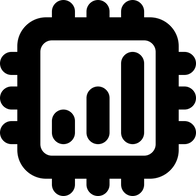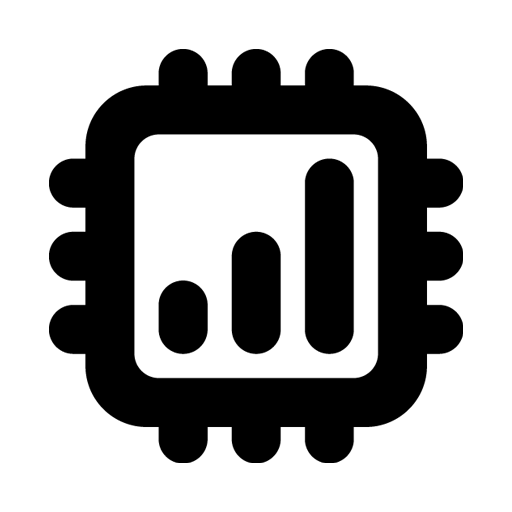Frequently Asked Questions About Travel eSIMs
Travel eSIM 101: Learn the basics and how to stay online abroad like a pro.

Are you curious about travel eSIMs, the new standard for staying online abroad, and how they can simplify your next adventure? We’ve compiled a list of frequently asked questions (FAQs) to address all the questions you may have, and to help you better understand what travel eSIMs are, how they work, and why they could be a game-changer for your travels.

Also, if you're interested in exploring further on this topic, be sure to check out our post on eSIM's Popularity for International Travel [Why and How to Use It], which dives deeper into the benefits and practical set-up process of travel eSIMs.
Common Questions about Travel eSIMs
Essential questions and answers about using eSIMs for your travels.
Q. What is travel eSIM?
Travel eSIM (or tourist eSIM) is a type of eSIM, digital SIM, that allows your device (phone, tablet, etc.) to connect to local mobile networks and access internet while traveling abroad, without the need for a physical/traditional SIM card.
It's basically a digital version of traditional tourist SIM cards.
It typically comes with a prepaid data plan for specific countries or regions. Travelers use it when their home mobile plan doesn't cover their destination and to avoid expensive roaming charges.
Q. How does travel eSIM work?
Travel eSIM works just like traditional tourist SIM cards. Before your trip, you purchase an eSIM with a data plan from a chosen provider online. You then install and activate it on your phone (or tablet). Once activated, your device can connect to the local cellular network at your destination, enabling you to use cellular services during your stay.
When you return home, you can easily switch back to your home mobile plan (SIM or eSIM) without swapping any SIM cards. This makes staying connected while traveling quick, easy, and hassle-free.
Q. What devices support eSIMs?
Most newer smartphones, tablets, and even some laptops support eSIM functionality. For smartphones specifically, iPhone XS/XR and later models, Google Pixel 3 and beyond, and Samsung Galaxy S20 or newer are all eSIM-compatible (with the exception of Chinese models).
Q. How do I install and activate a travel eSIM on my device?
There are three ways to install / activate an eSIM on your device.
*Note that all methods require a stable internet connection, either via Wi-Fi or Mobile Service.
1️⃣ Scanning a QR Code
After purchasing an eSIM plan from your provider, you will receive a QR code, typically via email or available on their website or app. To activate the eSIM, go to your phone's settings, find the option to add a mobile plan (on iPhone) or add an eSIM (on Android), and scan the QR code using your phone's camera. Alternatively, you can launch the camera app directly and scan the QR code, which usually works as well. Then, follow the on-screen steps, and the eSIM installation will be completed in just a few clicks.

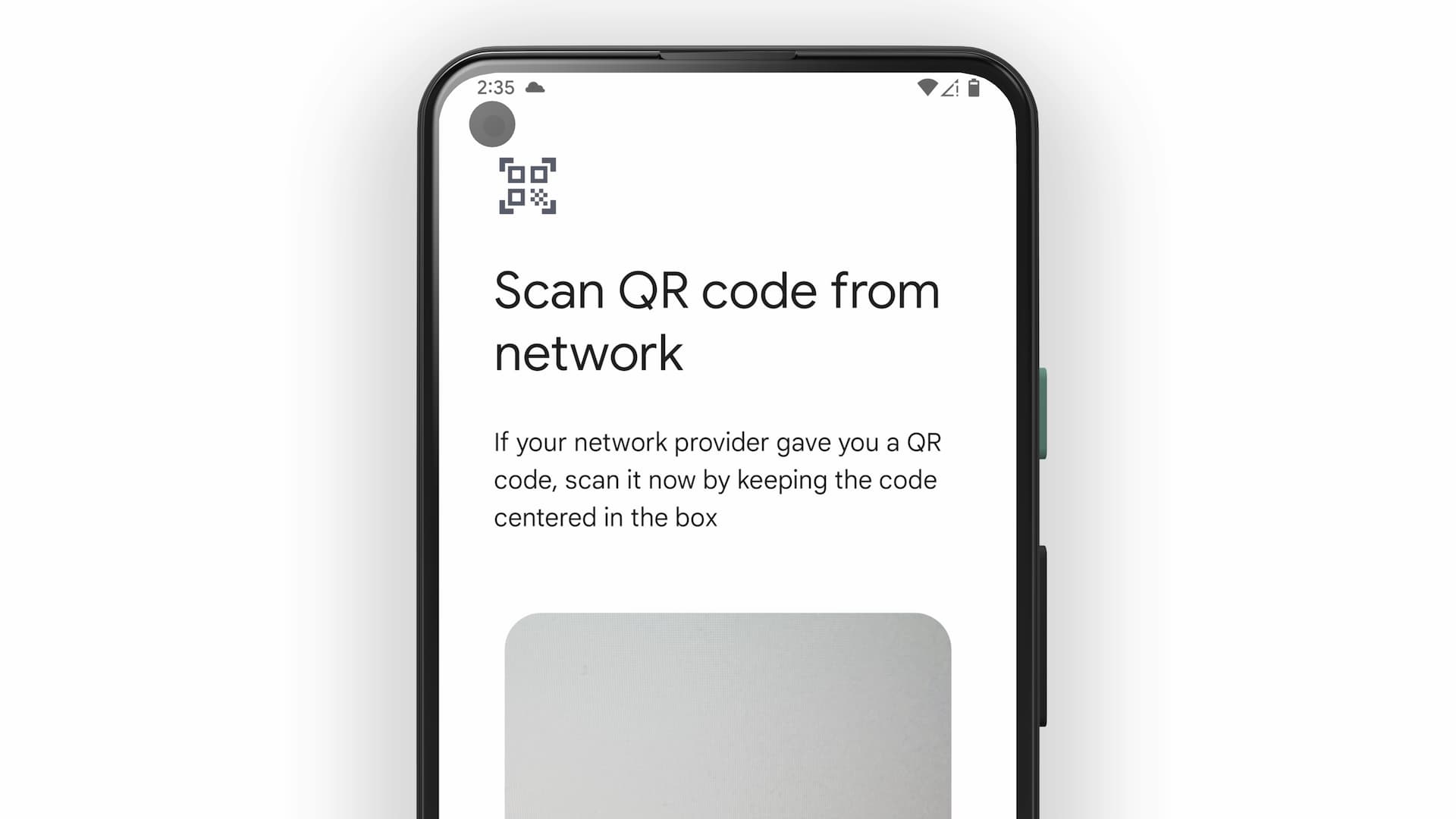
2️⃣ Using an Activation Code
This method involves manually entering an activation code, typically used when you are unable to scan a QR code. Go to the same settings screen on your phone where you would add a new eSIM, but instead of scanning a QR code, choose the option to enter details manually. Input the activation code provided by your eSIM provider, then follow the same steps to complete the eSIM installation.
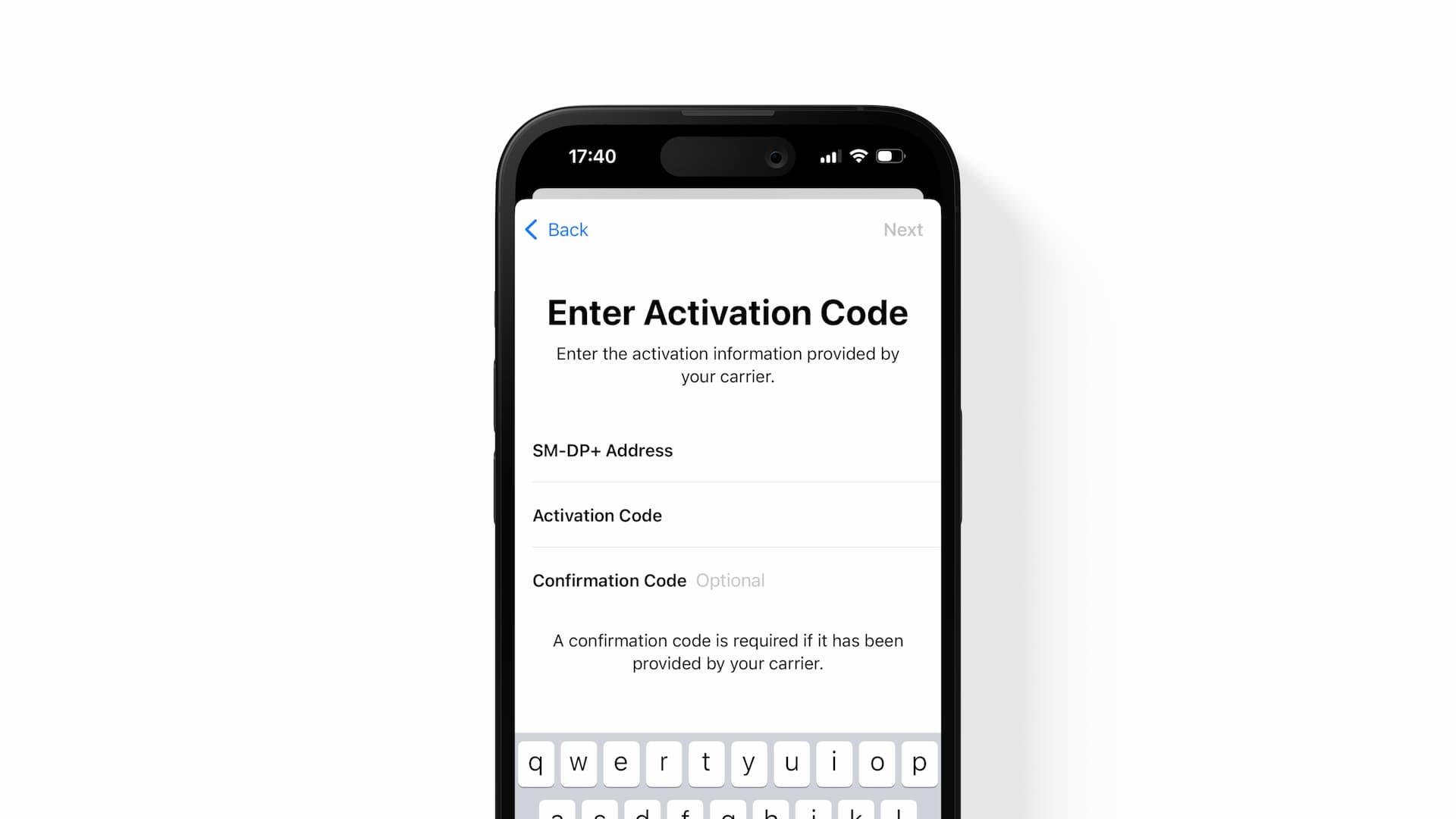
3️⃣ Using the Provider's App
Some eSIM providers, not many but a few, allow you to install and activate the eSIM directly through their mobile app. After purchasing an eSIM plan on their app, you can install it with just a tap, bypassing the need for a QR code or manual input. The app will launch your device’s native settings screen where you can complete the eSIM installation just like with the other two methods.
Q. Can I keep my regular phone number while using a travel eSIM?
Yes, most devices that support eSIMs allow you to use both your home mobile plan (Primary line) and a travel eSIM simultaneously. This is called dual-SIM functionality and is useful if you want to keep your home number active, to receive calls and messages, while using the travel eSIM for mobile data (= internet access).
However, if your phone only supports a physical SIM + eSIM combination for dual-SIM functionality, your home (primary) mobile plan needs to be physical SIM to work alongside the travel eSIM in dual-SIM mode. However, if your device supports dual eSIMs, you can use both your primary mobile plan and the travel eSIM regardless of whether your home plan is a physical SIM or an eSIM.
Q. What are the benefits of using a travel eSIM over a physical SIM card when traveling abroad?
Travel eSIMs offer several benefits over traditional physical SIM card when traveling abroad:
- Convenience: You don’t need to visit a store to buy or change a SIM card. You can buy one, install it, and start using it within minutes.
- Safe and easy: No risk of losing or damaging a SIM card, and you don’t have to carry or swap/take out SIM cards. It also makes it easy to switch between eSIM plans, whether to your primary mobile plan or to a new travel eSIM for another country.
- More options, lower prices: Being digital means you have more options to choose from. More options lead to greater competition, and greater competition results in lower retail prices.
- (Bonus) Environmentally friendly: No plastic SIM card means less waste.
Unlike traditional SIM card trays, modern smartphones and tablets can store more than two eSIMs, often supporting up to 8 or 10 (or even more in the future). This is particularly useful if you already have multiple mobile plans and want to add more for travel, or if you wish to use multiple travel eSIMs for different countries.

Q. How do I choose the best eSIM plan for my trip?
Choosing the best eSIM plan depends on factors such as your expected data usage (the amount of data you’ll need), the duration of your trip, and the country (or countries) you are visiting, etc.
If you're tech-savvy, you might also want to look into the expected latency (Ping) to ensure the connection feels fast and responsive rather than slow or laggy. (Predicting actual speeds is extremely difficult, so it's better to focus on latency.)
eSIMDB is a useful tool for discovering new travel eSIM brands and comparing various data plans at a glance. It also features advanced filtering options, allowing you to narrow your choices by price, data allowance (GB), and duration.
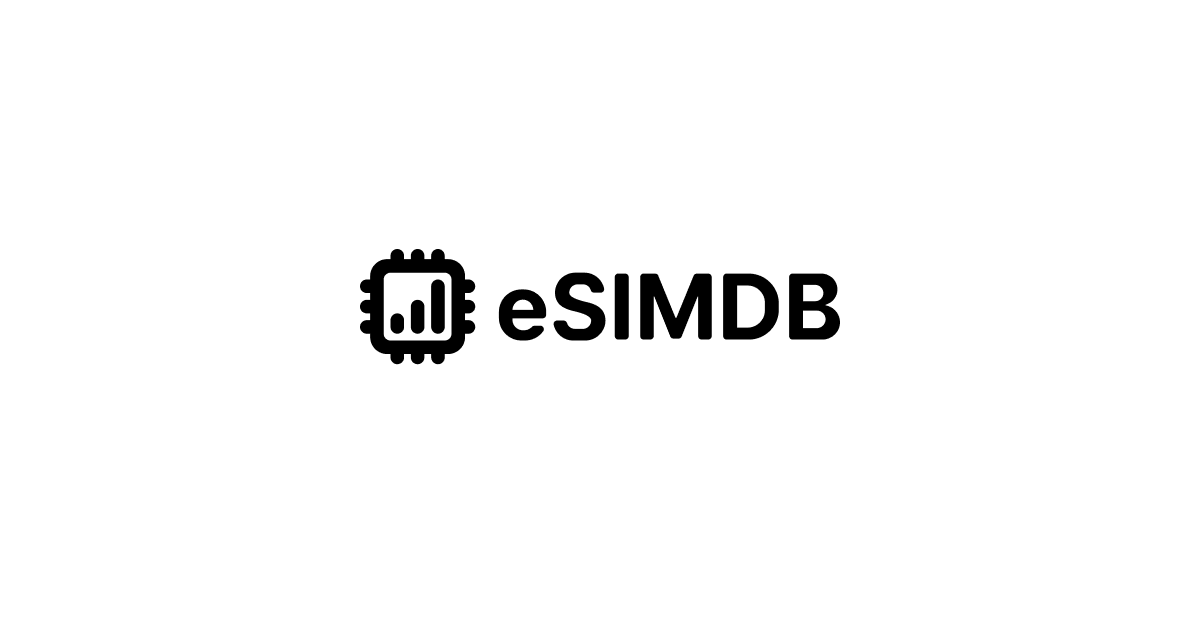
Q. Is travel eSIM cheaper than traditional roaming plans?
Yes, in most cases, travel eSIMs tend to be cheaper than traditional roaming fees charged by home carriers. They offer better pricing structures, more flexibility, and greater control over data usage.
As travel eSIMs become more popular and demand increases, providers can negotiate bulk deals with local carriers to access wholesale rates, which can be passed on to consumers at lower retail prices than the traditional roaming packages.
Additionally, eSIMs operate on a prepaid model, allowing users to pay upfront for a set amount of data, which avoids the risk of surprise charges that often come with postpaid roaming plans.
Finally, travel eSIM providers often customize their plans to cater to specific needs or use cases, targeting different customer segments. This flexibility results in a wider range of tailored options, which allows travelers to find the most affordable plans that suit their needs, rather than being limited to their home carrier's limited roaming options.

Q. Can I use a travel eSIM for multiple trips?
It depends on the travel eSIM provider/brand. Some travel eSIMs are single-use and expire after the data is used or the validity period ends. Others offer reusable eSIMs that you can top up for future trips.
Q. Can I make calls and send texts using a travel eSIM?
Currently, the majority of travel eSIMs available on the market are data-only, meaning they don't come with a local phone number and therefore do not support voice calls or SMS. However, you can still use VoIP (Voice over Internet Protocol) services like WhatsApp or Facebook Messenger for calls and messaging.
In some countries, you can purchase a local tourist eSIM package that includes a phone number and call/SMS credit, much like traditional tourist SIM packages. While the availability of these eSIMs is currently limited, it is expected to grow, gradually replacing physical tourist SIM products.
Additionally, some providers offer SMS functionality as an optional add-on.
Q. Does travel eSIM work with smartwatches?
Most smartwatches currently do not work with travel eSIMs. This is mainly because smartwatches like Apple Watch and Samsung Galaxy Watch require specific carrier features, such as number sharing or a one-number plan, to function properly on a mobile network. These features are typically available with postpaid plans from major carriers, while travel eSIMs are usually prepaid and focused on data only.
Additionally, some smartwatches are locked to specific carriers, which further limits their compatibility with travel eSIMs.
Although this is the current situation, it’s likely that smartwatch compatibility with travel eSIMs will improve as the technology adoption and carrier support evolve in the future.
Q. How do I switch back to my home SIM after the trip?
With eSIM, switching between lines (mobile plans) take just a couple of taps, as you do not need to take out and put in physical SIM cards.
On iPhones, you go to the Settings app and navigate to the Mobile Service (or Cellular). Here, you’ll find your list of mobile plans stored in your phone. To return to your home/primary line, simply select it for Mobile Data as well as Default Voice Line. If you no longer need the travel eSIM, you can either turn off its line or completely remove the plan from your phone from SIMs section.
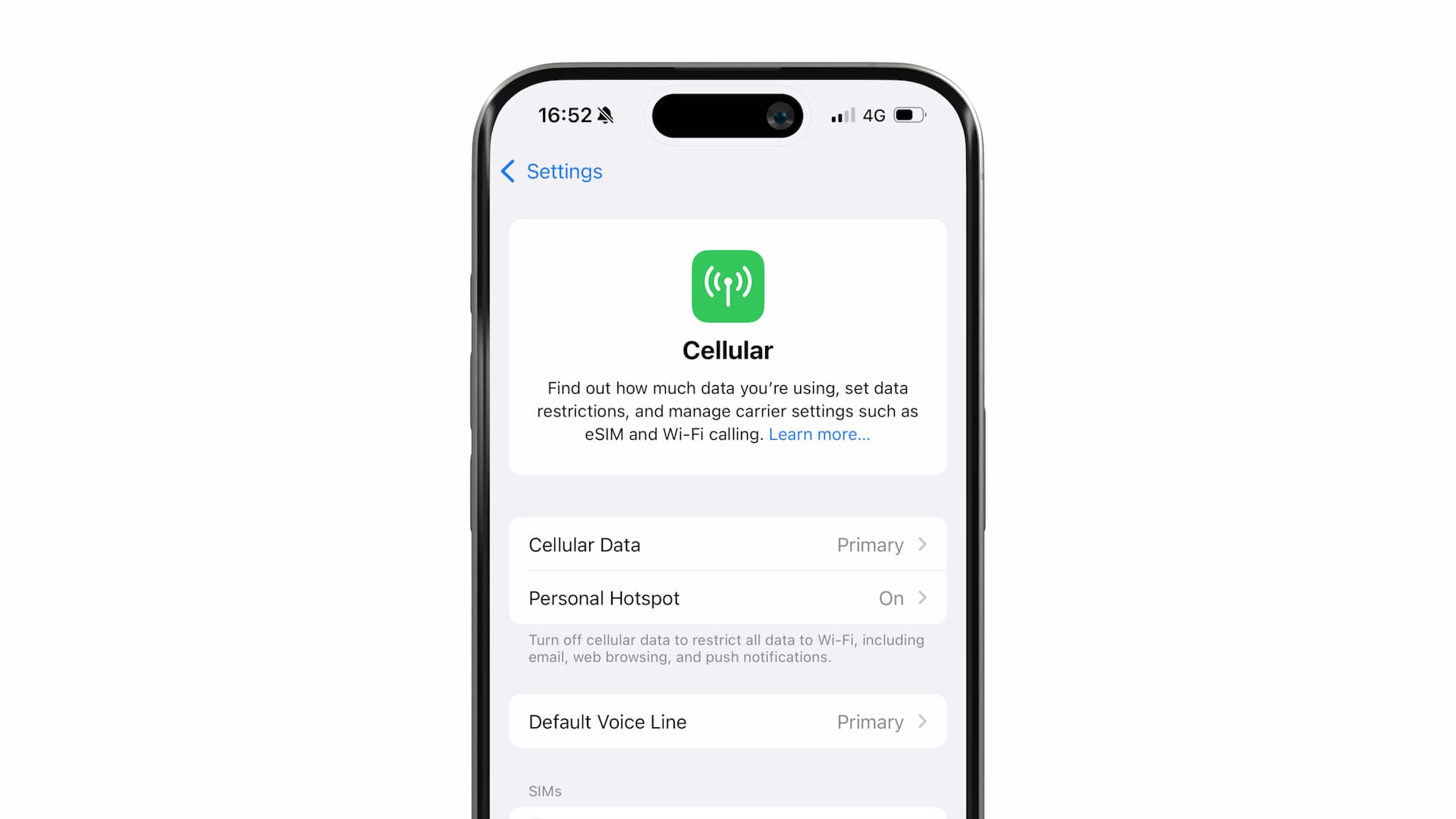
On Android phones, the process is quite similar. After opening the Settings app, go to the Network & Internet section (or Connections on some devices), where you will manage your SIM/eSIM. From there, choose your home SIM/eSIM as the primary one for calls, messages, and data. You can also disable or remove the travel eSIM if you no longer need it.
Q. What are the common issues with travel eSIM and how to troubleshoot?
Apart from the issues with eSIM installation that we discussed earlier, travelers may encounter problems during or at the start of use, such as mobile data not working, tethering issues, or being unable to access certain websites or apps.
For a detailed guide on how to resolve the most common problems, including those specific to iPhones and iPads, check out our dedicated blog post at the link below.

Q. Can I share my travel eSIM data with other devices?
Yes, in most cases you can use tethering or a Personal Hotspot (commonly called a hotspot) to share internet connection with other devices.
However, some travel eSIM providers may restrict this feature or impose data limits, especially when using international roaming networks. If sharing your connection/mobile data is important to you, make sure to verify whether hotspot functionality is supported before purchasing the eSIM.
Additionally, just be mindful of your data limit, as hotspots can consume a lot of data quickly.

Q. Is it possible to transfer a travel eSIM from one device to another?
In most cases, transferring a travel eSIM from one device to another is not possible.
Travel eSIMs are generally more restrictive compared to postpaid carrier eSIMs, and many providers do not support transferring the eSIM once it has been installed on a device. This is often due to the cost associated with supporting eSIM transfers, as well as the fact that travel eSIMs are typically prepaid and designed for short-term use.
However, some providers (especially the ones who offer native mobile apps) do allow you to reinstall the eSIM in cases such as accidental deletion or when changing phones.
Policies can vary quite significantly between providers, so it’s important to check with your specific eSIM provider if you need to switch devices.